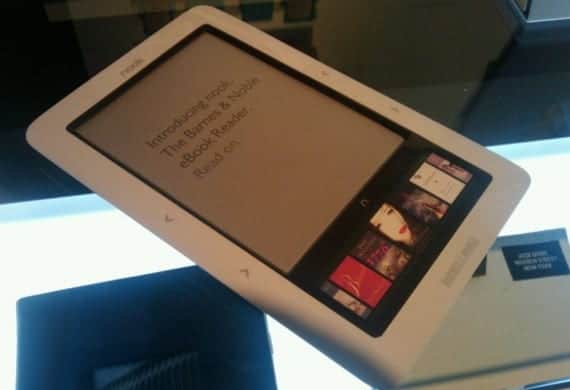
A few months ago we talked to you about how to remove drm from our ebooks in Kindle, we also tell you the odd one Add-on for Caliber so that I could remove the drm from our ebooks and be able to enjoy them on other devices like our non-typical mobiles. Today I wanted to show you how to remove the drm from our ebooks purchased at Nook Incomprehensibly, Nook is becoming and even surpassing one's own Amazon so it seemed to me that this tutorial will come in handy.
Warning!
This tutorial is for home use and for the purpose of getting to know our Nook device. Both the author and the blog are not responsible for the uses made by the reader or user of Nook.
Tools needed to remove DRM
To carry out this tutorial we will need:
- A Windows or Mac system. We cannot do it from the smartphone or from the eReader.
- The Nook application installed and synced with our Nook account.
- The EpubSoft Nook DRM Removal
How to free epub with EpubSoft
We have the Nook application installed, so we only have to install the Nook application EpubSoft Nook DRM Removal, a program that will create a copy of the epubs that we say free from DRM.
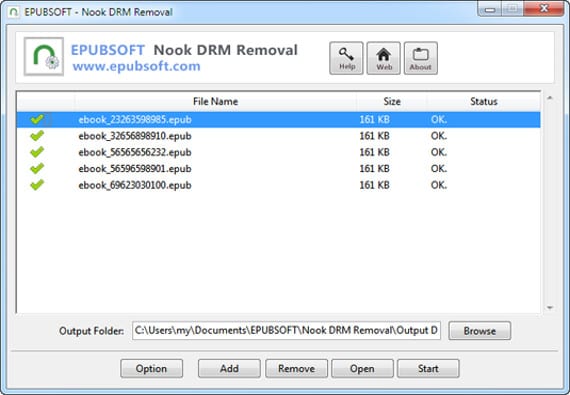
The installation is simple, it is the typical next-next. Once opened, in "Output Folder”We will have to specify the path where we want it to store the released epub copies. Below this address we will find a button that says "Add"If we click on it, a screen will appear to search for files where we will have to specify the epub file that we want to be released. Normally Nook stores ebooks in "My Documents \ My Barnes & Noble eBooks”, As for Windows; As for Mac, I do not know the route but I am sure it will not cost you to know it, a good method is to see the options of the Nook application, since it is typical to give the option to modify the storage location. In Windows it does, in MAC I have not checked. Once an ebook has been added, we will repeat the operation of the "Add" button until we have the ebooks we want in the upper list. Once the list is finished, we press the button "Home”And in a few seconds we will have the copy of the epub released. Now remember that you will have the copy at the address of "OutputFolder."
La EpubSoft app It is paid but offers a trial version, so I recommend that when you do this operation you bring together several epub or that you pay for the application, the price is 22 euros, quite affordable if we have several eReaders and we want to pay only once for our ebooks . If you have a Nook I encourage you to try it, you will like it and it is quick and easy.
More information - Tutorial: Remove DRM from Kindle eBooks, Caliber and its accessories, EpubSoft Software,
Source and Image- EpubSoft blog