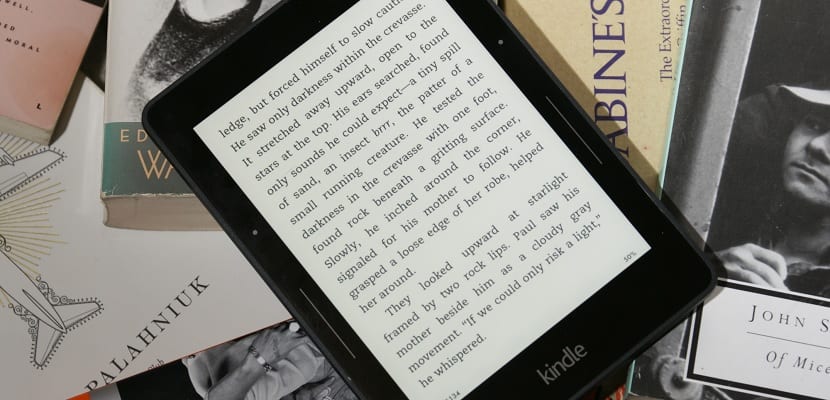
An e-book is a digital file that contains a book or a publishing title. It is usually called an ebook, a name that comes from the English term electronic book. At first, devices capable of reading electronic books were confused with the term ebook and if we add to this the avalanche of acronyms that surround ebook formats, the confusion is evident. Right now, few people know exactly howWhat are the Kindle compatible formats, an electronic book reader that is considered by many to be the best eReader.
Not all eBook readers are capable of reading the same formatsNormally, each manufacturer usually includes one or two of their own formats plus the more general formats that are not free. Within this second class of formats, Epub stands out, which is the free ebook format, the txt, the pdf or the doc document. Regarding the first type of formats, the proprietary formats that large manufacturers include, it usually depends on the company, but all are derived from the Epub format they modify. The downside of all this is that if we buy an ebook from a bookstore, unless we have a free format, we won't be able to read it on a reader from another bookstore.
These drawbacks are usually quite obvious in the case of Amazon, whose readers, Kindle, only read a certain number of ebooks, of which, four formats belong to Amazon. These formats are the Kindle Format 7, the Kindle Format 8, the mobi format and the prc format. These formats are either updates such as mobi or Kindle Format 7 or they take the standard, the Epub format as the basis for creating these formats. A good example of the latter would be the Kindle Format 8. But let's take a closer look at these formats.
The Kindle Format 7 or also known as AZW
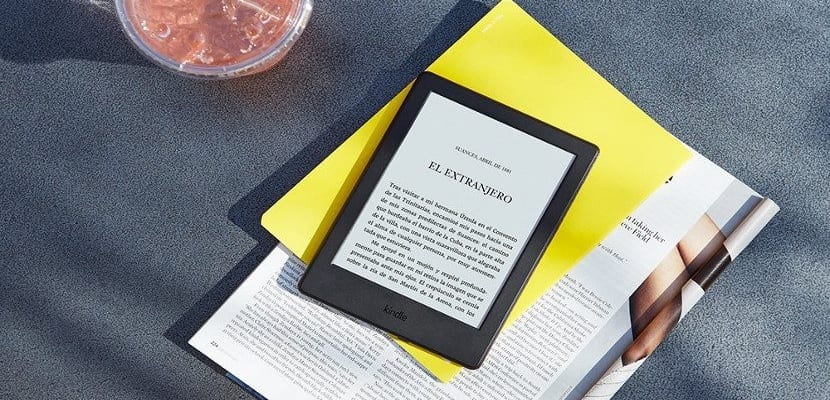
This Kindle format is an improved version of the mobi format. In 2008, Amazon bought the company Mobipocket and with it all the company's patents and products. This was not much but they had what Amazon appreciated the most, the patents for ebook formats, specifically the mobi format. The mobi format tries to follow the OpenBook rules, format that is based on the xml web standard. After the purchase, Amazon took the format, respecting all the rules and operation of it, and introduced its own DRM, a software that restricts the use of the ebook to a certain account or device, for the commercialization of the ebook, this is how Kindle Format was born 7 or AZW.
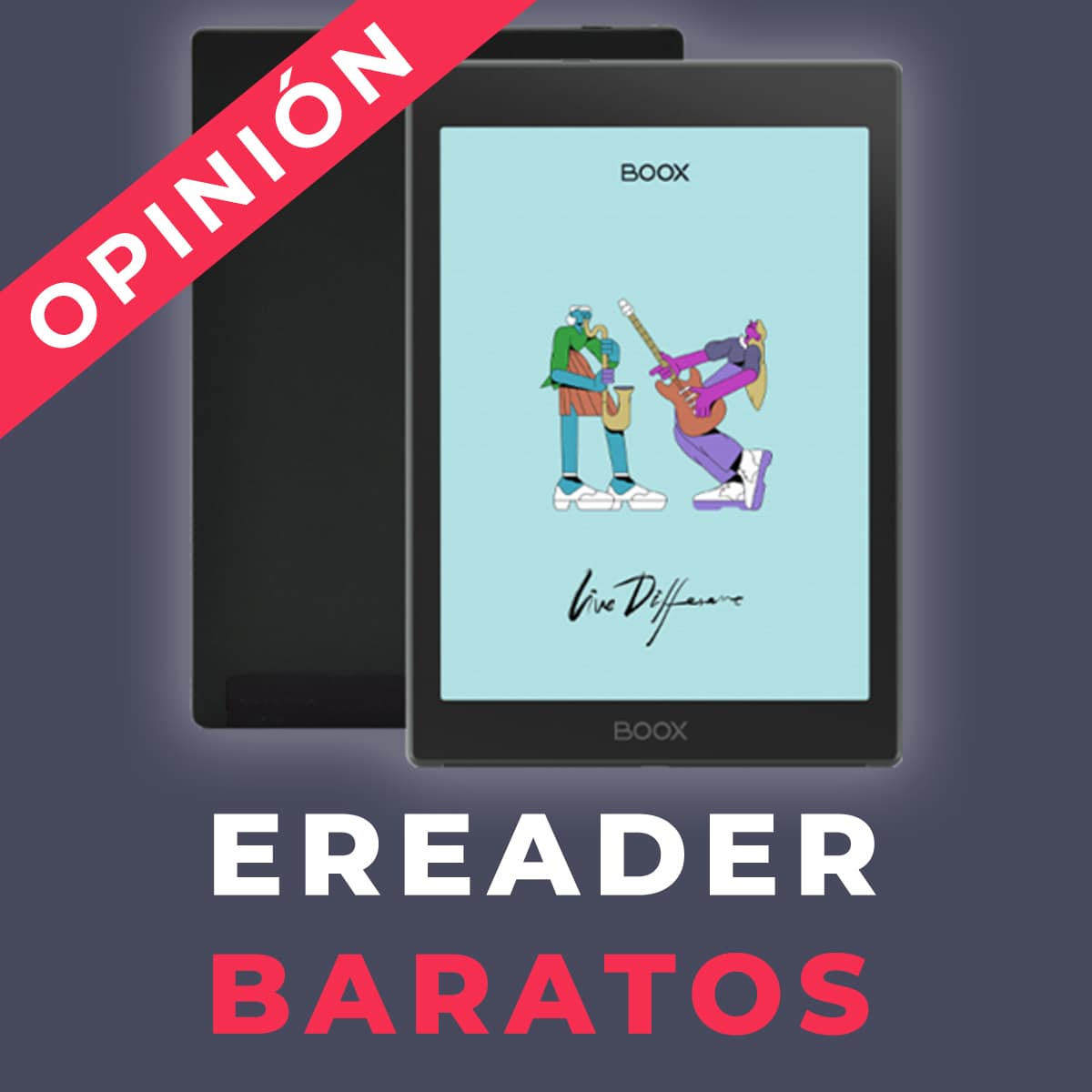
With the passage of time, Amazon eReaders evolved and with them the software and the formats that they could play, this is how we could see the Kindle Format 8.
The Kindle Format 8 or AZW3
It was an evolution of the Kindle Format 7, it no longer contained the mobi format plus a layer with drm but it was something else. The Kindle Format 8 or AZW3 is an ebook that follows the EPUB3 standard, to which they include a drm and is also attached to a file in the AZW or Kindle Format 7 format so that it has compatibility with devices that read the old format. When the mobi format and the Kindle Format 7 were created, the standardization of the epub format was still incipient and somewhat confusing, so Amazon did not dare with this format until the arrival of AZW3. AZW3 does not fully use the power of HTML5 as some new tags do not support them and some that are obsolete continue to use them. In addition, the CSS3 standard is not fully complied with, some elements such as the fixed background layer do not comply with the CSS3.
Kindle Mobi format
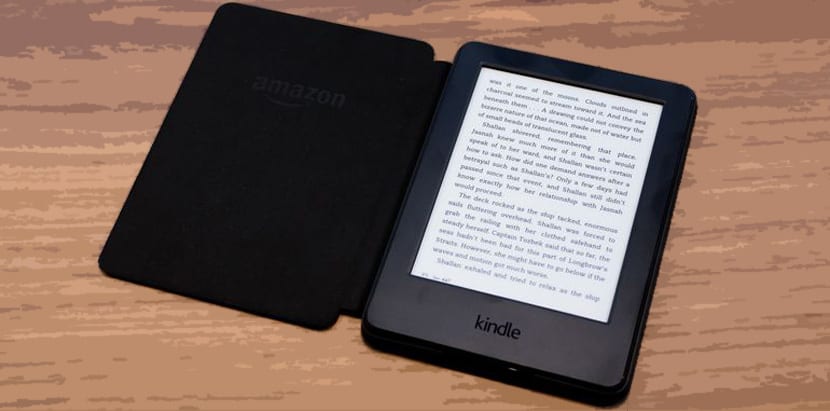
Along with these Kindle formats, Kindle eReaders also support the mobi format, although it represents the oldest part of Amazon, this format continues to exist and Amazon continues to support it in its eReaders. Of course, only the format that is DRM-free, as specified by Amazon. Still DRM-free Mobi has several layers of protection since its creation by the company Mobipocket represented the second ebook format they created.
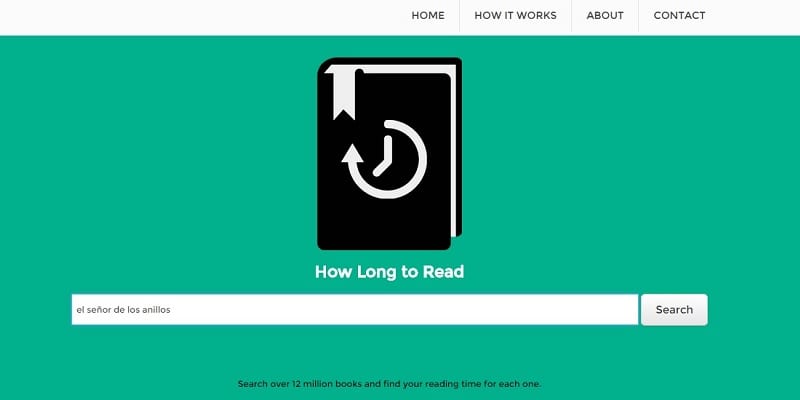
PRC
The first of those formats that Amazon acquires with the purchase of the company and that it has transmitted to its readers is the prc format. The prc is a simple format very similar to the mobi format but without its layers of protection, so that currently all readers who read the mobi format can usually read the prc format. It is very rare to see ebooks in this format, at least the most current ones, but since there is no systematic conversion of the Kindle catalog, it is necessary to keep this old format in the readers, at least for reading old ebooks.
In addition to its formats, Kindles also support other formats whose owners are non-Amazon or are licensed under the GPL. Among these formats, PDF stands out, a file format that is not in itself an ebook format, but is a type of file that works very well for reading. The Pdf belongs to Adobe and its acronym, Portable Document Format, refers to its best feature, portability. Although Adobe is the main developer of this format, in 2008 it released it and became part of the International Organization for Standardization, which became an open format. This made both the pdf format and its portability work very well on Amazon eReaders, however the screen size, currently less than 9,7 ”, makes reading difficult for some people. At first this was tried to solve with the creation of a larger Kindle, the famous Kindle DX, but this eReader was soon abandoned in search of alternative methods such as transforming the pdf document to Epub format or simply optimizing the pdf to the size of the screen.
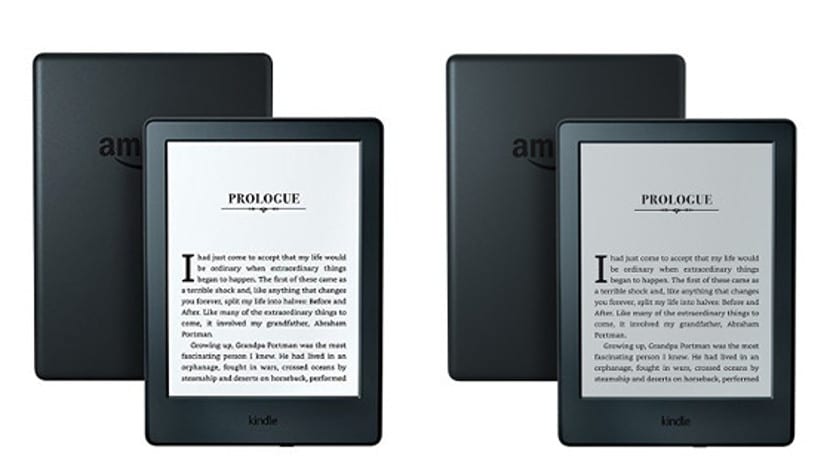
The Kindle too It is capable of supporting old formats, such as txt or Html. The first of them, the txt is the simplest format that exists in the computer world. Many of us have worked with this format, it is the format that Windows Notepad generates, but currently reading a document as a book in this format is an arduous task since this format does not recognize basic editing options or of the text layout.
The second of the formats, html, is the format used on the Web and can be read by any browser. There are currently five versions of this language. Kindle eReaders are only capable of reading the first four formats, the last one, html5, is only partially able to recognize, since its standardization is very recent. Although it is a more compound format than txt, html is not an ideal format for reading ebooks. Reading this format allows us to view web pages on our kindle and to navigate through a basic browser that Amazon has introduced in their devices. However, this will not allow us to read documents that are embedded in other web technologies such as flash or certain aspects of javascript.
The latest kindle readers have incorporated the reading of the doc and docx formatsThese formats are produced by Microsoft Word and are a real alternative to ebooks created in txt. Unlike txt, doc and docx documents allow us to have an edited and preformatted book for reading. But these two formats are not intended to be ebooks either, so their use has quite a few drawbacks in any reader. One of those drawbacks is in file size. If we look at the size of the ebooks with the AZW and AZW3 formats, this is not very large, it usually barely exceeds two megabytes, however, an ebook in doc or docx format can occupy up to 3 times more, being more difficult to manage and use by the Kindle.
The electronic ink eReaders, that is, the Kindle, can also reproduce images, although they are not in color, if the contrasts and the change in tonality can be appreciated. This in the latest Kindle, which has the latest electronic ink screen technology and also a high resolution, is very well appreciated. If what we want to see are images on the Kindle Fire, in addition to the above we have the opportunity to see the images in color. Image formats are many and varied, but no Kindle can read all formats. The good thing about this is that Amazon has taken care so that its readers can read the most popular formats of images. Thus, the image formats that it will support are jpg, png, bmp, gif.
The ebook formats that Kindle Fire read
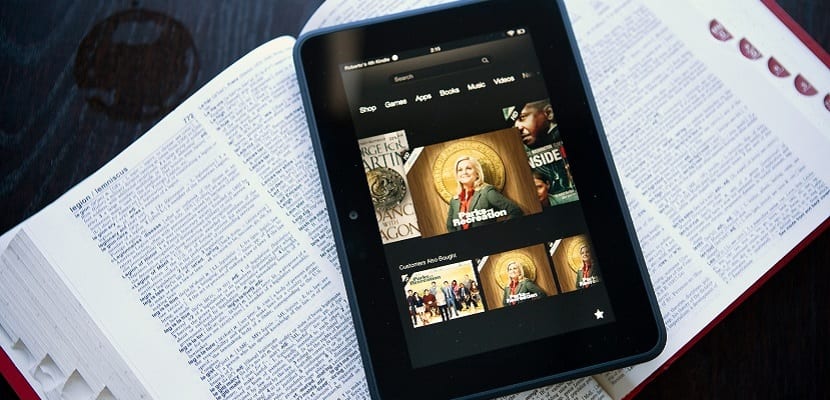
All the Kindle Fire could be considered as the second class of Kindle readers although nobody calls them as such. The nature of the devices of the Kindle Fire family is that of a tablet, although its software is very, very oriented to the reading world, so much so that even the size of the screens of the devices that exist, has been chosen to give the reader greater comfort when reading.
The Kindle Fire carries at its heart a version of Android customized by Amazon itself, such an operating system is called FireOS. In general, it could be said that being a tablet and having Android, the Kindle Fire could support any format, however Amazon from the first model has been able to install any app from the Play Store, so we can only read the formats that Amazon tells us unless we tamper with Amazon software.
At first, as we buy our Kindle Fire and turn it on, we can read any of the ebook formats that we have mentioned above, but we can also read other multimedia formats that, although not related to an ebook, will be very helpful to know when using interactive ebooks.
In recent months, Amazon has added the Audible service to its ecosystem. This has made devices that have a non-electronic ink screen able to play audio formats, especially the formats of the audible app, which is aax.
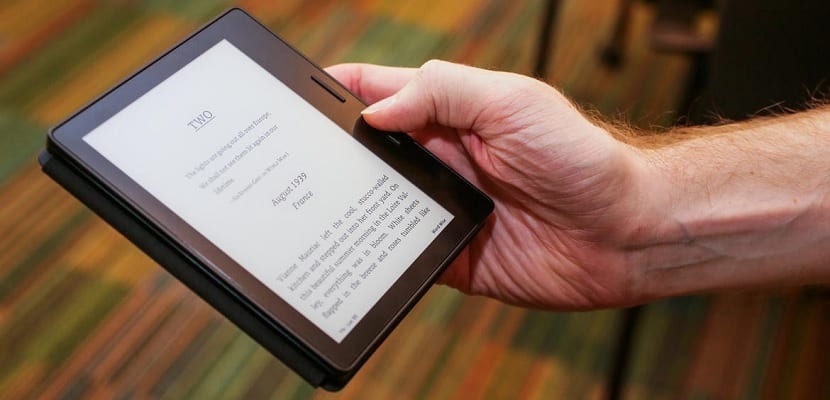
The audible format is one of the new formats that Amazon has introduced to your devices with lcd screen or color screen. These devices are more powerful than eReaders, which means that they can support a greater number of formats, not only those known for ebooks but other formats that give us access to video, audio and more complete web browsing.
Among the video formats, mkv and mp4 stand out, although they also read 3gp and vp8 (webm). Within the audio formats, in addition to the aax format, they are also capable of playing the mp3 file, the OGG file, a free audio format that can be the equivalent of mp3 and classic files with a WAV extension.
As we have said before, we can alter the software of the Kindle Fire, either by adding apps with an apk or by hacking the tablet. In the second case, Amazon is not responsible for the guarantee, so it is not recommended to do it to get an ebook read in epub format, but in the first case, it can be done and it will allow us to add new ebook formats such as the format Epub. This will be recognized by our Kindle Fire if we install apps like Aldiko or FbReader. These apps can be found in the Google store, in the Amazon store and even on their website, so obtaining is simple and installation is easy to do. Once the app is found, we save it on the tablet and mark the option to "install from unknown sources" which will allow us to install any app we want.
These are roughly the Kindle formats that Amazon eReaders support and I say roughly because we have not gone into the very technical details that would confuse the average reader who only seeks to know whether or not the ebooks that he already has on a Kindle can be read or not.
We hope that with all this information, you already have a clearer what formats Kindle reads although if you have doubts, leave us a comment.
Not ePub??
not e-reader
hahaha, summarizing articles you have no rival
I have a kindle fire and no. To read I am not convinced. Seriously, it's kind of weird. I can spend hours playing the NBA and watching videos and surfing a bit but it's reading a book and the brightness bothers me a lot. I do not know why to read if it bothers me and for the rest not so much but it is like that. For reading I prefer the electronic ink from my Paperwhite.
You seriously don't read ePub?
That I'm looking forward to buying the Kindle Paperwhite, as I read that it now brings 4GB of space. so you could put more ebooks. An acquaintance told me that it can but I would like someone to tell me if it is possible to read the ePubs on the Paperwhite.
regards
As Victorio says with the Caliber program, you can go perfectly from one format to another in much less than a minute, so if you are interested in a Kindle, it is not an impediment that they do not read ePub. I have a Paperwhite and all the books that I download are in ePub and I have never had problems to be able to read on my eReader because I convert them before transferring them to AZW3
The Caliber converts and edits any digital book format, I have a tablet that reads epub and a Kindle that reads AZW3, with this program I go from one format to another without problems.
Hi, I just lowered my caliber and I can't change the format to AZW3 because of the DRM
Please, what can I do?
Using JailBreak and installing CoolReader you can read any format you want
Daniela and Pedro Jose, thank you very much for your comments, I think that today I acquired the Paperwhite, which I am stuck with those of Game of Thrones and then I went to the Dune saga, I used to read them on the ipad but I sold it to collect and buy a laptop , so it will make me tedious to read from the lap.
Pedro Jose, can I make the JB with the latest version of the paperwhite? any advice for it?
Thanks for your feedback
I have a paperwhite for 2 years and it has pros and cons. As an ereader, it is ideal for reading. It is very well finished and the general feeling is good. That being said, there are things that are not going so well. For example, the eternal experimental browser is of a very poor quality. The translator cannot be chosen, if you like Bing Translator fine, if not, you have to put up with it. It also does not include any of the peninsular languages such as Catalan, Basque, etc.
Jorge Carlos, Search by Google, it's very simple
I already doubted between the kindle paperwhite and the Samsung Note 8.
The advantage of the Note is that it has more capacity and could do other things. The question is how it reads with its reading mode.
I have a question… I have a book already uploaded to amazon, this one has images between paragraphs (using word) and the truth is that I have had great problems keeping them aligned and in their place as they should be. Likewise, when I uploaded it to Amazon, so much so that I decided to remove the images from my book, which has caused me a lot of concern. Could you help me solve? Thank you
I just started with Kindle and the books I have put are not showing up anywhere. I'm going crazy!!!!!!
Hello, I could get a second-hand 4th generation Kindle. Given this, I would like to know if the Kindle azw3 format is really backward compatible.
It happens that the fourth generation device only supports the azw format and I don't know if the azw3 format would be functional in it. Thank you
Hello, I downloaded the kindle for pc and the first day I read and it worked wonderfully but then it doesn't want to initialize, it stays there initializing. What's up? What I can do . i have windows 10 and i have 34 bit and 64 bit caliber. also to read epub.