
As we have already commented on several occasions in this blog, Caliber is an extremely useful and versatile program that will allow us to conveniently manage one or more electronic libraries. We have already seen the importance of metadata, labels and filters, now we are going to see how plugins allow us to customize the program depending on our needs and tastes.
To see the accessories that we can add to Caliber we are going to Preferences> Advanced> Plugins> Get New Plugins, there we can choose from a wide variety of plugins and, in addition, we have the possibility of adding many more through the option Upload file plugin (even created by us) or we can choose to customize the ones already installed.
We can use plugins that manage the files, the metadata, the appearance, the conversion, the catalogs, and we could continue like that for quite a while. As there are so many, I am going to present you my favorites, which (personally) are very useful to me and help me a lot in managing my libraries.

A series of add-ons that we can install are those related to the Metadata source, That allow us add new catalogs from which to download metadata of the books, not only from Amazon, Barnes & Noble or Google, but also from Biblioeteca, Fantastic Fiction, FictionDB, Goodreads, ISBNDB, etc. This makes it much easier for us to insert metadata into the books in your library, but it does not completely relieve us of the task of reviewing them so that they are perfect.
Already specifying a little and in the first place, one of the complements that I use the most, find duplicates created by Grant drake. This plugin allows us find out if there are in our libraries duplicate books, either within the same library or comparing several. It is configurable and allows us to compare by title and / or author, in both cases we can try to locate identical or similar elements, although we can also search for duplicates by identifier or by comparing the size of the files.
Once you've done your job, you provide us with a list of books and we must decide which ones are really duplicates and which ones are not, in this way we can avoid automatically deleting files that are not really repeated, even if they have a matching title.
As I already told you, if we have various libraries, allows us to compare between them so that we reduce the space they occupy on our computer and we have them better organized. It seems like I'm a bit obsessed with order, right? That is why I return to the attack with the metadata: it checks our library looking for differences in the existing metadata and, if it detects them, it allows us to correct the errors (for example, if we have an author ordered by First Name Last Name and on one occasion we have escaped last name first name).
Another interesting plugin: Manage Series, also from Grant drake. As its name suggests, it allows us to manage series in blocks by changing the name of the collection, modifying the order of the books that compose it, etc. This is very useful if you have a lot of books to organize in collections.
Another complement of Great Drake that I also have installed is Extract ISBN, which checks the content of a file by extracting the ISBN code. It is very interesting to be able to complete the famous metadata of the file.
I'm starting to worry that almost all of my favorite plugins are from Great Drake, although the plugin is also very useful Open with by kiwidude, which allows us to choose with which external application we can open the files that we are managing. Caliber by default will open them with the book viewer that it includes, but sometimes we will need to open it with other programs to be able to modify the file.
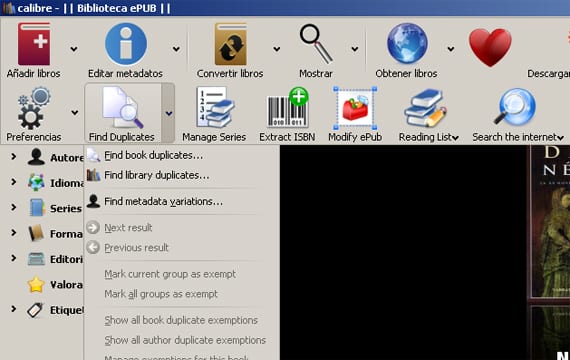
Apart from these add-ons that I cite you, we must also take into account the existing add-ons to remove DRM, although as we always tell you, do it under your responsibility and taking into account that it contravenes the conditions of use of the stores and publishers that implement them, as is the case with Amazon.
But, like other times, I recommend that you look among the many accessories available and choose the ones that most convince you (you know, trial and error method), I have limited myself to suggesting the ones that help me the most.
More information - Our digital library managed with Caliber (II)
Thank you very much for the post, the truth is that your website is very useful. Everything you are uploading related to Caliber has helped me manage my library more efficiently, and boy did I need it. I'm going to see if I can get hold of some of those add-ons because the metadata, the series, and the duplicates are just what I need.
You're welcome, I'm glad you like what we do.
Go ahead and try those and look among the many that there are others that can serve you. Keep in mind that you can install and uninstall them without problem, so if you choose one that is not so useful, you can uninstall it and continue testing.
Three months ago I started caliber and it really is very
well, apart from stimulating the reading of books, its handling is versatile, without
However even though you have the option to show I can't find a way to fix files
(books) consulted and that they can be kept as long as one
required, since having more than 500 books is sometimes interesting to consult
briefly some or many books, but the option to show the
books that one has selected to read, is there some way to keep them,
present in the menu ribbon, such as the recent option that the office has.
Hi! Under my responsibility, of course, where do I get the add-ons to disable DRM for Caliber?
Hi, I have a problem with Caliber.
I'm going to «Modify metadata» «Download metadata» «OK», I get the following message: «Cannot change the location on the disk of this book. Maybe it is open in another program ».
Can anyone tell me how to fix this problem? I have the latest version of Caliber and have never had this problem before.
Thank you very much
Hi, I have a problem with Caliber.
I'm going to "Modify metadata" "Download metadata" "OK", I get the following message: "The location on the disk of this book cannot be changed. Maybe it is open in another program ”.
Can anyone tell me how to fix this problem? I have the latest version of Caliber and have never had this problem before.
Thank you very much
Good article, it is worth clarifying that "it is free and open source software." This is important, many of us don't realize what that means until we enter the FOSS world. We use one of the jewels and banners of free software in ... windows. Greetings.