If you think 6-inch or 8-inch eReaders aren't enough for you, or you have vision problems, you should consider buy a big eReader. They are a fantastic alternative that many leave aside, but as you can see, they have great advantages.
Best large eReader models
As for best large eReader models that we recommend, the following should be highlighted:
Kindle Scribe 10.2″
One of the most interesting large eReaders you can buy is without a doubt the Kindle Scribe. It is a model with a 10.2″ e-Ink touch screen and 300 dpi resolution. In addition, it has the immense Kindle library with more than 1.5 million titles, 16 GB of storage, and self-regulating front light.
And if that seems little to you, one of its main features is that it allows you to write with its included pencil. In this way, you can create lists, make notes on documents, write documents, correct, etc.
Kobo Elipsa 10.3″ Pack
Next on the list is the Kobo Elipsa Pack, a large eReader that competes directly with the Kindle thanks to its large Kobo Store library of more than 0.7 million titles. In addition, it has a 10.3-inch touch screen, anti-glare, adjustable brightness, e-Ink carta screen, and 32 GB of internal storage.
Of course, like its most direct competitor, it also includes a Kobo Stylus, a pen that will allow you to write to create annotations in your eBooks. And not only that, it also includes SleepCover, a smart cover to protect your eReader.
9.7″ PocketBook InkPad Lite
PocketBook is another of the great brands in this world. The Inkpad Lite has a 9.7″ screen, one of the largest of this brand that you can find. It has high-quality e-Ink technology, front buttons for ease of use, USB-C port, etc.
As for storage, it is 8 GB. And to this we must add that it has WiFi wireless connectivity and also Bluetooth to connect your wireless headphones and enjoy your favorite audiobooks.
Onyx BOOX Tab
Finally we have the Onyx BOOX Tab X, a device that is a perfect hybrid between a tablet and a large eReader. It is a device with Android 11, with a 13.3″ screen, front light, 128 GB of available storage, USB OTG, fingerprint sensor, WiFi and Bluetooth for audiobooks.
Unlike tablets, its screen is e-Ink Carta designed to display text and images in real A4 size. Of course, it has an 8-core processing chip to speed up multitasking, a 4300 mAh battery to last weeks on a single charge, and it has Google Play to add a multitude of apps. And with its pencil you can also take notes and draw...
What screen size is considered large for an eReader?
Answering this question is easy, since an eReader is usually considered to be large. when it exceeds 9 inches. We can even have screens between 10 and 13 inches as you have seen before. These sizes are much higher than those between 6-8 inches, which are the most common on the market.
How to tell if a big eReader is good
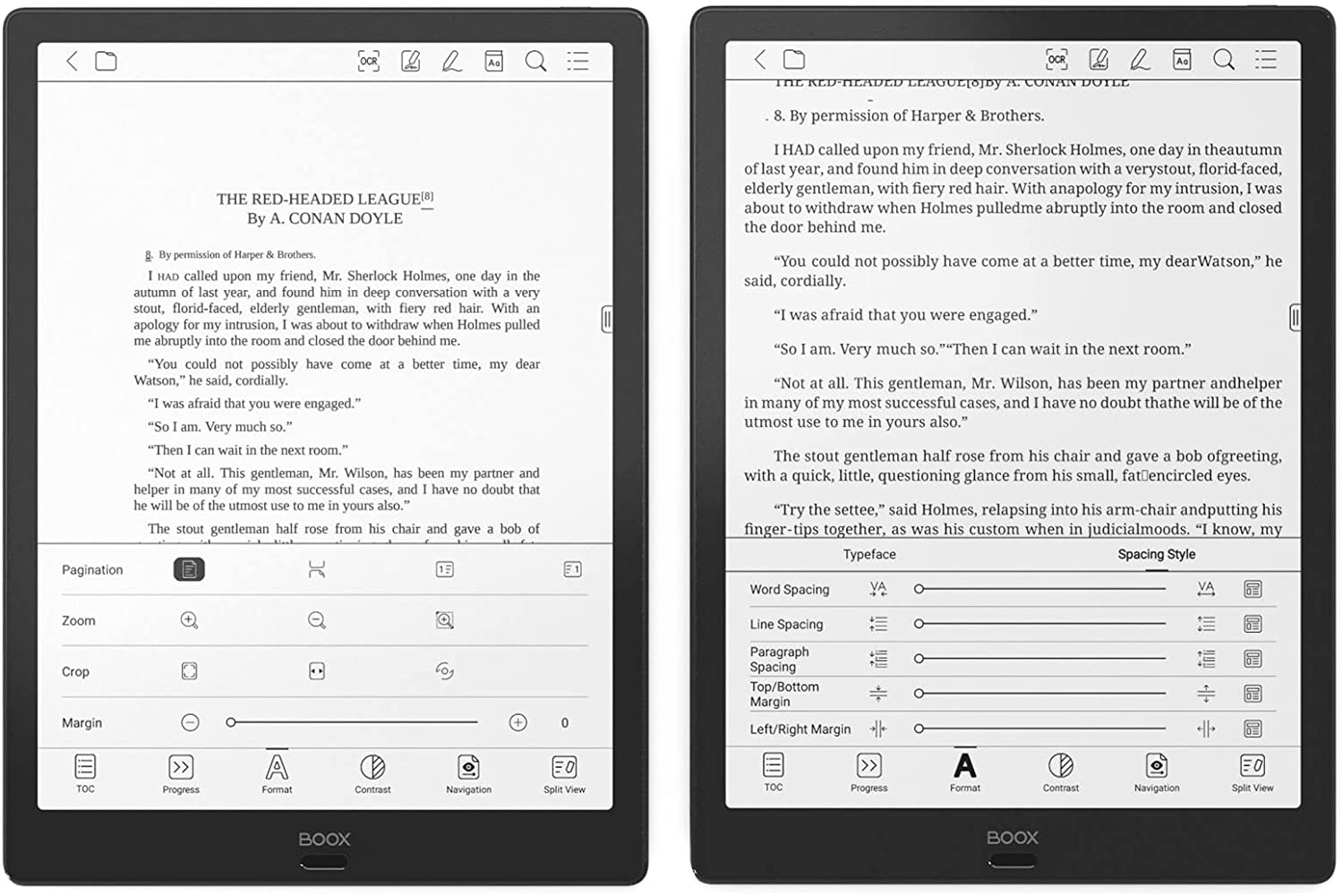
Now that you have known some of the best models that we recommend, if you still have doubts about which one to choose, here is a complete guide on all of them. the features you should look for to know if you are facing a good device or not:
Screen
If you're going to buy a big eReader, one of the biggest concerns should be that the screen is of good quality, since the main characteristic of these devices is precisely the size of their panel. To do this, consider the following points:
Type of screen
The current screens are e-Ink, or e-paper, that is, electronic ink. This allows the eReader to display text and images in a much more efficient way than LCD screens, so autonomy will benefit. And not only that, the most important thing about these screens is that thanks to their technology they offer an experience similar to reading on paper, with less discomfort and eye fatigue.
Its operation is simple thanks to the fact that it has microcapsules with pigments in a transparent liquid layer. In this way, by applying charges to different areas of the screen, it is possible to generate the text and the image that is needed, since the black and white pigments are negatively and positively charged respectively.
On the other hand, within this technology there are subvariants:
- vizplex: MIT members founded the E Ink company and patented the E-Ink brand. A new design of electronic ink screens that arrived with a first generation in 2007.
- Pearl: Three years later, this technology appeared that allowed the display of purer whites, and it was very popular at the time.
- Mobius: These e-Ink screens differed from previous generations in that they had a clear plastic layer that served as a screen protector.
- Triton: the first version of these color screens appeared in 2010, three years later the Triton II would arrive. It is a type of electronic ink screen capable of developing 16 shades of gray and 4096 different colors.
- Paper: It is currently one of the most popular technologies. A first version arrived in 2013, and later the improved Carta HD version. Carta has a resolution of 768×1024 px, 6″ in size and a pixel density of 212 ppi, while Carta HD has a resolution of 1080×1440 px and 300 ppi, also with 6″.
- Kaleido– Another enhancement to Triton color displays that arrived in 2019. It did so by adding a color filter, improving the tonality. Then it would improve with Kaleido Plus (2021) with better sharpness, and Kaleido 3 (2022), with a considerable improvement in the color gamut, with a 30% higher color saturation than the previous generation, 16 levels of gray scale and 4096 colors.
- Gallery 3: finally we have this recent technology, from 2023. These screens are based on ACeP (Advanced Color ePaper) to bring an improvement in response time. For example, they can switch from white to black, or vice versa, in just 350ms. For color it takes a little longer, between 500 and 1500 ms for low and high quality respectively. Other additional features they all already come with ComfortGaze to reduce the amount of blue light emitted, which will help you fall asleep better and reduce eye fatigue.
touch vs buttons
All eReaders today have touchscreens, which greatly facilitates the use, making them more intuitive. This may have clear advantages, although it is also true that some continue to include buttons, which allows functions to be carried out more directly. Of course, if you choose one with buttons, make sure they are on the side, since this avoids the need for a wider frame.
writing capacity
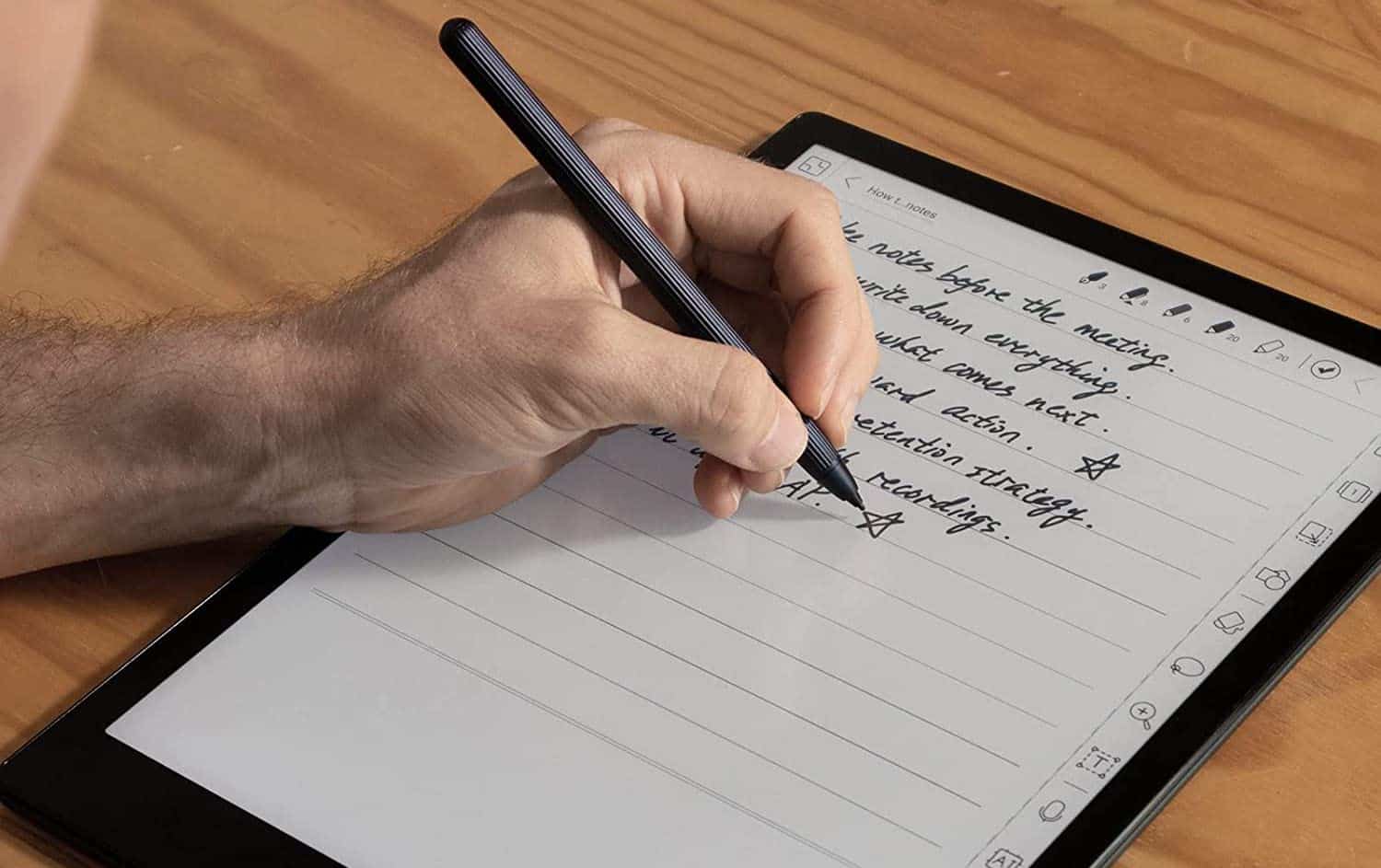
Some models of eReaders, such as those recommended above, allow the use of electronic pens like the Kobo Stylus, or the Kindle Scribe (basic and premium). This will allow you to enter written text as if it were on paper and even draw in some cases.
Resolution / dpi
If it was already important in other eReaders, when you go to buy a large eReader it is even more important, since large screens mean that the resolutions must be large if you want to maintain a good pixel density. Always you should choose models with about 300 dpi. This will guarantee greater sharpness and image quality.
Color
There are eReaders with an e-Ink screen in black and white (grayscale) or in color. In principle, to read most books, a black and white screen is sufficient, but if you want to enjoy content in full color, such as illustrated books, comics, etc., it is best to choose a color e-Ink.
audiobook compatibility
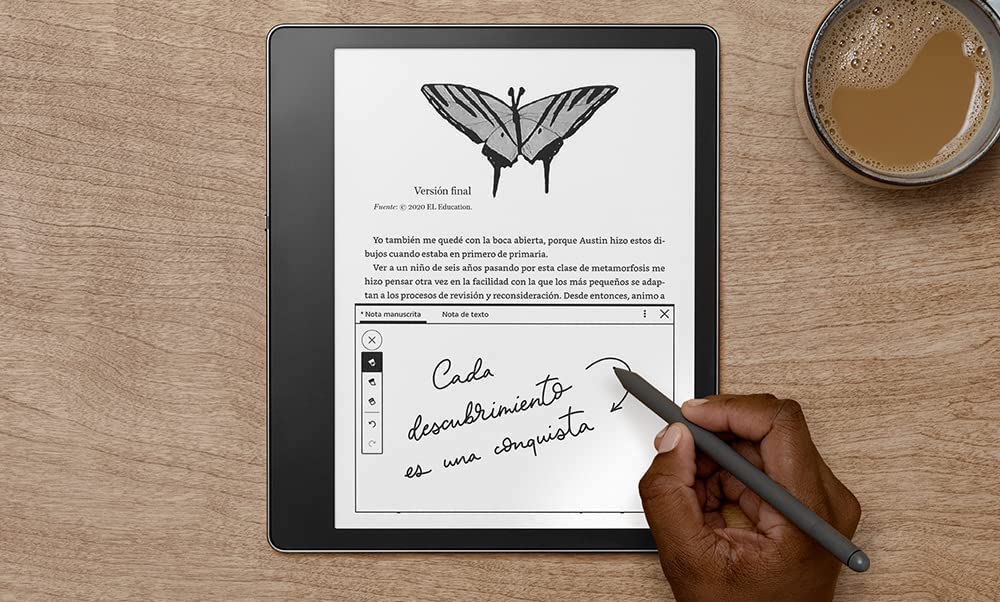
If your large eReader model is capable of play audiobooks or audiobooks, better. Audiobooks have great advantages such as:
- They let you enjoy voice narration while you cook, drive or exercise.
- It is ideal for lazy people who do not like to read much.
- It can be an accessibility option for people with vision problems.
Processor and RAM
When we talk about the processor and RAM we are really worrying about performance and fluidity. This is especially important in those eReaders that have Android as their operating system, since it will demand more resources. Therefore, always choose models that have at least 4 processing cores and 2 GB of RAM, or more.
Storage
There are large eReader models with multiple capacities. Internal memory could range from 8 GB up to 128 GB in some cases. To give you an idea, the average number of eBook titles that you can store per gigabyte is about 750, although it will depend on the size of the book and its format, as it could vary. This means that with 8 GB we would have guaranteed capacity for about 6000 titles and with 128 GB we could reach 96000 titles.
However, keep in mind that some eReaders have microSD memory card slot, allowing capacity to be expanded if needed at some point. Likewise, they also have cloud services to upload the content you want and that does not take up space locally.
Operating System
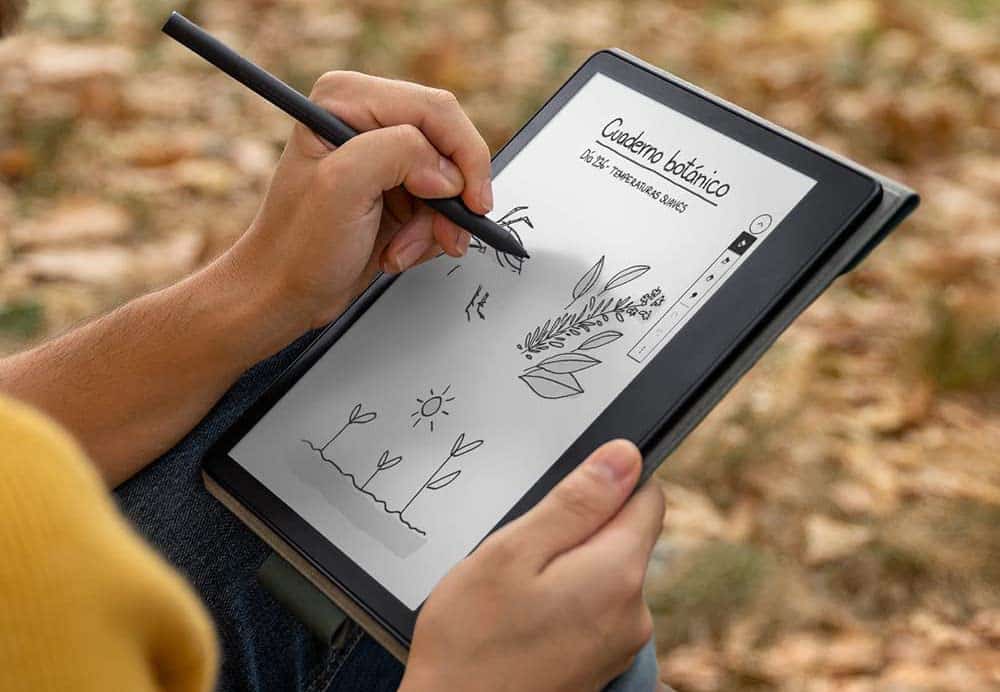
Some eReaders of the past were based on embedded Linux. Currently they also continue to use Linux, but this kernel comes within the Android OS. Thanks to this, they can allow a greater wealth of apps and functions. Some even include Google Play to download your favorite apps and games. That is, it will be the closest thing to a tablet you will have.
Connectivity (WiFi, Bluetooth)
Among the large eReaders we can highlight two types of wireless connectivity:
- WiFi: you will be able to connect to the Internet whenever you are close to a coverage point, thus allowing you to manage your library of books online, buy, download apps, etc.
- Bluetooth: BT technology allows you to connect wireless speakers or headphones so you don't have to depend on cables while you enjoy your audiobooks or sounds.
Autonomy
Being large eReaders, autonomy can be affected by having to feed such a large screen. However, many manufacturers have solved this problem by adding high capacity Li-Ion batteries (mAh), so they can also have autonomy of several weeks on a single charge.
Finish, weight and size
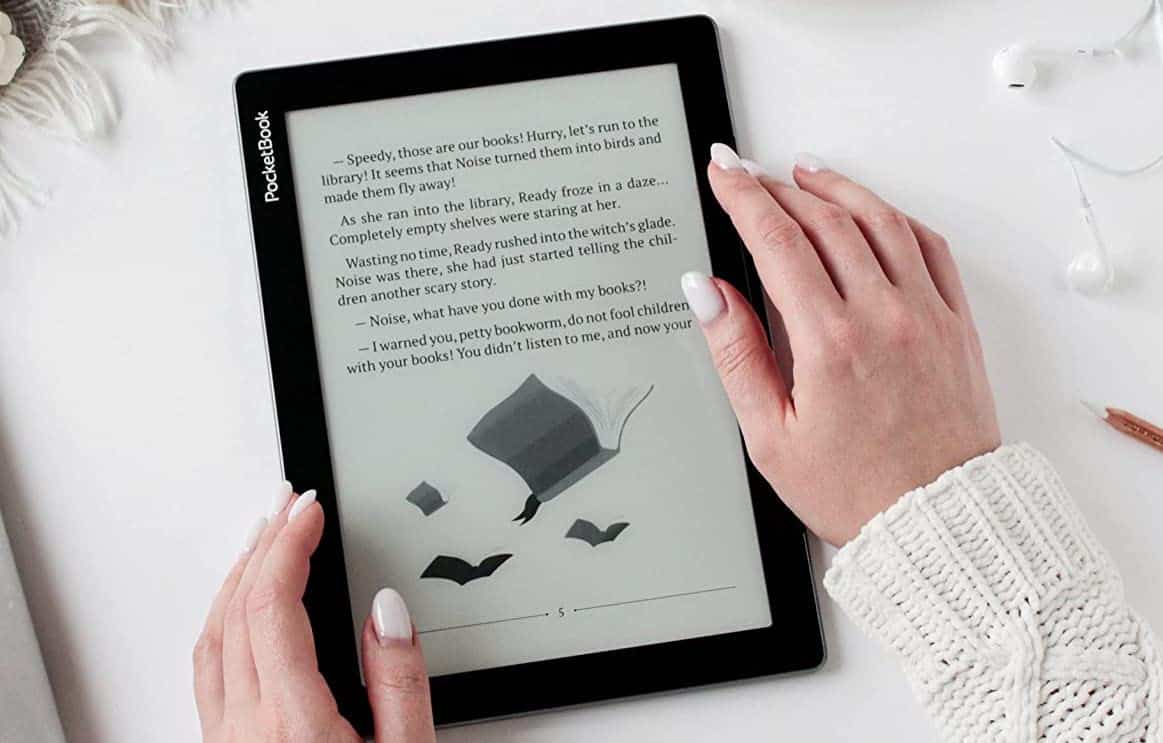
Keep in mind that the finish and materials are not only important on a tactile and aesthetic level, it should also have a Ergonomic design that allows you to hold the eReader more comfortably and without discomfort.
Also, on the other hand, weight and size is very important in these eReaders, since having such large screens, the volume grows, and its weight also, so they may not be the best to take on a trip.
Library
The eReader is important, whether large or small, it allows you to enjoy all the titles and content you like, without restrictions. And, for that, along with the supported file formats, it is also important that you have a online bookstore with a wide catalog. For example, Amazon Kindle already has more than 1.5 million books available, while the Kobo Store has about 0.7 million.
Some models also support syncing with your municipal library to buy books there. And, those that support audiobooks, can also support stores like Audible, Storytel, Sonora, etc.
Lighting design
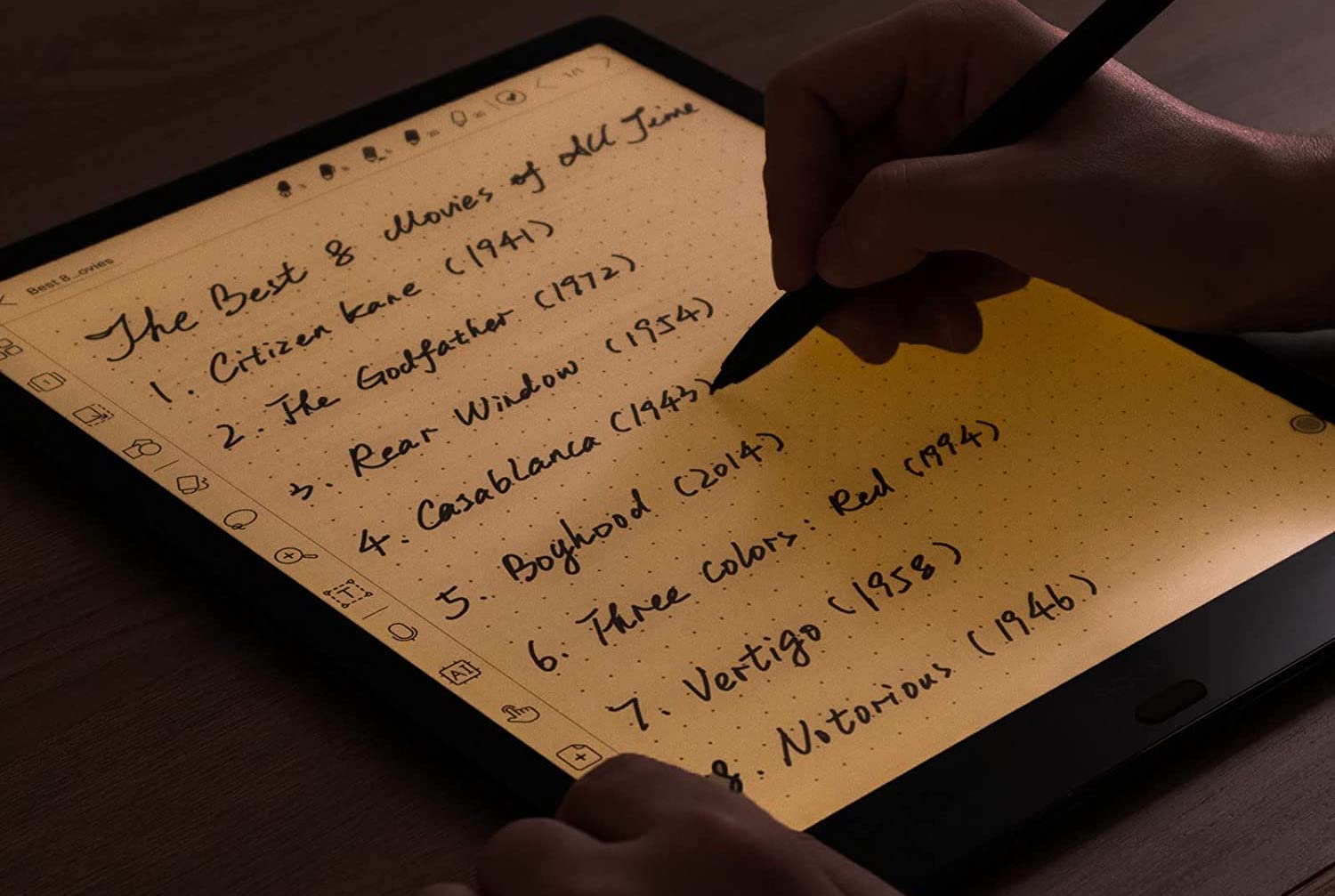
Large eReaders also often come with front light to be able to read in any situation, even in the dark. Some of these lights are usually self-adjusting, others allow you to manually adjust brightness and warmth, which is a definite advantage.
Waterproof
Some models of eReaders have IPX8 protection certificate. That means they're waterproof, and not just splash-proof, they'll also withstand complete submersion underwater without damage. This allows you to enjoy your eReader wherever you want, without worry, even while taking a relaxing bath, in the pool, on the beach, etc.
Supported formats
The support of file formats It is also crucial when it comes to having a richer content, since it will allow you to read more files. For example, among the most prominent should be:
- DOC and DOCX documents
- plaintext TXT
- Images JPEG, PNG, BMP, GIF
- HTML web content
- Electronic books EPUB, EPUB2, EPUB3, RTF, MOBI, PDF…
- CBZ and CBR comics.
- Audiobooks MP3, M4B, WAV, AAC, OGG…
Dictionary
Many eReaders also have built-in dictionaries, both in Spanish and in other languages. This will allow you to consult those words that you do not understand while reading with little effort. Quite a handy feature even for students.
Price range
Last but not least, when you want to choose a large eReader, as you have seen among our recommendations, almost none of them come down from the €300. everyone is above it. There are even some models that go above and beyond, although it is also true that they include more features than any other.
Advantages and disadvantages of a large eReader
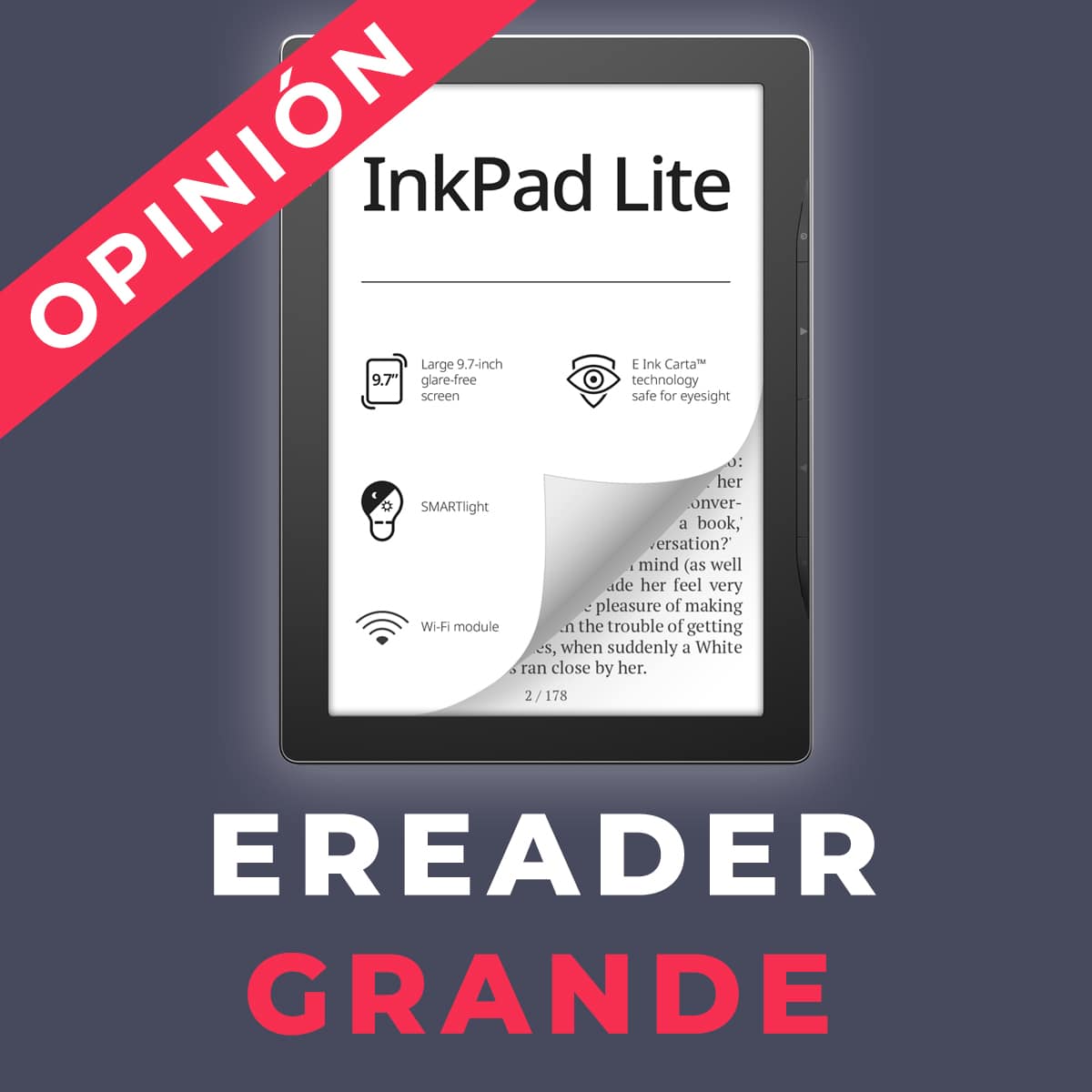
To know if it is worth buying a large eReader or not, here you go some pros and cons What should you consider to evaluate your choice:
Advantages
- Larger work surface to view content.
- Superior text and image size, for people with vision problems.
- Better than other sizes for writing or drawing.
Disadvantages
- By having a larger screen size, the autonomy will be somewhat less if it does not have a good battery capacity.
- A larger panel also translates into greater dimensions and weight, thus reducing mobility.
- Not ideal for children as they will get tired holding these large screens.
Where to buy a large eBook
Finally, to end this guide, you should also know where to find a great eBook at a good price:
Amazon
Amazon is one of the best platforms to find this type of large eReaders, since it has the largest number of them. In addition, you can also enjoy the speed and return guarantee if necessary. And if you are a Prime customer, you can enjoy free shipping and in a single day.
Media Markt
The German technology chain is also another place to find the occasional large eReader model, although it doesn't have as much variety as Amazon. Of course, you can choose between the face-to-face purchase modality or the online modality from its website.
Fnac
It is another well-known store of French origin where there is also a large eReader model, although there is not much to choose from. In addition, in this case you can also choose between shipping to your home or buying in person from any of its stores.
PCComponentes
PCComponentes also has a variety of large eReaders and very competitive prices, as well as good technical service and fast delivery in most cases. In addition to sending it home, you can also choose to pick it up at its central office in Murcia.





