Are you looking for cheap e-books? In recent times it is increasingly common to have an electronic book or eReader, although the most correct way to name this device is eBook, so we will use this term throughout the article, to read and enjoy reading in any time and place in the most comfortable way. The number of devices of this type available on the market is increasing, but today we want to offer you cheap eBooks and that allow us to enjoy digital reading without spending too much money.
That is why after a few days researching on the network of networks and even trying the odd electronic book we have decided to publish this article in which we collect 7 cheap and ideal electronic books to enjoy digital reading. If you want to buy your first e-book or just don't want to spend too much money, take out a pencil and paper to take notes because one of these devices that we are going to show you may be perfect for you in either case.
Cheap eBooks comparison
Basic Kindle
Amazon It is undoubtedly one of the most important manufacturers in the electronic book market and offers different devices depending on each type of user and what we want to spend. East Basic Kindle, which has been renewed just a few days ago, is the input device to call it in some way and that will allow us to get started in the world of digital reading while spending a tiny amount of money.
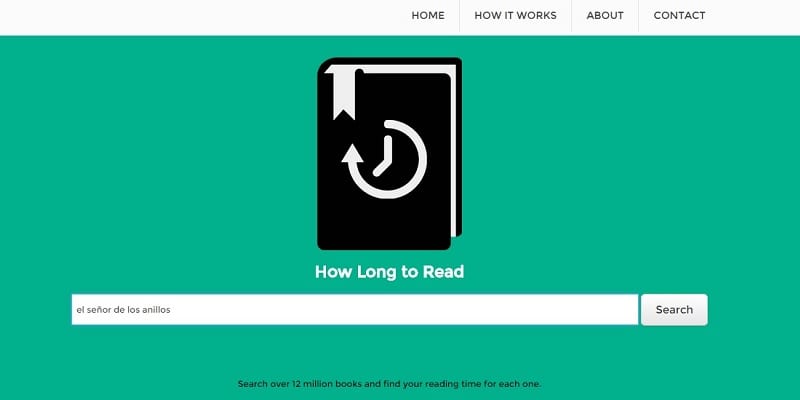
This basic Kindle can also be ideal for all those users who do not ask too much of their electronic book and are only looking for an eBook to use from time to time.
Here we show you the main features of this basic Kindle that is already available in its new version since last July 20;
- Dimensions: 160 x 115 x 9,1 mm
- Weight: 161 grams
- Display: 6-inch with E Ink Pearl technology with optimized font technology, 16 gray scales and a resolution of 600 x 800 pixels and 167 dpi
- Connectivity: USB port, Wifi
- Internal memory: 4 GB with capacity for thousands of books and free cloud storage for all Amazon content
- Battery: according to the information provided by Amazon lasts several weeks without the need to recharge the device
- MP3 player: No
- Supported ebook formats: Kindle Format 8 (AZW3), Kindle (AZW), TXT, PDF, unprotected MOBI, PRC natively; HTML, DOC, DOCX, JPEG, GIF, PNG, BMP by conversion
Kindle Paperwhite
Surely many of you will be struck by seeing in this list the Kindle Paperwhite, But is that This Amazon device is a cheap eReader, if we take into account the interesting features it offers us for a price that we could say is not excessive. The quality and definition of the screen is unquestionable, which will also allow us to read in any environment and place since it offers us integrated light.
We are now going to review the main features and specifications of this Amazon device;
- Dimensions: 169 x 117 x 9,1 mm
- Weight: 205 grams
- Display: 6-inch high resolution with 300 dpi and integrated light
- Connectivity: WiFi, 3G and USB
- Internal memory: 4 GB; with capacity for thousands of books
- Battery: Amazon only requires that the battery lasts several weeks with normal use
- MP3 player: No
- Ebook formats: Kindle (AZW3), Kindle (AZW), TXT, PDF, unprotected MOBI, PRC natively; HTML, DOC, DOCX, JPEG, GIF, PNG, BMP by conversion
The price of this Kindle Paperwhite is priced at 129.99 euros, perhaps a somewhat high price, but what it offers us in return is more than interesting. Also, if you are not in a hurry to buy your new eReader, you should know that Amazon from time to time greatly reduces the price of its Kindle, so perhaps with a little cry and being attentive you can buy it with a more than succulent price .
Kobo Clear 2E
Kobo Together with Amazon, they are the two most recognized companies in the eReader market. Both companies, in addition to having powerful and expensive electronic books on the market, also offer users other cheaper devices with equally interesting quality.
An example of this is this Kobo Clear 2E that with a price that exceeds 100 euros for very little, it can be a great option to enter the world of digital reading and enjoy digital books to a great extent.
Next we are going to review the main features and specifications of this Kobo;
- Dimensions: 112 x 92 x 159 mm
- Weight: 260 grams
- Screen: 6-inch Pearl E Ink touch
- Connectivity: Wi-Fi 802.11 b / g / n and Micro USB
- Internal memory: 16 GB or what is the same, the possibility of storing up to 12.000 books
- Battery: approximate duration and with normal use of up to 2 months
- MP3 player: No
- Ebook formats: EPUB, PDF, MOBI, JPG, TXT and Adobe DRM
Woxter eBook Scriba
The Woxter company has always offered interesting devices for all readers since its creation. In recent times they have launched various electronic books on the market, some of which have a very low price. This Woxter eBook Scriba It is one of them and we can buy it for at least 90 euros.
Next, we are going to review the main features and specifications of this eReader of Woxter;
- Size: 67 x 113 x 8,1 millimeters
- Weight: 170 grams
- Display: 6 inches with a resolution of 600 x 800 pixels
- Connectivity: micro-USB
- Internal memory: 4 GB expandable via microSD cards
- Battery: large capacity that will allow us to use the device for weeks
- MP3 player: No
- Supported ebook formats: ePub, FB2, MOBI, PDB, PDF, RTF, TXT
PocketBook Basic Lux 3
If your budget to acquire an eReader is small, this PocketBook company e-book It can be a great option, although as you are surely aware, for this price they will not offer us a device that is neither too powerful nor too interesting to enjoy digital reading.
Of course, if you want to get started in the world of digital reading, or you are not an avid reader, this device may be perfect for you. Below you can know the main features and specifications of this eReader;
- Dimensions: 161.3 × 108 × 8 mm
- Weight: 155 grams
- Display: 6-inch e-ink with a resolution of 758 x 1024
- Connectivity: Wi-Fi 802.11 b / g / n and Micro USB
- Internal memory: 4 GB with the possibility of expanding storage through microSD cards
- Battery: 1.800 mAh
- MP3 player: No
- Ebook formats: PDF, TXT, FB2, EPUB, RTF, PDB, MOBI and HTML
Meebook E-Reader M6
Another of the affordable models that you have at your disposal is the Meebook E-Reader M6, a complete device, with a 6-inch e-Ink Carta screen with 300 dpi resolution, smart light, powerful quad-core processor, Android 11 as a system operational, unlocked Google Play Store, 3 GB of RAM, 32 GB of internal flash storage, microSD card slot, and the ability to play audiobooks.
- Dimensions: 152.5 × 109.7 × 7.1mm
- Weight: 190 grams
- Screen: 6-inch e-ink with a resolution of 300 dpi
- Connectivity: Wi-Fi 802.11 b / g / n and Micro USB
- Internal memory: 32 GB with the possibility of expanding the storage using microSD cards of up to 1TB
- Battery: 2.200 mAh
- MP3 player: Yes
- Ebook formats: PDF, EPUB, TXT, HTML, RTF, FB2, FB2.zip, DOC, DOCX, PRC, MOBI, CHM, PDB, DOC, JPG, PNG, GIF, BMP, PDF, DjVu, MP3, WAV, CBR , CBZ
Best cheap eReaders
Many cheap eReader models. Here we divide them between the different categories so that you can choose the one that suits you best:
With light
The cheap eReaders with light They can allow you to enjoy reading even in the dark, without the need for other light sources, and without disturbing anyone while you enjoy your favorite stories. Among the recommended models are:
EPUB Compatible
If you're looking for Cheap eReader compatible with EPUB formats, I advise you to consider the following models:
In color
Color eReaders are quite expensive. However, you can also find some model of Cheap eReader with color screen to be able to see richer images or enjoy your favorite comics:
Waterproof
Finally, you can also find Cheap eReaders with IPX8 certification to resist water. Among the recommended models you have:
Audiobook Compatible
If you also want it to help you listen to books, instead of reading them, while doing other tasks, you should know that there are models of Cheap eReaders with the ability to listen to audiobooks on the table:
Cheap eReader brands to consider
The next thing is to identify some of the cheap ereader brands things to consider, such as:
Kindle
It is the Amazon brand. These eReaders are among the best sellers due to their good value for money and the huge Kindle library behind them. Therefore, they are among the best options available today. On the other hand, it must be said that it also has some cheap models like those recommended above. In addition, it should also be noted that they have good quality, since they are manufactured by the famous Taiwanese Foxconn.
Pocketbook
PocketBOok is a multinational known for its eBook readers based on e-Ink screens. This brand was founded in 2007 in Ukraine, with headquarters in Lugano, Switzerland. It is one of the best-known brands today, along with Kindle and Kobo, so it can be a good alternative. In addition, it offers great quality, functionality, and innovation in its products. It also has an extensive library such as the PocketBook Store and its devices are assembled at the Foxconn, Wisky and Yitoa factories.
Kobo
Kobo is the Kindle's biggest rival. These eReaders are good value for money. This is a company that produces these devices in Toronto, Canada. In addition, it currently belongs to the large Japanese group Rakuten. Since 2010 they have surprised by their devices and by their large number of titles available for download, since the Kobo Store is another of the largest book stores along with Amazon.
Denver
Denver is another popular brand on Amazon, with all kinds of electronics, like their cheap eReaders. This firm has good value for money in its products. Therefore, it can be another alternative to the previous cheap brands presented above.
Tolino
Tolino is a brand of e-book readers and tablets that has emerged mainly for booksellers in Germany, Austria and Switzerland since 2013, when the booksellers Club Bertelsmann, Hugendubel, THalia and Weltbild founded the Tolino Alliance together with the company Deutsche Telekom. A year later, this brand also sells to other countries. Also, you should know that they are developed by Kobo, which is a great guarantee of quality, innovation, functionality, and performance.
How to choose the best cheap eReader
When choosing the best cheap eReaders, we must take into account some points that will make the difference:
Screen (type, size, resolution, color…)
La eReader screen is the most important part when choosing your perfect device. You should take into account several considerations on this aspect:
Type of screen
I always recommend choosing eReaders with a screen e-Ink in front of LCD screens. And that's because electronic ink not only strains your eyes less, it also allows you to enjoy an experience similar to reading on real paper, in addition to consuming considerably less battery power than conventional screens. When choosing the e-Ink or e-paper screen, you have to know that there are several technologies available today, such as:
- vizplex: It was the first generation of electronic ink screens, and used by some well-known brands in that year 2007.
- Pearl: three years later this other improvement used by Amazon for its Kindle was introduced, and also in other models such as Kobo, Onyx and Pocketbook.
- Mobius: This is similar to the previous ones, but includes a layer of transparent and flexible plastic on the screen to better resist shock. One of those who used this screen was the Chinese Onyx.
- Triton: It was first introduced in 2010, although a second improved version would arrive in 2013. This technology included color in electronic ink screens for the first time, with 16 shades of gray and 4096 colors. One of the first to use it was Pocketbook.
- Paper: were introduced in 2013, and there are two different versions. The e-Ink Carta has a resolution of 768×1024 px, 6″ in size and a pixel density of 212 ppi. As for the e-Ink Carta HD version, it goes up to 1080×1440 px resolution and 300 ppi, keeping the 6 inches. This format is very popular, used by the best models of current eReaders.
- Kaleido: This technology would arrive in 2019, with a Plus version in 2021 and a Kaleido 3 version in 2022. These are improvements to the color screen, based on the grayscale panels by adding a layer with a color filter. The Plus version improved texture and color for a sharper image, and the Kaleido 3 offers much richer colors, with 30% higher color saturation than the previous generation, 16 levels of grayscale, and 4096 colors.
- Gallery 3: It is the latest model, and just arrived in 2023, it is based on ACeP (Advanced Color ePaper) to achieve more complete colors and with a single layer of electrophoretic fluid controlled by voltages compatible with commercial TFT backplanes. It is a color e-Ink technology that improves response time, that is, the time it takes to switch from one color to another. For example, from white to black in just 350 ms, and between colors, depending on the quality, it can go from 500 ms to 1500 ms. In addition, they come with ComfortGaze front lighting that reduces the amount of blue light reflected from the surface of the screen so you can sleep better and not cause as much eye strain.
touch vs regular
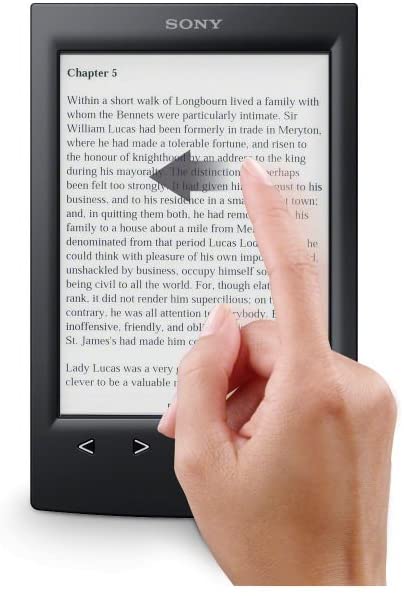
Most current eReaders, whether cheap or expensive, usually already have touch screens to manage them in a simple way with gestures to turn the page, access the menus, etc., with just a touch. However, there are some models that still have buttons for actions such as turning the page. This can be handy for turning the page forward or back with one finger, if your hand is full and you can't hold your eReader.
As for cheap eReaders with writing ability, the truth is that you will not find cheap models. All these tend to have quite high prices.
Size
It can be said that we can catalog the size in two groups mostly:
- 6-8 inch screens: They are the most compact and common. These types of screens allow you better mobility and comfort when holding the eReader, since it weighs less and is more compact. It could also be ideal for children, so they don't get tired of holding it. And, of course, they are designed for those who want to take their reading wherever they go, such as when traveling, while waiting for transportation, etc.
- 10-13 inch screens: It's not often you find cheap eReaders with such large screens, but there is also this other group that can be good for those who want to see larger text or images or for people with vision problems. However, these are heavier, larger, and their battery usually lasts less.
Resolution / dpi
Another of the technical details that you should pay attention to when choosing your cheap eReader is screen resolution and pixel density. The higher the resolution and the same size, you also get a higher dot or pixel density, which translates to superior image quality and sharpness, especially when you look at it up close. You should always go for models that are at least 300 dpi.
B/W vs. Color
Although there are not many models of cheap eReader in color, since these are the most expensiveYes, you can find one at a reasonable price like the one we showed above. However, the most common is that they are in black and white or grayscale, since they are the cheapest. But to know when to choose one or the other, pay attention to the following:
- black and white screens: They can be perfect for reading literary works or newspapers, etc.
- Color screens: they will allow you to see more content in full color, such as images that contain the books you read, the panels of the comics, etc. A much richer content and with more possibilities, although it is also true that color screens consume a little more battery than black and white screens.
audiobook compatibility
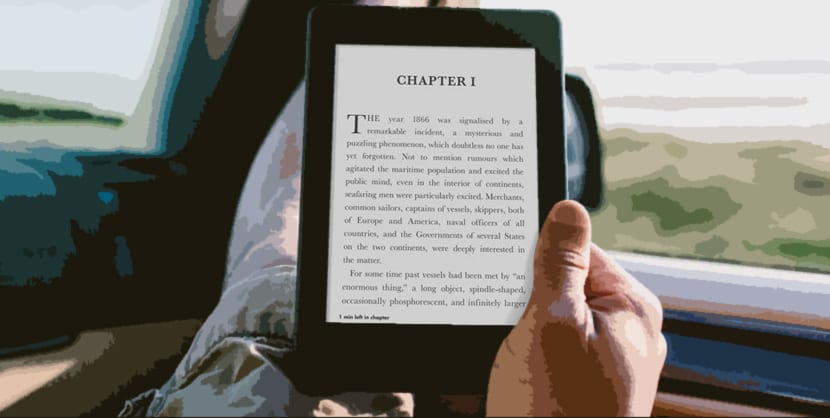
On the other hand, you should also take into account if the cheap eReader is capable of play audiobooks or audiobooks. This allows you to have a voice narrate your favorite books, without having to read them yourself. So you can enjoy the most exciting stories while doing other tasks, such as driving, cooking, exercising, etc.
Processor and RAM
The processor and RAM of these cheap eReaders is also very important, just like when you go to buy other devices such as mobile phones, a computer, etc. However, don't get hung up on this either, as digital book readers are often limited in functionality and it's not that important. However, for Get a smooth, stutter-free experience, I would recommend a device that has at least 4 ARM processing cores and 2GB of RAM.
Operating System
Many of the cheap eReaders are based on Linux-based operating systems, such as Android or modifications of it. This may affect the number of features available on your tablet. Some who have Android may also have other apps beyond reading, such as for browsing, communicating, etc., although this is not important when choosing an eReader, since it is not used for these purposes . Whatever the system or software, it is important that it can receive updates to always be up to date with security patches and free of bugs.
Storage
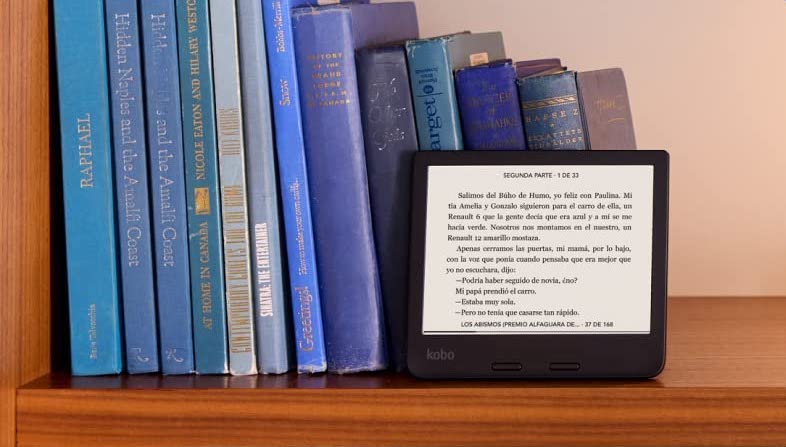
You can find several types of cheap eReaders according to the storage:
- On the one hand you have those who only have one internal flash memory which can go from 8 GB to 32 GB in some cases, that is, with the capacity to house between 6000 and 24000 books on average, although it will depend on each book and the format. Also, audiobooks tend to take up a little more.
- On the other hand are those who SD memory cards are also supported, which allows you to expand the space if you need to store more books and they no longer fit in the internal memory.
However, both in one case and in the other, almost all eReaders have the possibility of uploading the titles to the cloud so that they do not take up space on your drive, although for that you will need an Internet connection. And, remember, the books downloaded in the storage will be available for read offline.
Connectivity (WiFi, Bluetooth)
Many of today's eReaders, even the cheap ones, have wireless connectivity. And they can present two technologies:
- WiFi: This allows you to connect to the Internet to be able to buy, download books, upload them to the cloud, etc., without having to do it through the PC and pass them through a cable.
- Bluetooth: It's ideal for those with the ability to play audiobooks, since you can connect a speaker or wireless headphones to listen to your favorite titles without the need for cables.
There are some models with LTE connectivity, that is, to add a SIM card with a data rate and be able to enjoy the Internet wherever you are thanks to 4G or 5G. But these are usually much more expensive, and they are not included among the cheap ones…
Autonomy
eReaders have lithium batteries that are easily charged using USB chargers similar to those of mobile devices, and there are even models with wireless charging, although they do not fall within the range of cheap ones, like those with fast charging. Be that as it may, what is important to know is that you should choose an eReader with the greatest possible autonomy, and this happens through that the battery lasts at least a few weeks on a single charge. Even color models with e-Ink have managed to hit those numbers…
Finish, weight and size
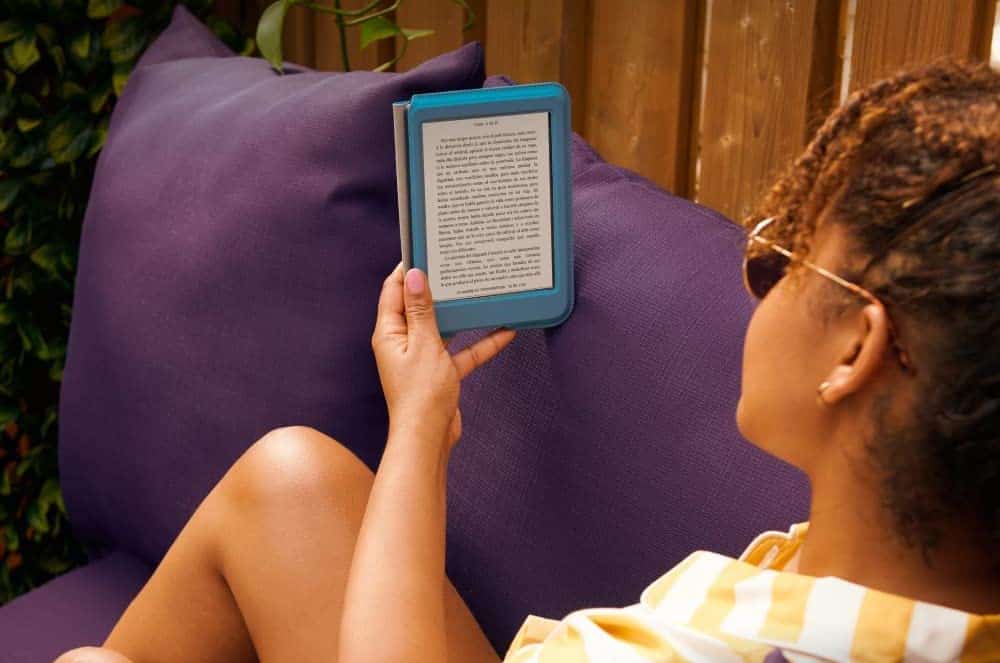
Another factor to take into account is to look at the finish and quality of the cheap eReader, to make sure it's a good one. There are even some models, such as the Kindle, that have used recycled or recovered plastic to be more sustainable and respectful of the environment, something also very important.
In addition, it is also vital to look at the size and weight, especially if you want it to take from one place to another. And don't forget ergonomics and ease of use either, since some have been designed to provide comfort and even allow you to read both horizontally and vertically.
Library
In general, most cheap eReaders allow you to pass books with a large number of formats. However, I would recommend giving priority to the Kobo and Kindle, since both have bookstores to buy books with a wide catalog, so it will be easier for you to find what you are looking for.
Lighting design
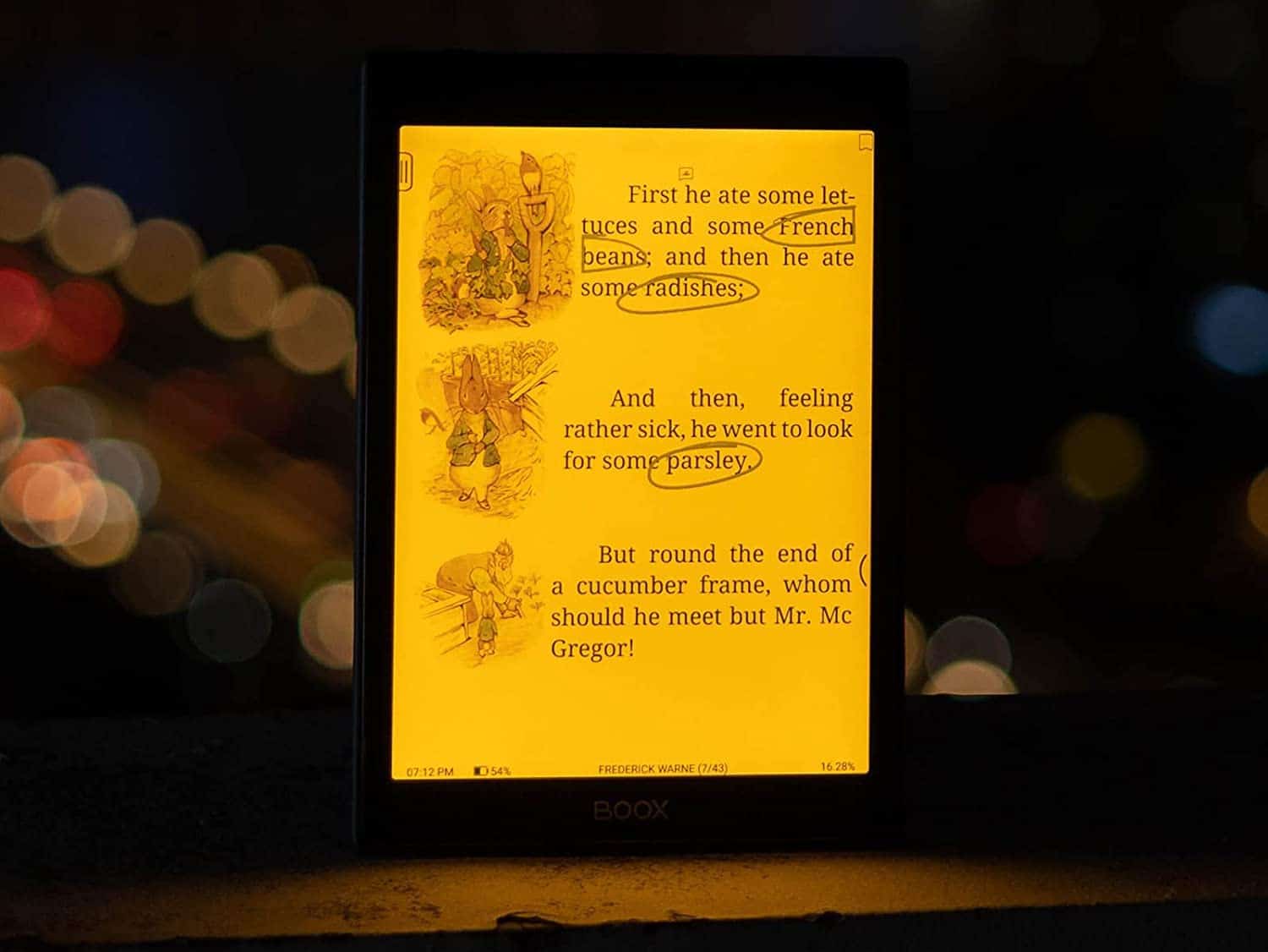
Some models of eReaders also have additional light sources, such as the front or side LEDs to allow you to read even in the dark, without the need for external light sources. In addition, some even admit to modifying or adjusting the light intensity and the warmth of the light, for greater comfort for your eyes.
Waterproof
Although this is a premium feature, you can also find some cheap eReader models with an IPX8 protection certificate, that is, waterproof. These waterproof models can be used while you relax in the bathtub or while you enjoy the pool, the beach, etc. can be submerge underwater completely and will not be damaged.
Price
Last but not least, when it comes to cheap eReaders, you have to determine what is a cheap eReader. And in this case it would be necessary to set a price below €200. You can find some models from €70 even. Prices above €200 are no longer considered cheap, and we are already entering premium models.
Cheap vs second-hand eReader
To know if you should opt for a Cheap or second-hand eReader, here are the dos and don'ts of buying secondhand to make you see that a cheap new eReader might be a better alternative:
Advantages of buying second hand
- The prices are lower than the new products, since it is a used product.
- You can even find discontinued items on the second-hand market.
- You could find high-end eReader bargains at the price of a cheap eReader.
- You can give a second chance to an eReader that they want to get rid of so as not to contribute to generating more e-waste.
Disadvantages of buying second hand
- You can buy defective items or items with a defect, such as scratches, breaks, failures, etc. Buyers are not all honest about the condition of the products they sell.
- In some second-hand buying and selling sites there may be scams or deception.
- Prices don't always go through an appraiser, so they could be out of proportion to the model or age of the eReader.
- They lack warranty in many cases.
Cheap vs Refurbished eReader
On the other hand, to save on purchases, it can also cross your mind between buying a cheap eReader or a refurbished model They have significantly reduced prices. Again, as in the case of second-hand products, we are going to see the pros and cons so that you can evaluate if it is worth it:
Advantages of refurbished
- Lower prices than new products.
- They have their guarantee as a new product.
- Some refurbished ones are in perfect condition.
Disadvantages of refurbished
- Some products may have a reduced warranty.
- They can present problems in the short term.
- Some models may present physical damage such as scratches.
- You do not know the reason why it has been marked as refurbished (having been on a display, lacking its original box, having been returned by another user,...).
Where to buy a cheap eReader
Finally you should know where can you buy cheap eReaders. And that happens through stores like:
Amazon
On the Amazon platform you have a large number of brands and models of cheap eReaders to choose from. In addition, you have all the purchase and return guarantees offered by this website, in addition to having secure payments. On the other hand, remember that if you are a Prime customer you will have faster shipping and free shipping costs.
AliExpress
It is the Chinese alternative to Amazon, another great platform for selling all kinds of products at a good price, including eReaders. However, keep in mind that here the products sold by Aliexpress itself have all the guarantees, while other products sold by third parties through this platform may not be so serious. Also, they may be products from the Chinese market and come in that language, so make sure you read the product descriptions well. On the other hand, there are also delivery times, which are longer since in many cases they have to go through customs.
Media Markt
This German chain of technology stores also offers reliability and good prices. However, it does not have as much variety as in the case of the previous two. Of course, it will allow you to buy both online through its website and in person at your nearest Mediamarkt.
El Corte Ingles
ECI is a large Spanish sales chain that also has points throughout the Spanish territory where you can go to buy your cheap eReader, or also opt for the web modality to have it sent to your home. Although their prices are not the best, you can take advantage of offers such as Technoprices.
Carrefour
As an alternative, you also have Carrefour, the other chain of French origin that you can also find near you or order through its website. As is the case with Mediamarkt and ECI, in Carrefour you will not find as many brands and models as in the first two options.
Have you already decided which eReader of all the ones we have shown you are going to buy?. Tell us in the space reserved for comments on this post or through any of the social networks in which we are present. Also let us know if you would add more cheap eBook of this type to the list, with a reduced price, and that can make us enjoy digital reading.




















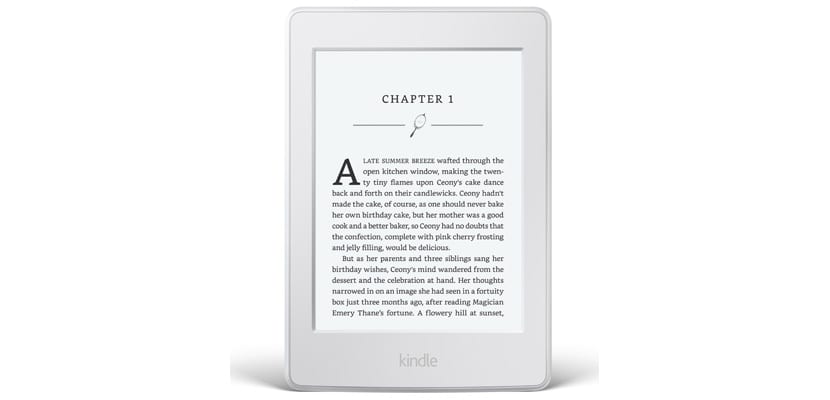
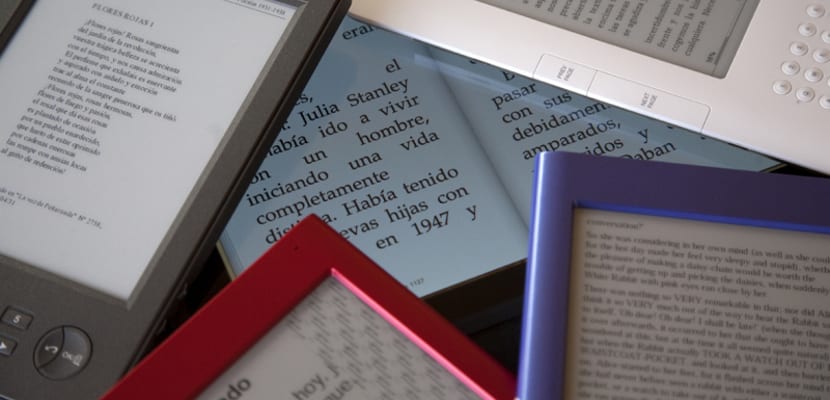


Good morning. I have for the first time an ereader, specifically an Energy eReader Screenlight HD and I do not know how to buy books to download them on it. Many sites tell me that their ebooks are not compatible with my eredar. Could you help me ?, Thanks