America's largest bookstore, Barners & Noble, it has also joined the eReader market with its own models. makes it low the nook brand, and you should know more about these devices, since they could be a good alternative to the Kobo and Amazon Kindle, although in Spain they are not an option.
as you know, this American bookstore does not sell its products here, so we will have to look for some alternatives to the Nooks that may be interesting for the Spanish market:
The best alternative models to the Nook eReader
If you want some Alternative models to the Nook eReader recommendedHere are some of the best:
New Kindle Paperwhite
One of the best alternatives to the Nook eReader is the Kindle Paperwhite. This model is compact and lightweight, with a high-resolution e-Ink display at 300 ppi. It has a 6-inch screen, and a storage capacity of 16 GB and the fantastic services Amazon Kindle, Kindle Unlimited, and the cloud to upload your books so they don't take up space in your memory.
Kobo Libra 2
Another of the best alternatives to Nooks is the Kobo Libra 2. A model with a fairly good price, 7-inch touch screen, e-Ink Carta anti-glare technology, adjustable front light in temperature and brightness, harmful light reduction technology blue, 32 GB memory, WiFi and Bluetooth, water resistance and also compatibility with audiobooks.
PocketBook Basic Lux 3
PocketBook Basic Lux 3 is a great alternative to the previous ones. This model has e-Ink Carta technology, a 6-inch screen with self-adjusting Smartlight backlighting, HD 758×1024 px resolution, Bluetooth and WiFi connectivity technologies, they are compatible with audiobooks, they have a long autonomy, and the internal memory is of 8GB.
Nook eReader Features

To know what are the best alternatives to Nook eReaders, you also have to know what they are the characteristics of these devices. Among them are:
- LED backlight: These screens have an LED backlight to be able to read in any ambient light condition, even in the dark, without disturbing anyone by turning on room lights. In addition, this light is usually adjustable, to adapt it to the conditions of each moment, as is also the case with mobile devices.
- glare-free display: Technologies anti-glare, or anti-glare, are also present in Nook eReaders. This allows you to read without distracting glare or glare on the screen. Something to keep in mind if you are going to read outdoors or with a lot of ambient light.
- ergonomic design: Nook eReaders have a Ergonomic design, which allows you to hold your e-book reader more comfortably for long periods of time. Something very important so as not to end up with discomfort after the reading sessions.
- Good autonomy: Of course, the Li-Ion batteries in these high-capacity devices attached to the Energy Efficiency of the e-Ink screens and the hardware of these devices, this allows you to read for weeks on a single charge.
- WiFi: Wireless connectivity technology allows you can easily connect to the internet without the need for cables. This prevents you from having to pass the eBooks through a USB cable connected to the PC as was the case with older models.
- Touch screen: La multipoint touch screen allows you to manage these devices in a very easy and intuitive way, as you do with other mobile devices. So you can move through the different menus and interfaces of the Nook eReader, turn the page, make adjustments with the touch of your finger, etc.
Is Nook a good brand?
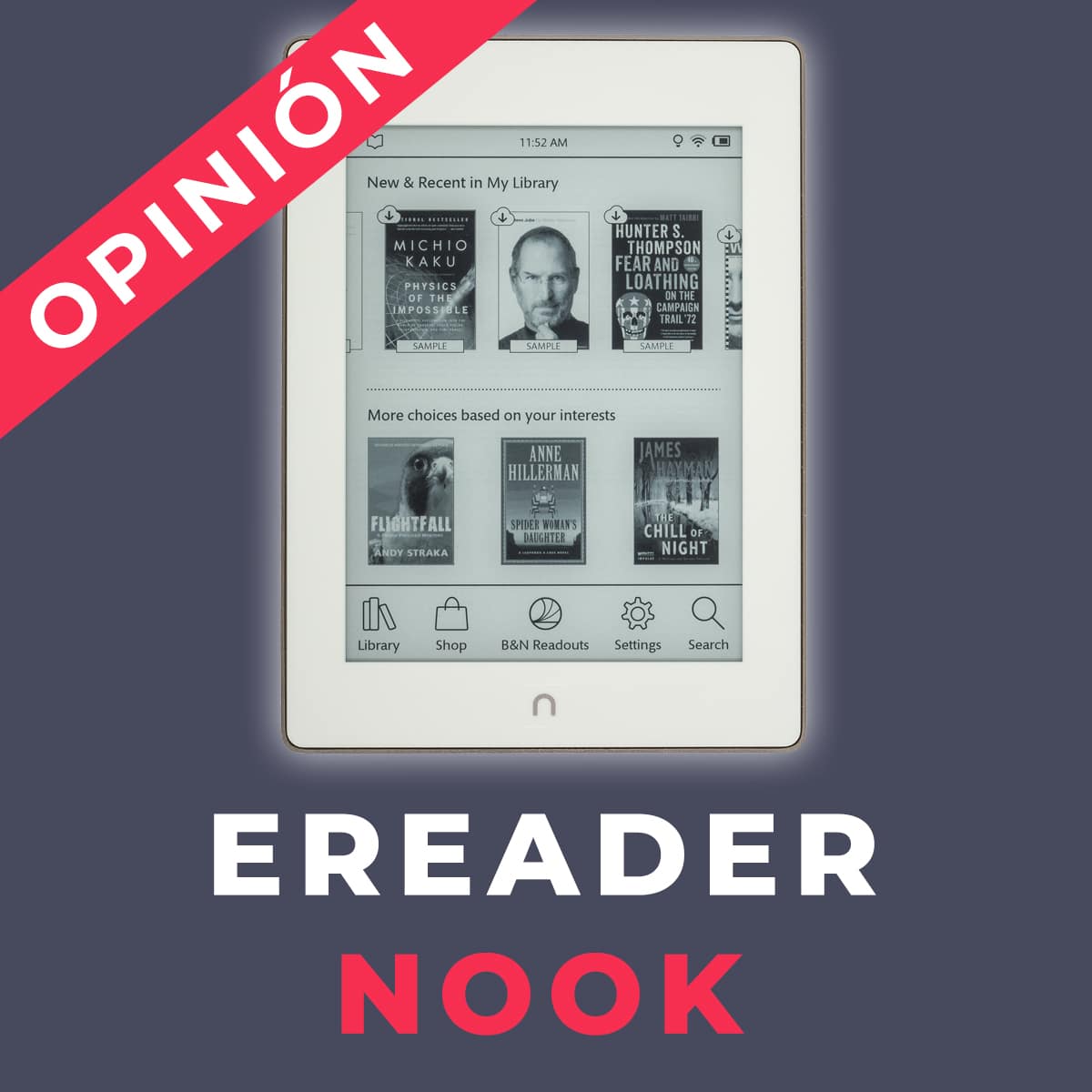
Nook is an English word that means "corner", and that is an eReader belonging to the book giant Baners & Noble. It is the largest American bookstore, and this firm decided to develop its own devices since 2009, although they are not the manufacturers. In addition, Baners & Noble also partnered with big names in the technology sector, such as Microsoft.
These devices stand out for having good quality, as well as offering affordable prices. So, Nook is a good brandAlthough there are other better ones on the market, like the ones we have recommended.
Nook vs Kindle (advantages and disadvantages)
In order to decide between Nook vs. Kindle, Baners & Noble vs. Amazon, let's see a comparison taking into account different points:
- Price: Basic Kindle models and Nook eReaders are very similarly priced. However, there are more advanced and expensive Kindle models out there. For example, the most affordable Nook models are usually priced around $100, while the basic Kindle is around that price as well. Instead, we see some advanced Kindle models for over $300 in the case of the Scribe, while the most advanced Nook model stays under $200.
- Variety: While some Nook models have been discontinued, Amazon keeps revamping its Kindle models. This means that you will find a greater variety in the case of Amazon.
- Technical Specifications: both have very similar technical characteristics, such as 300 dpi resolution, e-Ink screen, good autonomy, between 8-32 GB of internal storage in both cases, WiFi connectivity, etc. However, while the screens of all Nooks are somewhat more compact, between 6 and 7 inches, in the case of the Kindle you can also find models with up to 10 inches.
- Usability: both are easy, it is very similar in both cases, although while Kindle has opted for touch screens, in the case of the Nook you also still have buttons to turn the page as an option to touch the screen. In both cases they also support light settings, font type, font size, etc.
- Water resistance: Kindle is IPX8 certified for some models, so they can be submerged up to 2 meters in fresh water for one hour without damage, or up to 25 centimeters in salt water for 3 minutes. On the other hand, Nook only has IPX7 protection, which is lower, and allows immersion without suffering damage but for less time and at a lower depth.
- Autonomy: It is something that should not influence your decision, since both have weeks of battery life on a single charge.
- Bookstore: In this case, Kindle clearly wins, as it has more than 1.5 million titles available. It is true that Baners & Noble is not far behind, but the Nook store is not very friendly to find content in Spanish. Also, Kindle is usually cheaper.
- Supported formats: another section where Kindle wins, since it supports a greater number of file formats, even the native ones themselves. Whereas Nook also has good support, but not as wide.
Ultimately, Amazon's Kindle wins in many of the key areas. Therefore, it could be a better alternative for you.
How to load a book on Nook?
Some users doubt about how can you load books on a nook (which do not come from the online store that are downloaded directly to the eReader). Well, the general steps are very simple:
- Connect your Nook with your PC with the USB cable.
- The Nook will appear as a USB storage device or removable disk.
- Enter the storage space.
- Copy there the books you want to pass in the formats that Nook recognizes.
- Once the process is complete, safely unplug and remove the cable.
What formats does the eReader Nook read?
It is another quite common question among users. As for the file formats that can support an eReader Nook are:
- eBooks: PDB, Baners & Noble DRM (Secure eReader) format, DRM-free EPUB, Adobe Digital Editions, DRM-free PDF.
- Image: JPEG, GIF, PNG, BMP
- Sound: MP3, OGG Vorbis
Where to buy an ebook Nook
Lastly, you should know where can you buy an eReader Nook. And, although in the past there were models on Amazon, the truth is that now you can't find them. Nor in other similar stores that operate in Spain. Now, the only option that exists is through Baners & Noble, that is, a store focused on the American market.




