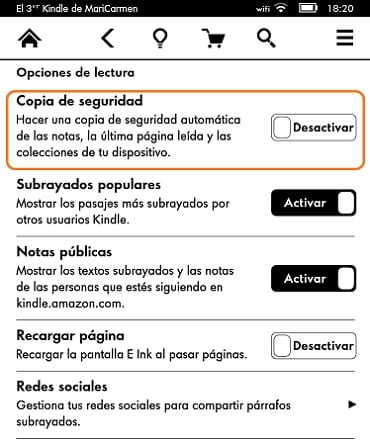One of the most interesting functions that Amazon Kindle devices incorporate is the possibility of activating the backup of the device that will allow us interesting resources that we will surely need at the most unexpected moment. Today with this interesting tutorial we have created we show you how activate in a very simple and fast way the backup of your Kindle.
The main advantages to which we will have access by activating the backup copy of our Kindle are the possibility of saving a copy of the notes, bookmarks, the last page of the books that we are reading as well as all of them on Amazon servers. our book collections.
In addition, activating the backup not only can we breathe calmly of a possible loss of our device but also we can access all our information from the Kindle application which is available for Mac, PC, Smartphone, Tbalet, iPhone or iPad as long as said application is registered with the same Amazon account as the Kindle.
It may seem like something without too much importance but if we stop to think about the full meaning we could conclude that thanks to this simple step that we will soon learn to perform we can use our Kindle universe, not only from our Kindle but from almost any technological device with which we have.
Steps to follow to activate the backup of your Kindle:
- From the main screen of your Kindle press the "Menu" button and select "Settings" in the list of options that are displayed in the pop-up window
- Already in the area of «Cofiguración» move to the fourth screen where the option that interests us is located
- In the fourth screen we must look at the heading "Backup" and make sure it is activated. If it is not activated, we activate it (to proceed with the activation you just have to go to "Activate" and press the "Menu" button, if everything has been correct now you should put "Deactivate")
Without a doubt, we are facing a tremendously simple operation, which gives users very positive and very useful results and which does not have any harm either for us or for the device to keep this option active.
Do you find the activation of the backup useful or do you find it something unnecessary?.
More information - Your Kindle's Popular Highlights
Source - Amazon.com