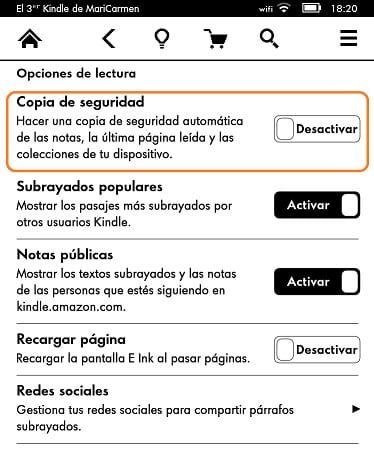Today we present you a interesting tutorial about the little well-known popular underlines that Amazon publishes And surely, if we know how to get the most out of them, they can be of great help.
For the many who still do not know what popular underlines are, we can tell you that they are a sample of highlights from all Kindle clients and a selection of the passages that have been underlined the greatest number of times. It would be something like the typical bookmarks that we use in conventional books to save and highlight certain pages.
Any paragraph or phrase that we underline from a certain book can be consulted later and outside the digital book in the folder «My cuts» But in addition, Amazon will use those underlines to create the popular underlines that we discuss today in this interesting article with those of all users.
One of the most interesting applications of popular underlines can be for students who have to read a book for school or institute and thanks to popular underlines they will be able to know the most important and determining parts of the text or those essential phrases to understand the whole from the book.
How to check popular highlights in an eBook
- El The first and absolutely essential step is to connect the WiFi since the popular underlines are located on Amazon's servers so we must have access to the Internet
- Now open the eBook on your Kindle
- Once inside the digital book, press the Menu button and select the option "See popular highlights"
- To stop showing popular underlines, press the backspace key or choose the same option in the Menu (this step will depend on the Kindle model you have)
Without a doubt, this is one of the most popular tools of Kindle devices and it is highly applauded by users of Amazon devices for the interesting benefits that can be obtained from them.
Are you already taking advantage of popular Highlights or are you going to do it after discovering them in this article?.
More information - Tutorial: turn on parental controls on your Kindle
Source - amazon.es