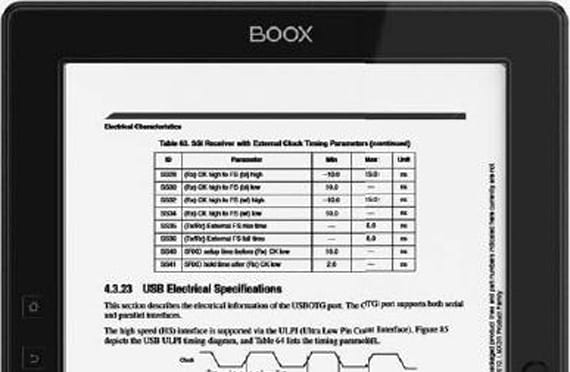
Sometimes a 6 ″ reader is not enough and, for various reasons, we are looking for something bigger. However, although at 6 ″ we have a great variety of readers, when we talk about something bigger the number is greatly reduced and the price increases exponentially. In a small world of large format readers there are three that have taken the lead: the Kindle DX, the PocketBook Pro 912 and the Onyx Box M92.
Today we have to analyze the Onyx Box M92, a large format reader, versatile and with a more than remarkable quality.
We will start with the basics, Technical specifications:
- 9,7 ″ e-link pearl display
- Grayscale - 16 levels
- Processor - 800 Mhz
- Storage capacity - 4 GB expandable by SD card in another 32 GB
- Battery - 1.600 mAh Lithium Polymer
- Wifi 802.11 b / g / h
- USB - 2.0
- Weight - 528 grams
- Measurements - 241x178x11 millimeters
- Audio Out for Audiobooks (3,5mm Stereo)
- Touch screen (with stylus)
- Firmware version (factory default) - 1.6.20111213
We can buy it in two colors, white or black and, although the manufacturer does not update the firmware appropriately (neither adequately, nor in any way), the community, and especially the distributor German brand bring continuous improvements in updates.
One of the biggest advantages over the Kindle DX is that the Onyx sold in Europe, with European guarantee and with a more than acceptable support from some of its distributors. In that sense, one of the best-rated sellers is www.ereader-store.de, although we can also buy it in other online stores.
Inside the box we can find the reader with its cover (which, although not particularly pretty, conveniently protects the reader), a stylus (It only supports this specific type of pencil and it is not exactly a cheap accessory), USB cable (standard microUSB) and adapter for current.
The outward appearance is very attractive, It reminds me a bit of the iPad. Is very intuitive in operation, both through the buttons and through the on-screen menu with the stylus. The interface in Spanish with the original firmware is terrible, but it has improved a lot with successive versions. A very sharp screen, but it requires adjusting the refresh well, in fact, it is best to activate it for each page.
At the top of the main screen are the recently opened books and the configuration of Date and Time. At the bottom there is a preferences button on the left, a progress bar and the battery indicator on the right.
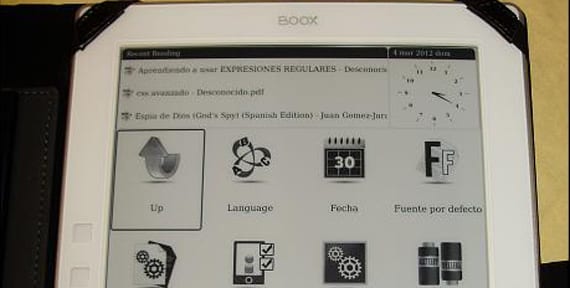
La main screen allows you to manage internal storage, SD card, recent documents, dictionaries, hand notes, notes taken while reading, Wi-Fi browsing, applications (expanded with new firmware versions) and settings. It allows you to choose between thirty languages, although being so intuitive it would not be a big problem if it was not in our mother tongue.
We can choose the reading engines for the different formats, so that the final result is the one that is most pleasant for us:
- ePub to choose between PDF Reader, FBReader and Cool Reader.
- FB2 to choose between FBReader and Cool Reader.
- Chm to choose between Html Reader, FBReader and Cool Reader.
- Doc to choose between Office Reader and FBReader.
For ePub and chm I have selected Cool Reader and for FB2 and doc I have chosen FBReader. For pdf it does not let you choose.
The energy control allows us to decide whether to suspend or turn off after a certain period of inactivity. If we choose to suspend, an image remains that rotates between those that it brings by default but that we can change quite easily.
The battery consumption depends on the use and the configuration that each one gives it, of course, but with a couple of hours of reading a day it can last around three or four weeks, which is not a negligible time. Obviously if we activate Wi-Fi, play games or choose to listen to music while reading, the duration is considerably reduced.
Now that I mention the Wireless, I have to say that It is one of the points that I like the least, because it does not allow configuration. So if you are on a network with a fixed local IP, it will be impossible for you to connect. If, on the other hand, you do not have the IP problem, once connected you have direct access to the Onyx website, Wikipedia and Google. Here I must remind you that it is a reader, not a tablet, so keep in mind that the image needs time to refresh, but to consult Wikipedia and take a look at the mail will be more than enough.
Now comes the most interesting part: handling formats. One of the great advantages of this reader is that it handles numerous formats, some very well, others not so well, but the most common ones it handles with great ease. Obviously how much better configured are the books, the better result it will give us when passing them to the reader.
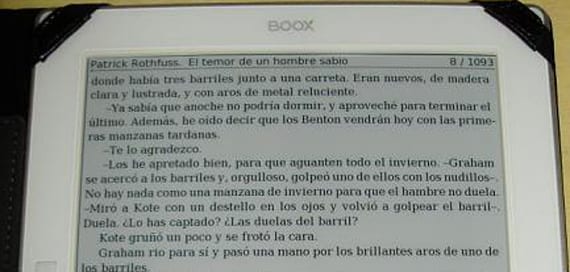
ePub - With well-laid out ePub there is no problem. It justifies them perfectly, even cuts the words with hyphens when necessary (although the syllabification is not correct on many occasions). Indicate in the upper part the author, the title and the pages that you have read (1/1093). There is the option to go to a specific page, choose the font, size, line spacing, dictionary searches, indexes, audiobook, bookmarks, as well as specific Cool Reader settings.
As I said, you can choose between different reading engines (PDF Reader, FBReader and Cool Reader), although the one that best handles this format is PDF Reader, I think the one that best emulates the experience of reading in a printed book.
FB2 - As with ePubs, it works really well. And there is also the possibility to modify the parameters of the book while you are reading it.
PDF - I have made the tests with PDFs prepared for A4 and it has responded really well, unlike other readers. It has several zoom options that work quite well and allow you to modify the appearance of the font size as well as the zoom of the page. Among others, you have the option of hiding the margins, which I found very practical. Allows you to make annotations, view thumbnails, search, add bookmarks, modify links, audiobook, hand tool, etc. In fact, of all the readers I have tried, it is the one that best manages pdfs, by far.
For fans of comics and manga, the most interesting formats will be cbz and cbr - In both cases it handles them without problems, lightly, even files of a certain weight (15 MB the largest I have tried).
Apart from these formats, we can use .doc, .txt, .xls, .azw, .prc, .mobi, .chm, which although they are not so usual for electronic books, they are there and we can find them at some point.
Playback of audio files is correct, both through the rear speaker and through the headphones. They can be managed independently (for example an audiobook) or as a "soundtrack" for a reading, you have easy access to audio playback from the same menu of the book you are reading. It plays mp3s without problems but, for example, .m4a does not see them.
The dictionaries must be in stardict format and are handled perfectly while reading, simply selecting the word and then in the tools icon, dictionary search and a small window appears below with the definition and explanation.
After this in-depth review, it seems to me a powerful, versatile reader, which I would recommend without hesitation to anyone who is interested in buying a large format reader.
More information - Our digital library managed with Caliber (I)
Interesting article. From what I have seen the M92 and its clones (like the Tagus AMgno or the Icarus Excel) is the best there is if you want a large ereader. The downside is that it is expensive and there are hardly any alternative options, the KindleDX is no longer manufactured and the Pocketbook is much inferior (worse display technology and worse CPU).
I have a 6 ″ Onyx, an i62HD and I'm happy with it
I bought it in April and I am delighted. There are things other readers can beat him at, but overall he's a terrific reader.
In fact, I have to confess that the 6 ″ I have given to my mother (who is also delighted, of course) and I do not miss it even on trips.
I'm glad you are doing well
I am happy with my Onyx Boox i62HD too. Considering its size, it doesn't do a bad job with PDFs (compared to other 6 ″ ones I've seen, of course a 9.7 is always better).
And as you say the support from Booxtor (German distributor) in Mobileread is good, with updates and so on.
Of course, the updates are very focused on PDFReader (but only on Coolreader and FBreader, hopefully that improves
Let's see if the CR thread moves in mobileread, which I think may be yours. 😉
heh heh, yes it's mine, you've signed me
Hello Irene!! I want to buy a large e-book reader (9 or 10 inches) and at the moment the only thing I have found is the Tagnus Magno and the Onyx Boox M92, I have seen that you bought the Onyx and you are very happy with it, you know the Tagnus? (I have tried to compare them on my own, but more than half of the data that is cited, I do not even know what they mean, so I could not reach any conclusion ...). I would really appreciate your opinion or even recommendations on other models of that size.
As far as I know, the Tagus Magno is a clone of the Onyx Boox, so I don't think you will find big differences between one and the other (as a device).
In terms of software, I do not know to what extent Casa del Libro will have modified the software of the Tagus Magno and whether or not it will be fully compatible with the updates that are coming out for the Onyx Boox or you will have to wait for a specific one for that Tagus.
There are very few 9,7 ″ models if we compare them with the 6 ″ ones.
The Icarus Excel, Ectaco Jetbook (color) and I think the PocketBook Pro are also still made. I'm sure I forget some ...
The Kindle DX is discontinued since 2012 and the iRex were also 9 ″, but they are discontinued, and apart they gave many problems with the screens. However, if you get a second-hand Kindle DX Graphite in good condition, it could also be a good buy.
Both the Tagus and the Onyx seem like a good choice to me; As I said, I am delighted with my Onyx, it has not given me any problems to this day (I will touch wood), but I have also read opinions of people who are not happy with the little thing.
The budget can also play a role, because the Tagus is somewhat cheaper than the Onyx. And if you have a Casa del Libro nearby with a model that they let you try for a few minutes, you can get an idea, something impossible with the Onyx.
The Tagus Magno is a clone of the Onyx Boox M92
All the Tagus presented in December 2012 are clones of different Onyx Boox models.
-Tagus Magno: Onyx Boox M92
-Tagus Lux: Onyx Box i62 HD Firefly
-Touch Tag: Onyx Boox i62 Touch
-Tagus Pulse: Onyx Boox i62
The firmwares are different, although from what I have read in the pulsar, you can put the firmware of the Onyx Firefly (no idea if it can be done in the Magno).
In the case at least of the Tagus Lux and Tactile there is an additional change: in the case, having eliminated the side buttons for turning the page (big CDL error in my opinion)
On the alternatives, then what you say, little thing:
-the Icarus Excel is also a clone of the Onyx M92, like the Tagus Magno
-the Pocketbook Pro 912 is still in production but it is worse than the Tagus / Onyx and it already has the same hardware as the previous Pro 903 and therefore its processor and screen are worse than those of the Onyx / Tagus / Icarus. Of course, at least it is cheaper (about 230-250 or something like that)
-the Ectaco is even more expensive: 450 Euros (and I don't know if customs fees) and I have read bad reviews of it
I'm afraid there are very few alternatives today if you want an ebook of more than 6 ″. They are no longer manufactured (unless you find them second-hand) neither the Kindle DX nor iRex (in this one its manufacturer went bankrupt in 2010), nor BQ avant XL nor Sony PRS-900/950 (7 ″) nor any other than myself know.
So the only options are
-or the Onyx M92 or its clones (Tagus and Icarus)
-or save money on an older lower model with a worse and slower screen, the Pockeetbook Pro 912
-or you want to take a chance with the 450 Euro Ectaco
-or looking for something second hand
Thank you very much Irene and Manolo for your reply !! I am new to this world and it is taking me a little bit to find out, so I thank you very much for this information. For your opinions, I am going to discard the Ectaco for the price and for those bad opinions that I have also seen and the Pockeetbook Pro 912, for being inferior, so I think I will do what you tell me, go to Casa del Libro and see « live »the Tagus, to decide between it, the Onyx and the Icarus, which from what you tell me I don't think I will find big differences. The second-hand of devices no longer manufactured, does not convince me too much, so it seems that I have already clarified enough. Again, a thousand thanks to both of you and best regards.
No problem. Unfortunately, there are very few options for ereaders over 6 ″
Hello, three years ago I bought an onyx (boox X60), and the truth is that I was very unhappy with the brand: terrible after-sales service, and the reader with battery problems (it only lasts two days). The same now they improved, and they take better care of the products; But if it happens to you like me, it may happen that within a year or two they no longer give you support for your model.
I have an Onyx Boox i62 and an M92 and the battery lasts 3 or 4 weeks
I have bought the Onyx Boox M92.
Now at home I read with the M92 and when I'm out on the i62
Happy with both
Hello manolo, could you tell me how you bought it, and one doubt I have, the ONYX BOOX M92 can only be used with the pencil or it is also touch-sensitive with the fingers because I see many videos and read a lot about this ebook but nobody highlights anything about this detail , I have an ipad and you can use a pencil or finger but I would like you to access me about this question that I have, well my email in case you want to contact me for any extra explanation is this juanmymi@yahoo.es
Hello
You have to use the pencil, it does not work with your fingers.
I bought it on the website of the German distributor: ereader-store.de
Hello again and forgive my ignorance, do you know if the pencil works for example the one that works for the ipad 2 or it has to be exclusively the same that according to I see on the web it costs about 30 euros, the one that serves for the ipad 2 I bought it in a Page and it cost me 1 euro, I have read a lot and you are the best ebook on the market, a greeting Juanmy.
The truth is that I don't know, I'm sorry
Greetings. Could someone answer me if in the highlighting of a text in a pdf in the M92 the gray scale is adjustable. I notice that when highlighting a word / text the gray background color is very dark. Is there a way to highlight with a softer gray scale? Thanks.
Hello. I have an i 62ML that is stuck with a page. I can't reset it. Do you know of a technical service?
How do you search for a specific page with the Onyx ebook?