
One of our libraries on the main caliber screen
Although the e-reader has been here for a relatively short time (yes, a little over five years is a short time), many of us have been reading “digitally” for a long, long time, so we can say without embarrassment that we have a library digital. So, in the same way that we bother to organize our paper library, it is essential to organize our digital library.
The screen of our computer has tortured our eyes reading those pdfs, doc, even some other txt, with notes, courses, books that a friend passed us… And now, when we have our brand new e-reader in our hands, we find ourselves with hundreds, thousands of unordered files, without any criterion unified, in many cases duplicates, with disparate quality and that cry out for a bit of order before passing them on to our reader.
In order to organize or improve our library quality, we have various allies, such as Caliber (which has already been talked about in Todo eReaders), iBooks, Mobipocket, QualityEpub, Jutoh or Sigil (among others), which will allow us to have quality ebooks and, here Caliber stands out above all, correctly organized in our reader. The ideal is to know the format or formats that best manages our e-reader and, using these tools, prepare the library so that our reading experience is as similar as possible to traditional paper.
Caliber, as we already know, allows us to organize our books simply and effectively. It is also a very useful tool for convert from one format to another: If we buy a book in .azw format from Amazon, with Caliber we will very easily convert it into an .epub or any of the many formats it manages. However, the quality of the resulting book can leave a lot to be desired. We can find uneven paragraphs, lack of justification, unseparated chapters and a long etcetera.
To avoid it we can configure Caliber in a way that "minimizes" conversion errors. Make a basic setup It is a very simple procedure and will result in much more acceptable ebooks.
For this we will go to Preferences> Change Caliber Behavior Or, much simpler, we will press Ctrl + P.
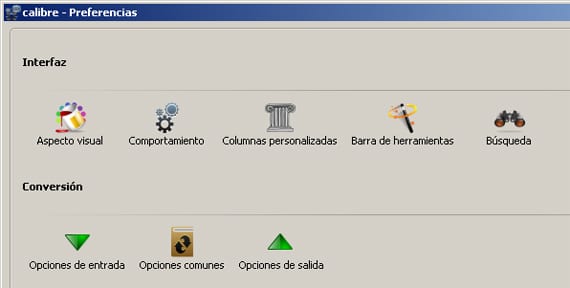
En Common options we can modify everything we need so that the ebook resulting be enough acceptable.
In that sense, I advise you that in Page settings, select your reader or, if your reader does not appear in the list, choose the default output profile. Let's not lose sight of the fact that Caliber has a fairly large number of readers, including the most common ones like almost all Sony, Kindle or Nook models, to facilitate the initial work.
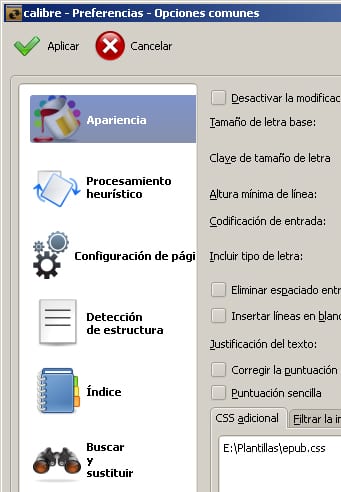
And in Appearance you can configure the parameters until the resulting file is compatible with your reader and with your taste. You can play with the font size, page settings, page breaks, character encoding, etc.
If you have a little more than basic knowledge of CSS, you can add a additional .css file which will include more complex parameters and which will result in a better appearance for the books in your library.
Once the ebook is created, in the case of ePub, it is convenient check it with Sigil or with FlightCrew to verify that there are no errors that may unsettle the book once you have passed it on to your reader. Thus, you will check that it meets all the standards, in this way we will avoid let our eyes bleed unpleasant experiences when it comes to enjoying reading.
Keep in mind that Gauge tends to insert superfluous styles and, for those cases, it is convenient to use Sigil to replace those styles (although if you have patience, you can do it by hand, file by file), in addition to having a well-defined .css file that provides a uniform and "professional" appearance to your books. I put the professional thing in quotes because I have had the dubious pleasure of buying books that, supposedly, are made by professionals and that have been a real disappointment and I have been forced to redo all the html with Sigil.
The best thing for you to get the most out of Caliber is that You try different options until you find the one that is most compatible with your tastes and with your reader. Besides, Caliber also allows us to carry out a much more extensive customization which, obviously, will give us much better results, but we will leave that topic for another time, although I hope that does not prevent you from doing tests and experimenting with all the possibilities that Caliber offers us.
More information - Our digital library managed with Caliber (II)
Congratulations Irene, excellent first look at the Caliber program. Waiting for the second.
A greeting.
I'm glad you liked it and I hope that with this first approach you will lose your fear (if anyone had it) to try the program.
Thank you very much.
Very good article for all of us who use digital books. Thanks Irene.
You're welcome, a pleasure that you found interesting.
Good article. The truth is that there are a few tricks that I did not know. Interesting blog by the way, I add it to my list of feeds.
Thanks for stopping by.
At the moment it is a small advance, but little by little we will "gut" more details of Caliber and other e-book managers.