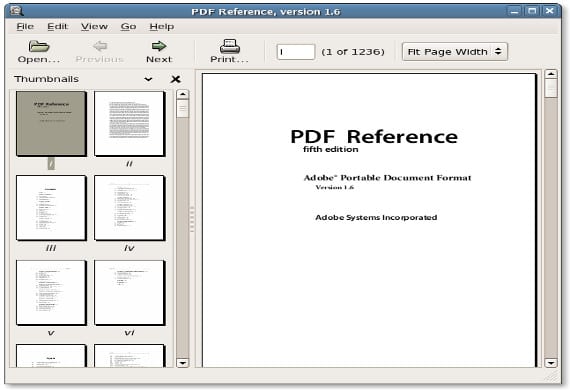
Currently as we talk about ereaders, many models come to mind, many elements and we never know how to affirm or choose one. When we ask about file readers, Adobe Acrobat and its pdf reader always come to mind for documents, but there are really other options that are equally good or even superior. Evince is a clear example of the superiority of the Adobe Acrobat.
What is Evince?
Evince is a document reader from the Gnome Project as the creation of a series of programs-complements for the user of Gnu / Linux. However, Evince has been so successful that it has been ported to other systems such as Microsoft's. We currently have versions for Windows XP / Vista / 7 and 8, in addition to having scope to its source code that allows us to modify and make installations in various operating systems.
Evince is a light reader that allows us to see the pdf files with total normality, as if it were Adobe as well as being able to see other formats such as djvu, Postscript, tiff, and comic formats like cbr, cbz, cb7 o cbt
One of the benefits of this program is “the miniature vision”That has on the left side that shows us a very good miniature of the page.
It allows us to rotate the view of the pages and even put the dual presentation, that is, two pages.
Evince it also gives us the option of having "fullscreen"And"presentation mode" which makes that Evince turn our computer into a makeshift eReaders.
Another option it presents Evince is your safety and your incompatibility with Adobe. From the first comment that it has the basic security systems: password, vision, etc ... From the second comment that I have recently checked how Evince is something incompatible with some Adobe Acrobat security systems.
With some I mean, for example, the copy / paste restriction that skips it, which sometimes allows us to reproduce a document that we really need as simple notes.
It is not clear to me, how do I install Evince on my computer?
If what we want is to install this document viewer we just have to download the exe file from this link and install it like any other program. windows it was. If we have a system based on Debian, with open the terminal, write sudo apt-get install evidence and entering the root password would be enough for the system to only install the program.
Reviews
I personally love this program and together with Caliber, it presents a great tool for the voracious reader but it is my personal opinion and in this case I would only recommend that you try it, judge it and if you don't like it, uninstall it. Greetings and enjoy this weekend.
More information - Caliber and its accessories,
Source - Gnome Project
Image - Gnome Project
This application is seen as a standard in practically all Linux distributions. I only use ele.