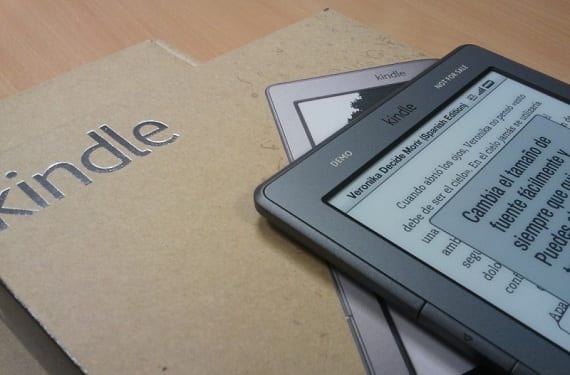
With this simple tutorial that we bring you today you can make how many backup copies you would like from all the book collections that you keep in your Kindle devices and that they will avoid you more than one upset in case any type of problem may arise.
As we have already seen in other articles on this blog, Organizing your Kindle collections can be a complicated process and quite durable over time so losing those collections can be a great displeasure, as well as a considerable waste of time.
To those of you who trust your luck and repeat the well-known phrase of; "That has never happened to me, nor will it happen to me" you should know that Kindle book collections can be lost for many and varied reasons, including firmware update that we all usually do from time to time or for example the installation of interesting patches for our Amazon device. Stop believing and believing yourself untouchable and make a Kindle backup by following these simple steps.
Steps to back up from collections on any Kindle device:
- Connect the Kindle device to our personal computer through the USB port
- Wait while the Kindle device appears on the screen as if it were a memory stick
- We open the device folder and open the folder named "System"
- Inside this folder we will find a file called collections.json that we must copy and save in a safe place so that in the case of losing any of our collections we only have to copy it back to our Kindle to recover and leave everything as it was
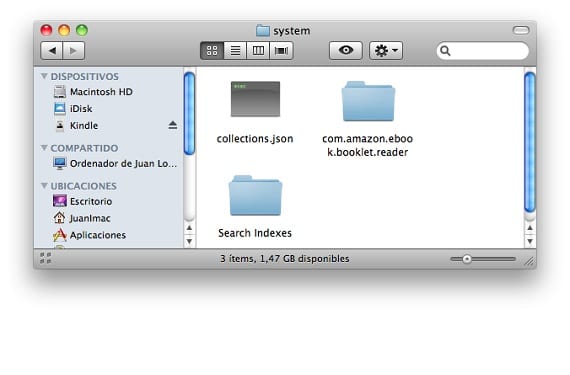
Notice: It may be that sometimes the collections.json file is hidden, so if you do not see it when accessing the System folder, show all the icons, even those that are hidden to be able to copy the file without major problem.
As a final recommendation we can only tell you that it should be mandatory for everyone with a Kindle to make a backup Following the steps that we have just indicated because if unfortunately you lose your collections and do not have a backup copy of them, you will never be able to recover them again, with the annoyance and loss of time that that will entail.
More information - Manage your Kindle's book collections easily with Kindlean
Hello, the file does not appear to me despite asking you to show me the hidden files
In kindle paperwhite that coleccions.json file does not appear, please do an update.
Thanks for your help.
In my case I have not found .json files but I have copied the entire «documents» folder to my PC for safety.