One of the biggest problems that we can find in our Kindle and in almost any eReader is with the accumulation of eBooks with the consequent disorder that this usually generates. To put an end to this possible disorder, today I am going to show you how create collections on your Kindle in order to group your digital books and keep in a perfect order your Amazon device.
A collection is nothing more than a way to group content on our Kindle with the possibility of handling, managing and editing them in a simple way.
Before starting with the steps to follow to create a collection, it is important to highlight their characteristics:
- Possibility of saving in them, in addition to your eBooks, your personal documents
- Edit and manage them in a totally personalized way
- The collections are also stored via WiFi on the Amazon website with the consequent advantages
- possibility of delete a collection without deleting all the documents you keep in it
- The contents can be saved in more than one collection simultaneously
Now if we go with the steps to follow to create a collection:
- On the home screen, go to the main menu and look for the option «Create new collection»
- In the box that will appear on the Kindle screen you must give a name to the collection you want to create and then give the option "Save"
- Now you will only have to start saving eBooks or documents in your new collection, for this you will only have to display the menu and press the option «Add to this collection»
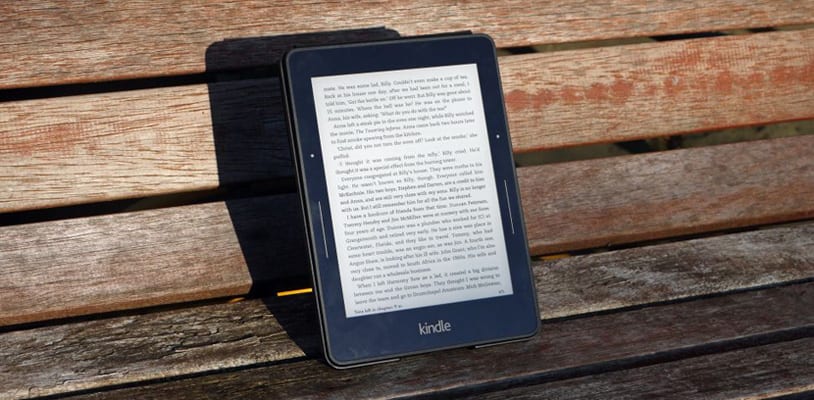
Without a doubt, the possibility of creating collections on our Kindle device is one of the best features that Amazon devices present and that no one should go without using.
Was it interesting for you to learn how to create collections on your Kindle or did you already know how to do it and used it on your device? If you still don't know what formats Kindle reads, in the link that we have just left you we explain it in detail.
More information - Tutorial: Send Documents to Your Kindle to Read Later
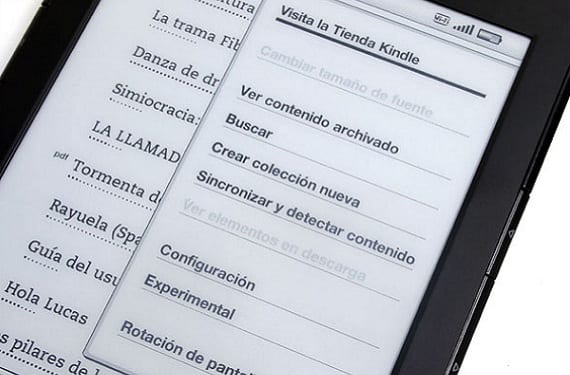
Hello. A while ago I regularly read the blog and I congratulate you for the work done. I went through the steps on my Kindle Paperwhite, but the "Create New Collection" option is grayed out and doesn't work. Any ideas?
Greetings from Bogotá.
I think that if you don't have the reader registered on the Amazon page, it won't let you create collections.
Exactly. You need to register your Kindle in order to create the collections.
Hello
I put the books into a collection, he passes them but they still appear on the front page.
Before it didn't happen
How can I fix it?
Thank you
It's one of the things I like least about the kindle. Wherever there is the possibility of creating folders on your pc and dragging them to the Kindle as if it were a pendrive that removes the east roll from the collections. My old papyre if he allowed it ...
Goodnight,
I wanted to ask you a question. After creating folders and moving documents, the documents continue to appear on the main page instead of only being saved in the voice-overs. Any solution? If I delete them from the main one, are they removed from the collection? '??
Collections on kindle work only with books you buy on amazon. When you add books on your own, the collection in which you keep those books will never show them to you and will always appear empty.