The Canadian Kobo continues to develop its extensive catalog. As we well know, the firm that owns the Japanese conglomerate Rakuten has a very interesting range of products, but which were to date one step ahead of the rivals in terms of capabilities, but obviously also in terms of price.
Kobo hadn't had an "entry-level" product in their catalog for a long time, and they seem to have decided that the time has come. Discover with us all its news. We have in our hands the new Kobo Nia, the low-priced e-reader with which Kobo intends to attract new readers to the market, we analyzed it in depth.
This time we wanted accompany the analysis with a video from our colleagues at Actualidad Gadget in which you will be able to see the unboxing of the device, the contents of the box and the first impressions quickly. We recommend that you take a look at it.
A familiar design
We start with the exterior, this device is quite compact, it features a fairly simple design at 112,4mm wide x 159,3mm long, with a 9,2mm thick area around the edges. Regarding the weight we have on 172 grams, in this way the new Kobo Nia is one of the lightest Kobo devices that the Canadian firm has in the market at the moment.
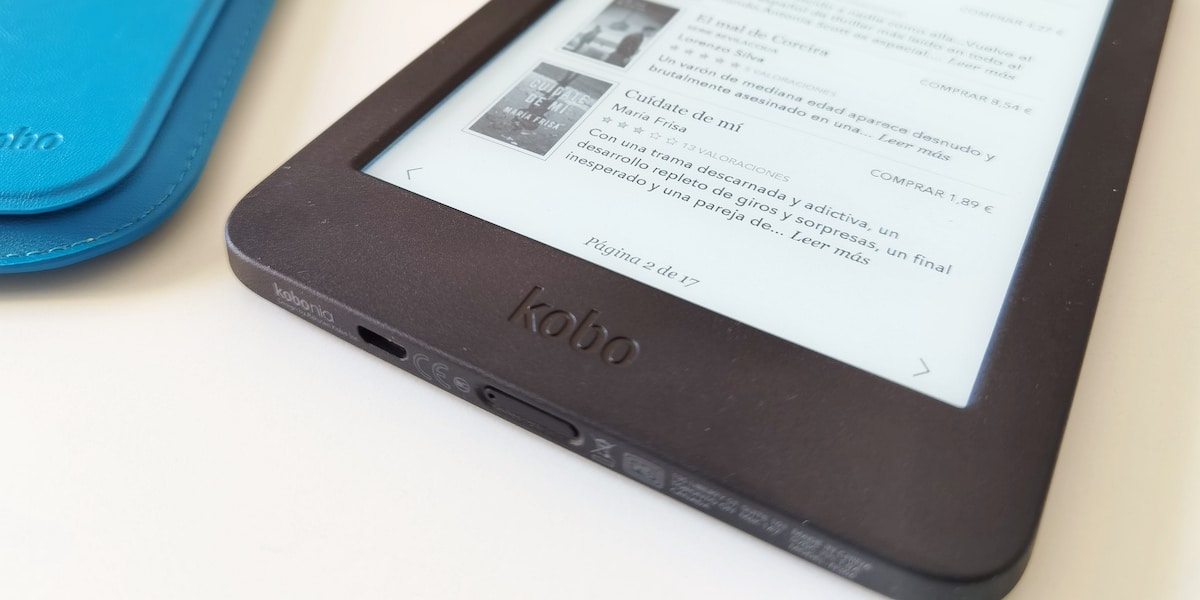
- Size: 112,4mm wide x 159,3mm long, 9,2mm thick area
- Weight: 172 grams
It is made of black plastic. While in the back we have some small microperforations that give it a "plus" grip. In our tests we have found that we will not have problems with slipping even when we hold it with one hand.
Accessories with a casual design
Along with the device, the Canadian firm has seen fit to launch a range of covers in three colors: Black, yellow and blue. Their tonality is clearly intended to attract new users, especially the younger ones.
We have accessed the blue version that has a suede inner lining while the outer part is made of imitation leather. It has a system of magnets that will detect the Kobo Nia to lock and unlock depending on whether we close or open the lid. It has a slot that allows us to charge and turn off the device without removing it from the case.
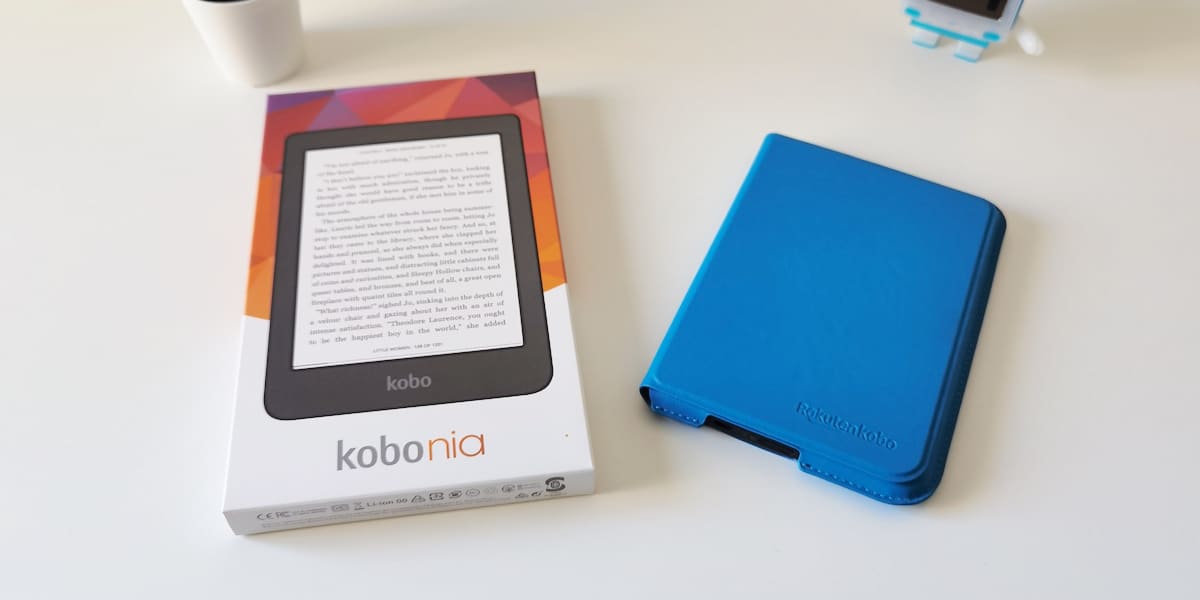
This case protects it enough for standard use, does not make the device too thick and also has a coating on the front. From day to day it has turned out to be much more comfortable than it may seem at first, not forgetting that sometimes it can be extremely difficult to remove the Kobo Nia from the case.
MicroUSB port and a single button
Regarding the loading port we have a microUSB port, It is hard for me to understand at this point in 2020 why they have not ended up believing in USB-C technology, something that seems like a negative point to me. The battery is 1.000 mAh and after a full charge (just over an hour) in the three weeks of analysis with a mixed use of medium brightness we have not been able to drain the battery.

We are facing an eminently tactile device, we only have a button at the bottom, something complex to access and whose position I do not fully understand, but that It is focused on two functionalities: Turn off the book completely and activate the "standby mode" that helps us save battery. I find the user interface a success in terms of its only physical button, however, I would have opted for another situation for it.
User interface and other news
We have the same traditional Kobo user interface, very focused on your book store and our own library. Regarding the reading configuration, we have access to the information on the reading progress.
For its part we have uA selector that will allow us to adjust which part of the screen we will use to access the menu or page up / down, as well as a system that allows us to adjust the brightness by sliding on the left edge without losing sight of the book.
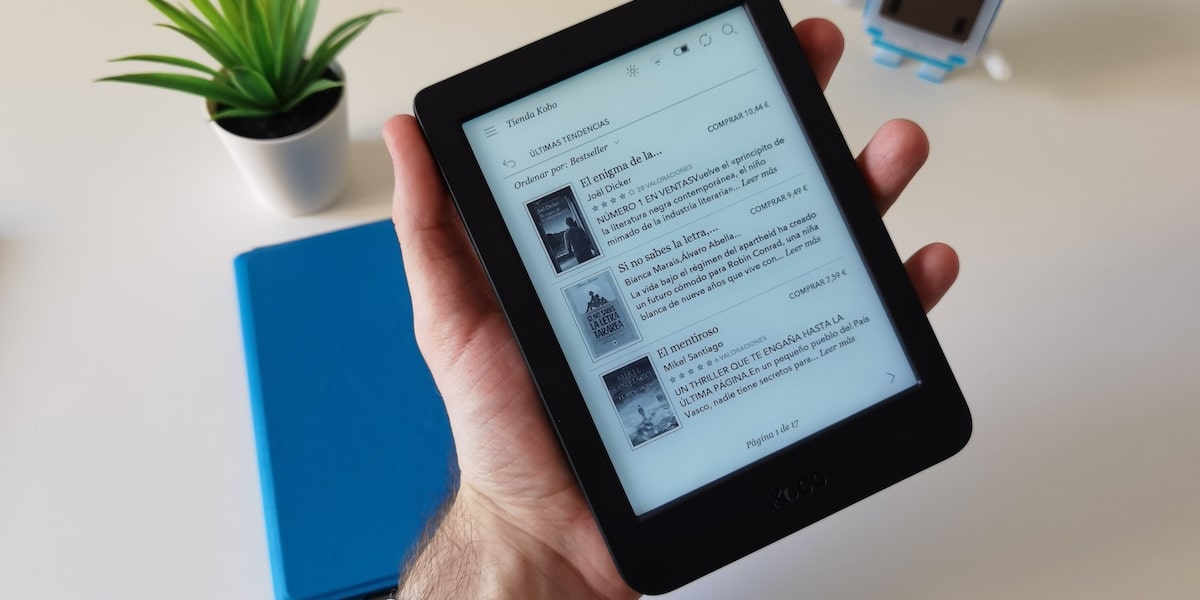
We even have a "beta" capability that will allow us to surf the internet. For this we use its WiFi connectivity in which we have found a fairly limited range capacity, and obviously we can only connect to 2,4GHz networks. On the other hand, we have 8GB, storage for just over 6.000 books.
ComfortLight and resolution
This device features Kobo's proprietary backlighting called ComfortLight, Of course, the ComfortLight Pro version is reserved for the Kobo clara hd. The ability to shine is ample, although it sometimes suffers from excess blue light. Although, it shows more than enough for a comfortable reading, I would even say that it has a fairly high brightness that we will practically never use. As for the brightness we have not had problems, it reads perfectly outdoors without having found any negative points.
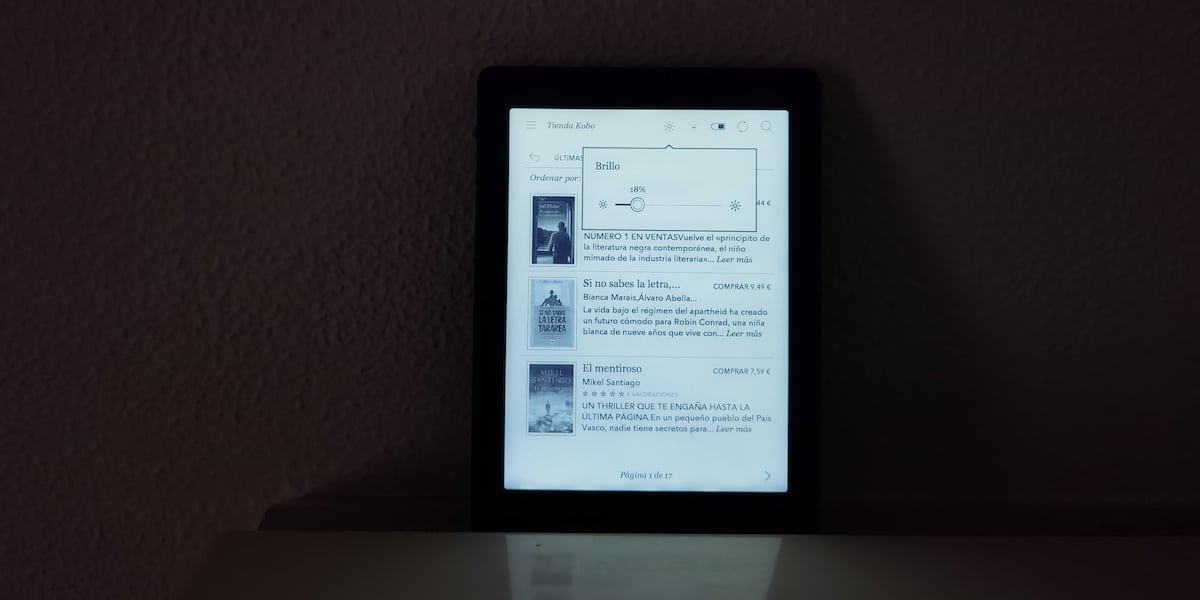
For its part, Kobo has opted for 217 PPI on its 6-inch screen with electronic ink (Carta E Ink), this is around 50PPI of difference with its main competitor By price range, the Kindle 2019. The difference is noticeable and the resolution is quite pleasant, personally I think it is the most important point to take into account in terms of purchasing the product.
Editor's Opinion
This Kobo nia It comes to fill a gap that Kobo maintained to date, that of input devices, where it seems that the Amazon Kindle reigned alone. Taking into account the increase in resolution and other capabilities, the Kobo Nia poses as a serious competitor, perhaps in superiority considering the resolution. The device It will be launched from 99,99 euros in the usual points of sale such as Fnac from July 15. It seemed to me a very interesting alternative that will undoubtedly overshadow the cheaper versions of the Kindle.

- Editor's rating
- 4.5 star rating
- Exceptional
- Kobo nia
- Review of: Miguel Hernández
- Posted on:
- Last modification:
- Screen
- Portability (size / weight)
- Storage
- Battery Life
- Lighting design
- Supported Formats
- Connectivity
- Price
- Usability
- Ecosystem
Pros
- Light and comfortable to use, does not slip
- A well-adapted user interface and good autonomy
- The range of accessories is well designed
Cons
- The situation of the lower button does not seem appropriate
- I can't quite understand why to use microUSB