Thanks to the guys from Energy System we have been able to thoroughly test the Energy e6 Rubber Gray.
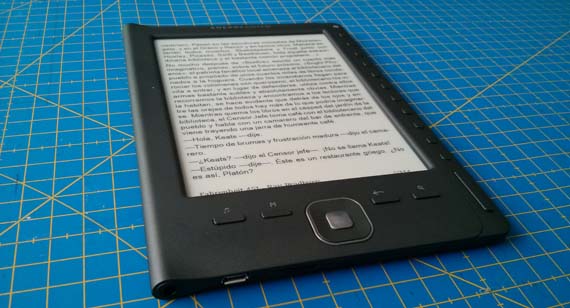
A 6-inch electronic reader, one of the so-called "basic" ones, is neither tactile nor illuminated.
While it is true that the first impression upon receiving it was not as good as it should be when using it and leaving it properly configured, the experience of use and reading has been very good.
Some data
Without overwhelming, that we can find them all in the product specifications

- Weight: 184 grams, it is a fairly light reader.
- 4 GB internal memory, with Micro SD / SDHC slot up to 32 GB. Much more than enough. Supports TXT, PDF, PDB, EPUB, FB2, HTML, RTF, MOBI and DRM formats for PDF and EPUB.
- Supports MP3, WMA, WAV, FLAC, AAC, OGG audio format. and it also has a radio.
- Screen with 16 gray levels with a resolution of 800 × 600.
- Anti-Glare system to avoid glare. It reads very well in direct sunlight.
The eReader
Generally a good reader. Aesthetically beautiful, with the already normal 16 gray levels, although the contrast seems low to me, I would like a more white wallpaper. It also incorporates the Night Mode with which we can put a black background and white letters, but it's something I can't get used to.
Very fast page turn, almost instantaneous, that does not bother reading, but we must configure the refresh well and even so, sometimes it leaves us traces. Good response, no glare and good readability, in direct sunlight.
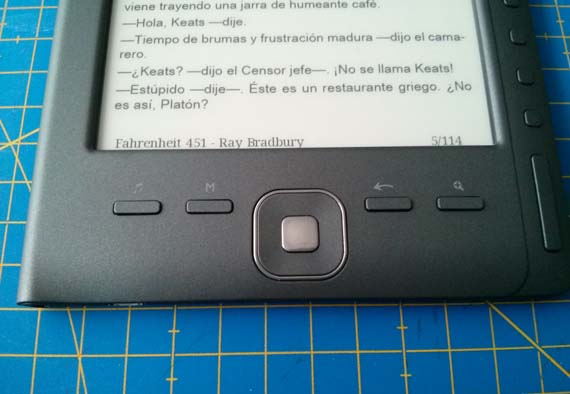
It consists of 4 main buttons at the bottom and a central joystick.
- Music shortcut menu
- Options menu
- Back or cancel
- Zoom and access to font types and sizes
I miss the option to return to the start quickly without having to exit with the back button from where we are. It could be activated in one of the side buttons and take advantage of the keypad even more. One option that I liked is the Screen rotation, which detects whether the screen is vertical or horizontal to adjust the book, just like any smartphone does. Very useful.
The page turns are found under the right and we can also use the joystick, with these 2 options I have had enough for a good navigation and reading.
Remember also that it has support to listen to music and radio, I never use the radio but it is appreciated to be able to carry some music on the microSD and at a certain moment to listen to it. Of course, in these conditions the battery is used up soon.
Navigation and use of the keypad
I have been testing the product and reading with it for about a month and the first thing that catches the attention of the ereader and seems to distinguish it from its competition is the side keypad, which once I have learned what it is for has become the strong point of the reader.
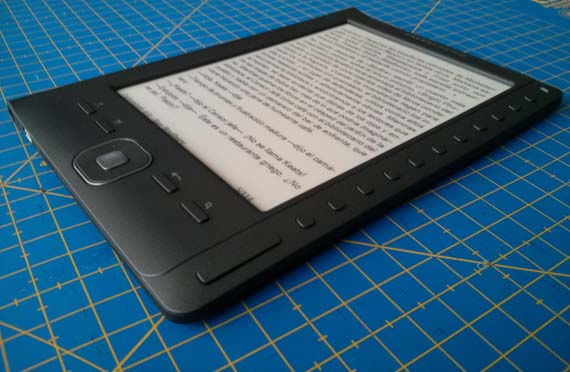
The most important use we see when we have the menus in View mode. When accessing different sections we do not have to navigate with the joystick to the desired option, but by pressing the button to the right of the option we want we will access it. This makes browsing very, very fast and enjoyable.
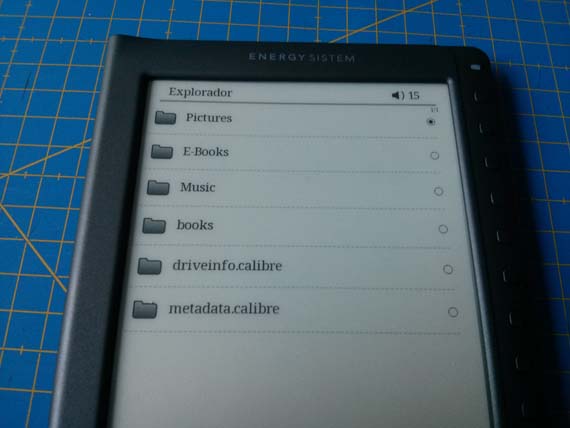
They also take advantage of it in other functions such as indicating the page number to go to. As you can see in the image, each button is a number with or it is very easy to indicate the page we want to go to, even if it is three or four figures. Something that is an odyssey with the use of the joystick
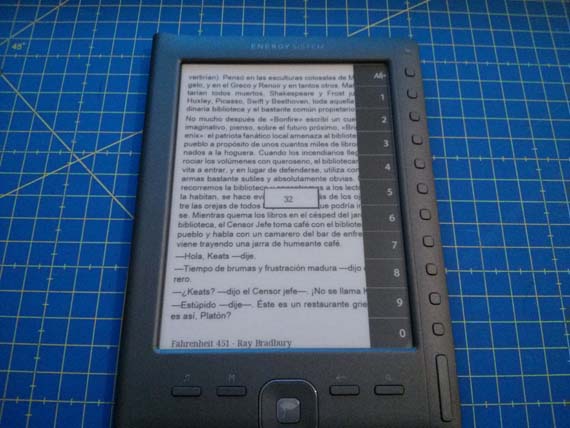
I think they should rely much more on the keypad to integrate other types of utilities in the reader, annotations, dictionaries, etc.
About Packaging
An important point that should take much more care of the packaging. Much of the initial bad image I had of the reader comes from the packaging it brought. Improved packaging design can bring many benefits:
- on the one hand to further protect the product. The semi-rigid and flexible box is very easy to bend leaving weight on it, and parcel companies are not exactly known for pampering merchandise.
- on the other to make it more pleasant and attractive. Giving an extra point of quality to the product
- Also at the company level. If they reduced the size of the box, which is immense, they could cut the necessary storage space in half and that can translate into a great saving of warehouse.

We all like to receive rigid boxes that give a feeling of robustness and product quality.
The Software and its configuration
The way I see it, it is in this section where you most have to improve reader.
The main drawback for me is that it does not have dictionaries, nor does it allow annotations, nor does it create collections. They are working on firmware improvements, so news is expected in future updates. And the dictionaries should be a pending issue, I hope you find a good solution that allows access to the online dictionaries from the book and that you take advantage of the keypad as you have done with other functions to greatly improve usability.
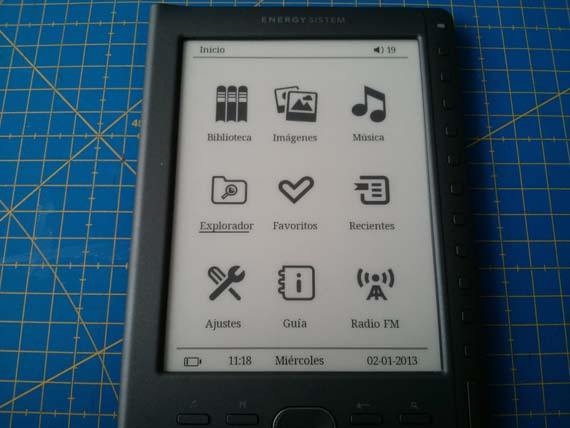
One thing to keep in mind is very important to configure the screensaver well. If we put it in rotation mode, it will be changing every X minutes when it is idle and it will consume a lot of battery. This feature is not a critical point in ereaders, because all are around the month of operation, depending on the use we give it. But it is very important
A constant rumor that you hear and that I have been asked by several people who knew that I was testing the ereader is that the Energy e6 not compatible with Linux, reviewing the technical specifications of the product does not name it, but with Ubuntu 12.10 it has detected it instantly, just as the synchronization with Caliber in Ubuntu has worked perfectly.
Conclusion
In short the Energy e6 Rubber Gray is a good reader, which stands out in the large number of formats it supports and the great usability obtained in the management and navigation of menus thanks to its side button panel.
As a weak point, I would highlight the inability to work with dictionaries and create collections. But these are "defects" that can be corrected in a firmware update and if you do not use it normally, you will not care if the reader has these options or not. It all depends on how you use your ereader.
Product: Energy e6 Rubber Gray by Energy Sistem
Hi, I just bought one like that. It looks good. As for the "return to start" thing, I have discovered that you do not have to press back indefinitely until you reach the initial screen. It can be done with a long press of the «back» button
Great post!
A greeting!
Hi, the volume does not work for me in the radio function. Can you raise or lower the volume in FM on your ENERGY Ereader e6?
Hello, can you read in the dark? that is, without outside light (lamp, etc.)
I have bought this Energy e6 Reader and I have to tell you that it does not model the books well. It does not respect indentations, italics, ……. In addition, the 1.500 books are without layout so it is impossible to read them. From Support they say that you have to layout the 1.500 books to be able to read them. I have uploaded other books and it does not respect anything, Support says that it is what it is, I have uploaded these same books in other ebooks and they read perfectly.
You do not buy it, it is a waste of money. And on top of that it is more expensive.
It always leaves traces when changing pages and it is very uncomfortable. Had I known before I would not have acquired it. The reflections of the traces are annoying when reading.
Hello Pedro, I do not remember having the problems you indicate, although it is true that it is not the sharpest screen that I have tested, it could be read without any discomfort. Take a look at the page refresh setting and force it to refresh with each page turn.
I have this ebook model since last Christmas (2013) and I have to say that I have already had to exchange it 3 times due to a screen problem. I do not know what happens to him that they come out as a few white spots on the screen, just because, because he feels like it. You might think that it is that I have had bad luck with the models that they have given me, but it is that 3 is already too much coincidence.
There's also the fact that he reads the .DOCs as he pleases, without respecting punctuation marks or anything. The latter would not matter to me if it weren't for the fact that there are books that there is no way to find them in a format other than in .DOC ...
In short, it will be that it has turned out bad for me, but if it were not for the default that screen, it is totally recommended (for eReaders beginners and that they settle for the basics).
I would like to know if the font can be fixed (larger size) and I have to put it whenever I turn on the book (thanks) and see you soon.