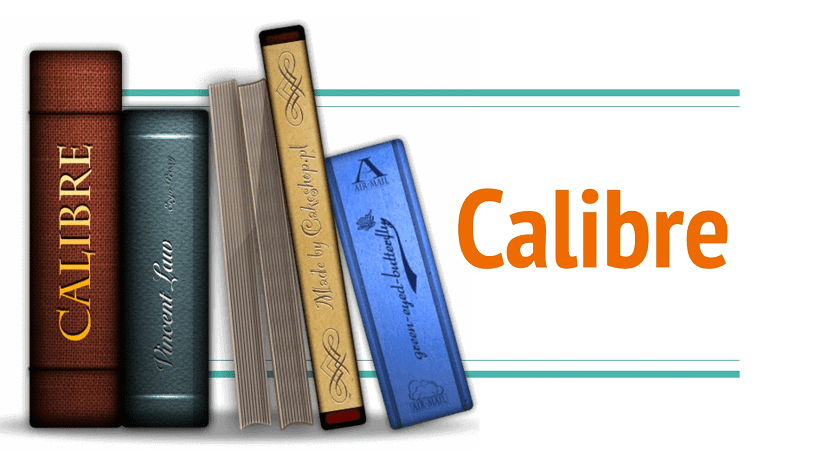
Caliber Portable is one of those names that many users with an eReader know or are familiar with.. And with good reason, since it is one of the most useful programs that we can find today. So it is convenient that we know a little more about this software.
We have recently told you a little about the history and how the Caliber Portable works. A program that is very useful and most interesting. On this link You can discover more about what we have told you before. Today, we tell you more about the program and how it works for Mac.
We will first tell you a little about what Caliber Portable can do for you. So you get an idea about this program. Later we will tell you a little more about its compatibility with Mac computers and how the program works on them.
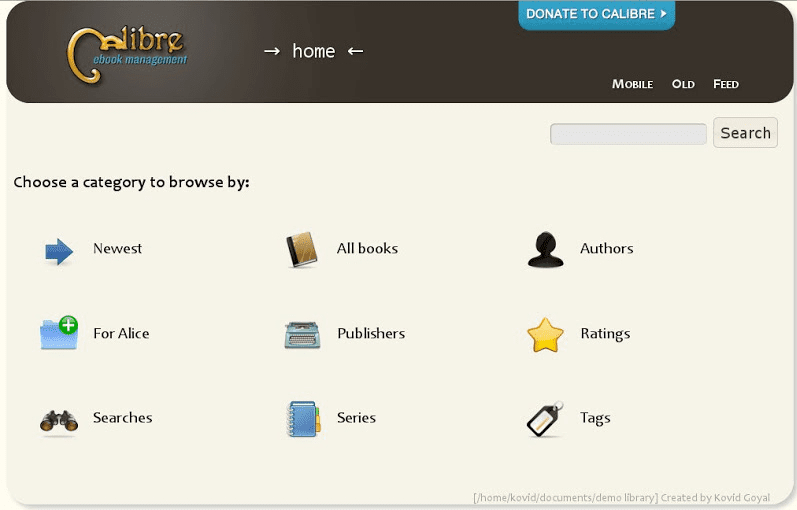
What is Caliber Portable for?
It is a software with which we can do several things at the same time. On the one hand, it is an ideal option to organize all the eBooks we have. Since it allows us to organize them in a simple way based on numerous criteria. We can organize them according to their title, author, ISBN, year of publication, publisher ... In short, we have a multitude of criteria that we can use. So we are going to have all the eBooks in our collection well organized. Ideal if we have many, since that way it will be easy for us to find them.
On the other hand, Caliber Portable also allows us to convert formats. We can convert files between different formats, especially between the most common eBook formats. So we can work with PDF, ePub, MOBI, txt and many more. Thus, we can create files in the format that our book reader accepts in a simple way. From what we can see the enormous utility that this program has.
Is Caliber Portable compatible with Mac?
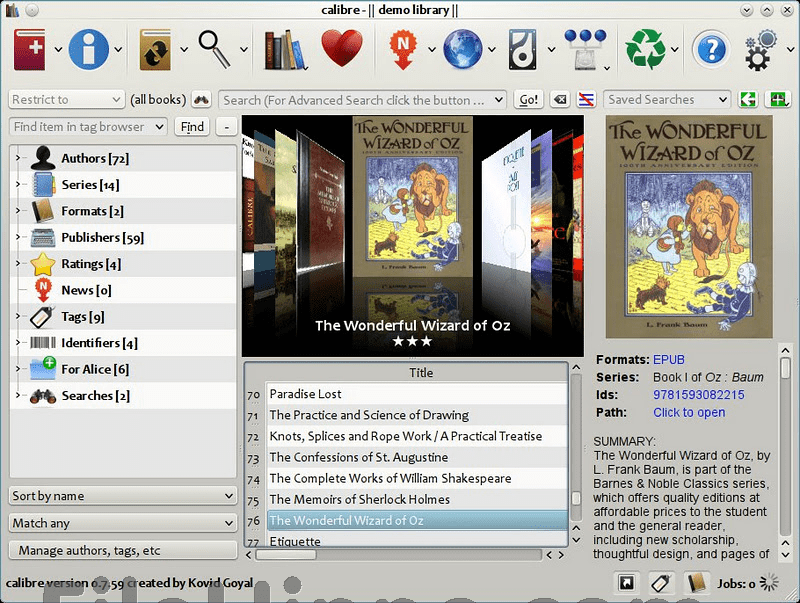
One of the great advantages of this program is that is compatible with all operating systems. It is what makes it such a popular option around the world. This also includes Mac, as the program has been launched and is available for Mac OS. So users with an Apple computer can download this software.
It is also possible to use it on other Apple devices such as the iPad or iPhone. So if you use the iPad as your eReader, you can download the program and organize everything you have stored on the device in this way. Same for the phone. It is possible to download Caliber Portable on the device of your choice, as it will work.
In addition to being available for Mac, the program is updated very frequently. So we always have the latest security patches available, as well as new features or improvements that are introduced. Thus, we do not miss anything that Caliber has to offer us.
For those interested in downloading this program, They can do it from Caliber's own website. In it we always have the most recent version of the software available. So we don't have to search too much. If you want to download Caliber Portable on your Mac, you can do it from this link. There all you have to do is select version for macOS.
How does Caliber Portable work on your Mac?
Once we have downloaded it, we have to follow the installation process. We as users hardly have to do anything, simply select in which language we want to use the program and the location where it will be stored. Next we select the type of eReader that we have in the list of brands that we get. They ask us for the brand and the kind of device. Once this is selected we are ready. Caliber Portable has already been installed on our Mac. We can start using it now.

The program allows us to add the books that we have in our collection. Most likely, it will detect them automatically. So when we start to use it, the books that we have stored on the screen will come out. All of them ready to organize, in addition, we can add books by selecting the add book button that appears at the top.
The organization of the eBooks is simple, since we can organize them according to the criteria that we want. In the way that is most comfortable for us. One of the functions that the program allows us is to send eBooks to our eReader. Simply select the eBook in question and click on the button that appears at the top to send to eReader.
Also, by making use of this function, Caliber Portable itself will be in charge of converting the eBook to the correct format used by our device. In fact, we will get a warning box that will ask us if we want it to always carry out this conversion automatically. Therefore, we as users do not have to do that. The program itself will be in charge of converting the file automatically so that we can read it in our eBook.
Although the program itself also gives us the option to convert between formats. In the upper right part of the taskbar we have this option. There we can select the input and output format and convert a file in a simple way. It can be a good option if we work with more than one device. What's more, we have a large number of formats available in order to carry out said conversion.
Is Caliber Portable worth it?
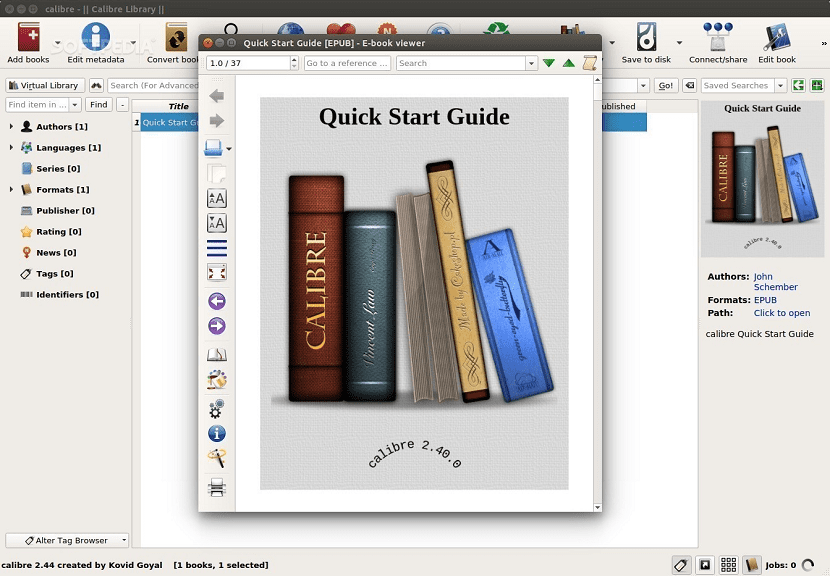
Many of you may already know the program. The truth is that it has managed to gain a foothold in the market, largely due to its versatility. Since it is an option that is very comfortable and offers us several essential functions. On the one hand, we can organize our library with total comfort and based on the terms that we want. So we decide what is best for us.
On the other hand, it allows us to convert between a wide variety of formats. So it gives us a lot of freedom when it comes to working.
So without a doubt Caliber Portable is a great option to download on your Mac. In addition, we are certain that it is compatible with MacOS and with other devices such as the iPad. So you will be able to use it with all your Apple devices. Do not hesitate to download it, you will not regret it.
Caliber is a great example of what free software can do. I do not know a better and more complete program to manage a library.
In this article I think there is a term that can cause confusion: The real name of the program is "CALIBER", and its subtitle is "ebook management". Which can be downloaded at:
Windows Vista, 7, 8 and 10 (32 bits) on hard disk and optionally in the «Portable» version (in PenDrive or other kind of external memory)
Windows Vista, 7, 8 and 10 (64 bit)
Linux (same installation for 32 and 64 bits)
macOS 10.9 (Mavericks) onwards.
I have personally tested it on Windows 7 and portable, as well as Linux (under Ubuntu).
This program usually has more than one update a month, and when you think that it is ALREADY perfect, they come and improve it.