
The PDF format is a format with which we work on a regular basis. Both on our computer and on our eReader. It is usually the type of file that many eBooks work on, so we are used to using it on a regular basis. When working with a PDF, we need a good PDF reader that makes us work with this much more comfortable format.
The selection has been increasing over time. So, then we are going to leave you with a selection of the best PDF readers that we can find today. In this way, it will be much more comfortable for you to work with this format.
The good thing about this selection is that most of these options are free programs. In many cases, you have to pay to get professional features. But for normal users who are not going to carry out too many functions, the basic version is more than enough. We will specify in each case if it is a free program and if it has a paid version.
Foxit Reader
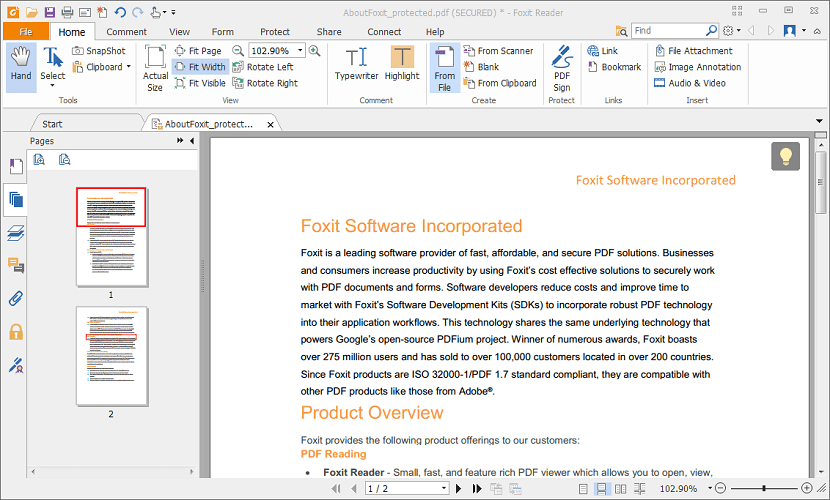
We start with this option that It is possibly one of the most complete that we can find today. It allows us to carry out numerous functions with the PDF. So we will be able to edit it with total comfort. In addition, if we need to sign a document at any time, thanks to the reader it is very easy to do so.
It stands out for being a very simple program to use. The interface is simple and intuitive, and we find in a very simple way all the functions that we can use when working with a file. You can see that it looks like an Office document in terms of design. We can create our own templates with this program, to have them in the future. So it gives us quite a few customization options. As a negative point, it is a program that consumes a lot of resources on the computer. But otherwise it is a good option.
You can download Foxit Reader at this link. It is a free program, but for some advanced options you have to pay.
Nitro PDF Reader
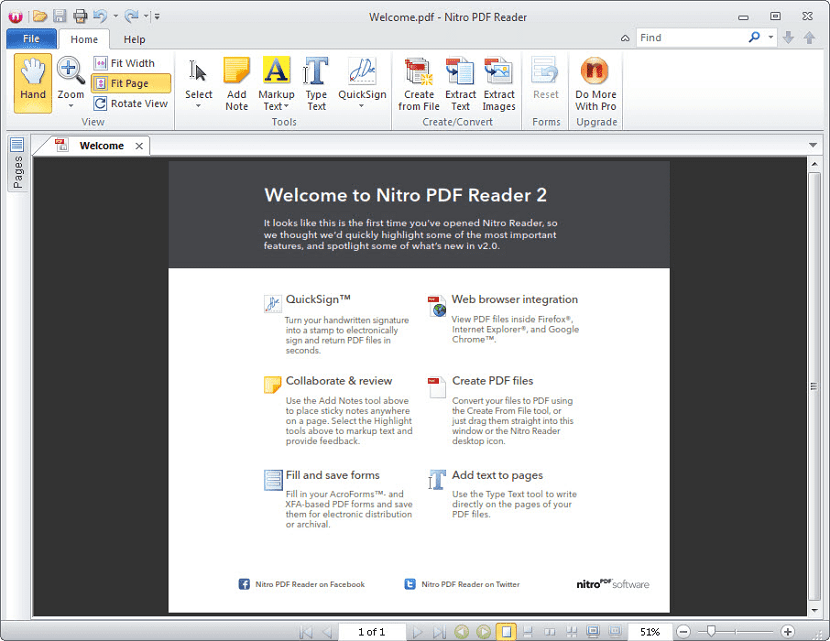
Secondly, we find this PDF Reader that may sound familiar to many of you. Since it is one of the best known readers. One of the aspects that stand out the most is that bet on an interface similar to that of Windows programs. So it is very easy for users to use, since it is a very familiar interface that we have used many times.
We have a large number of functions available in the program. Therefore, we will be able to edit documents in this format with total comfort. Furthermore, making use of these editing functions is one of the easiest things to do. It also has functions that allow us to convert the PDF into other formats, if necessary.
It is an option that gives users many facilities when working. Since everything is very familiar, so even the most inexperienced users will cope with this program comfortably. In some computers it can work somewhat slow, since it consumes a lot of resources.
You can download this program at this link. We have a free version of the program, although there is also a paid one (Nitro Pro). Although the free version fully fulfills the functions we need. If we are expert users, the paid one may be a good option.
Sumatra PDF
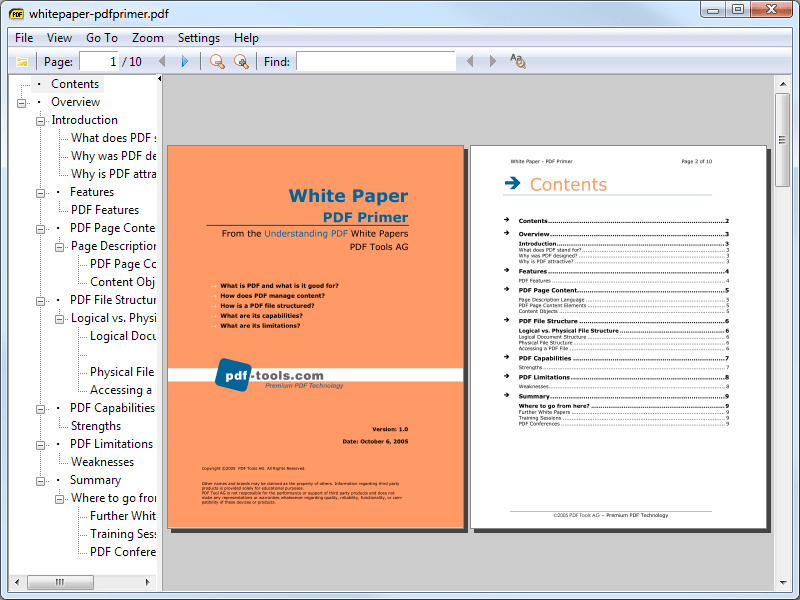
Third, this other option awaits us, which may sound familiar to some of you. It is not the best known program of all, but stands out for being a PDF reader that is the most comfortable and easy to use. It is one of the lightest options that we can find. Ideal if we have a slow or low-capacity computer. In this way, it does not imply a greater workload for its operation.
Among some of its star functions is the EasyStart, a quick start that allows you to consume fewer resources and the program to open more quickly. The program itself is very easy to use. The interface is very well designed, so that it is very easy to find the functions we want to use. You will not have any problem in this regard. Something that makes it easier to work with this reader.
It is an option that allows working with PDF documents, although we do not have as many editing options as in other programs. It is a reader that allows us to carry out some basic editing tasks. But if we are not professional users and we do not need to make big changes, it is a good option.
It is a completely free program that you can download at this link. You don't have to pay for anything, nor is there a more advanced paid version.
Slim PDF Reader
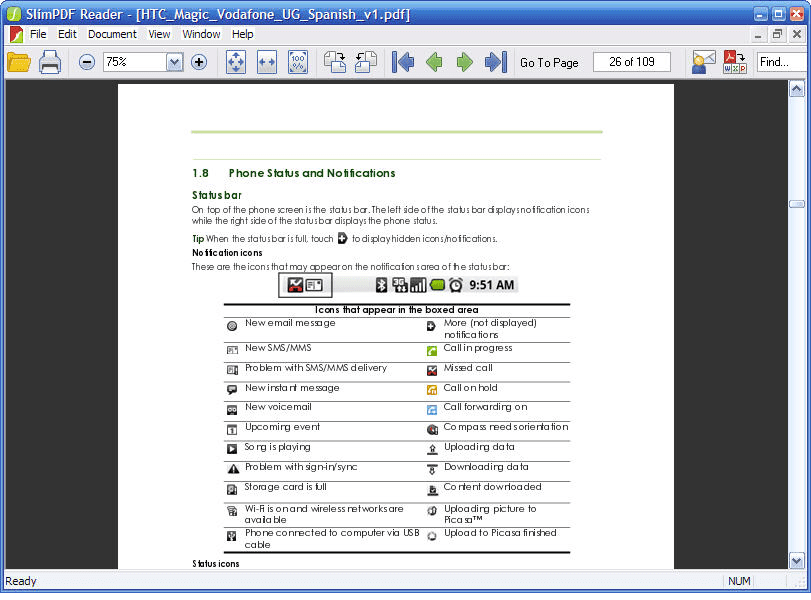
This option is intended for those users who do not need to use editing tools. If what we need is to be able to open a file in PDF format on our computer in a simple way. This program is a good option for it.
It stands out especially for being a very light program, which hardly takes up space on your computer. Takes up just over 1MB of space, so it will not consume any storage space on your computer. A great advantage over similar programs. This makes its operation much smoother than many competitors.
We will be able to open a PDF easily and very quickly. It doesn't give us editing options, just rotate the document and print. But if you are just looking for a program to open and read files in this format, then it is a good option.
This program is available for free. You can download it at this link.
PDF Elements
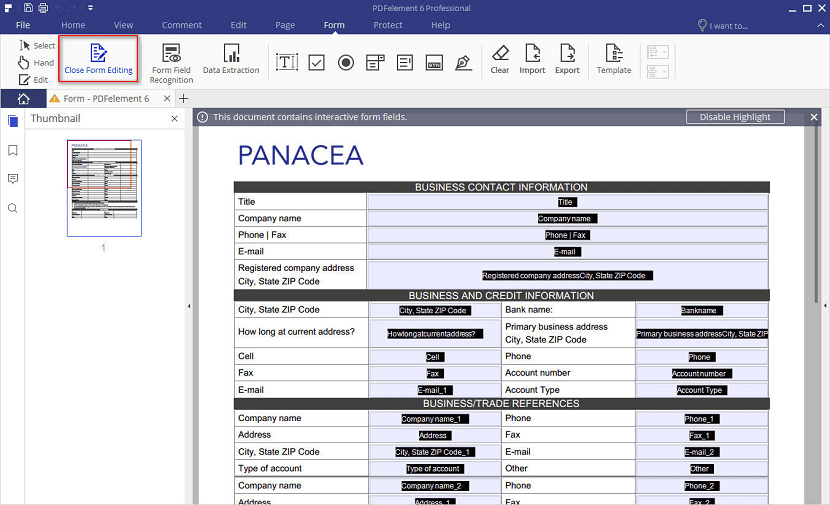
This other option is a good program to consider, compatible with all versions of Windows. So that any user will be able to use it. It is a program that allows us to read documents in this format, in addition to carrying out editing tasks.
The program interface has been designed with great care and with the user in mind. It will be easy for us to move around in the program and use it. All the editing options are very well organized, so that we can find them easily.
We also have several reading modes available in the program, including a horizontal reading mode. In addition, we can change them easily by using the "drag and drop" function. It also stands out for being compatible with a large number of formats.
The download of this program is paid. We can try it for free on the computer for a while and if we are convinced by its functions, we have the possibility to buy it. You can download it at this link, where there is also information about its rates and functions that it offers us.
Google Drive
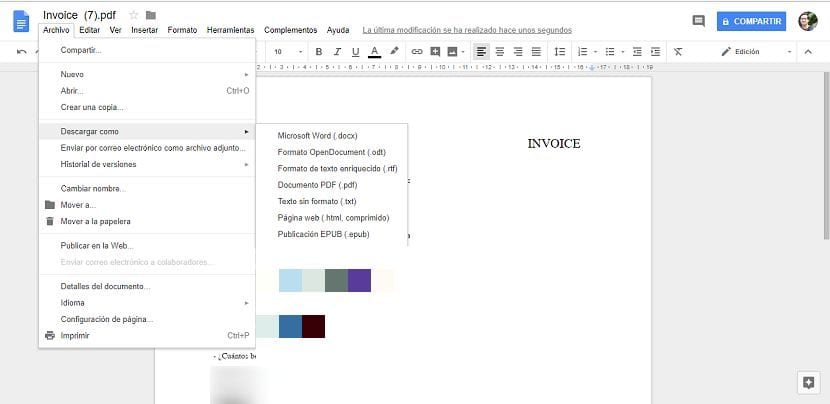
This option is one of the best alternatives if we have to open a PDF file on our mobile phone or tablet. In addition, we also have it on our computer. So it is a service that most users know and know how it works. It allows us to open documents in this format in a simple way.
Therefore, It is a good option if you need to read a PDF document on the phone on occasion. In addition, it is a way to be able to pass this type of files to doc, as already we have explained to you previously. So if you need to open a file in this specific format on an Android tablet or phone, it is a good option to use.
In addition, on most Android phones today it is installed by default with the rest of Google applications. So you don't have to download it at any time. But if you don't have it, you can download the application from the Play Store. In the store we find it for free.