
It has been presented Kobo Forma the new 8 ″ Kobo ereader and we have had the privilege of being a few days testing it. Here is our analysis, of an ereader who wants to dominate the segment of the increasingly common large screen ereaders.
I loved this preview… There are two things that stand out when we take a first look at the Kobo Forma: its imposing 8 ″ screen and its asymmetric design with side button panel. It is a large ereader, for lovers of this format and we also have that it costs € 279,99. It is not cheap, but those who read a lot will benefit from it.
Let's see the characteristics and then we move on to much more interesting things 😉
Features
SCREEN
- 8 ″ E ink Letter HD.
- Resolution: HD / 300 dpi (1440 x 1920)
- 160 x 177,7 x 7,5 mm in the grip area and 4,2 mm on the thinner side
- 197 g
ANNUAL REPORT
- 8 GB internal memory
CONNECTIVITY
- 802.11b, 802.11g or 802.11n with WEP, WPA and WPA2 security
DRUMS
- 1200 mAh
- Autonomy: several weeks
OTHER
- IPX8 protection, immersions of up to 2 meters for 60 minutes in water
- ComfortLight Pro (Adjustable color temperature)
- 14 supported file formats (EPUB, EPUB3, PDF, MOBI, JPEG, GIF, PNG, BMP, TIFF, TXT, HTML, RTF, CBZ, CBR)
Price € 279,99
Packaging
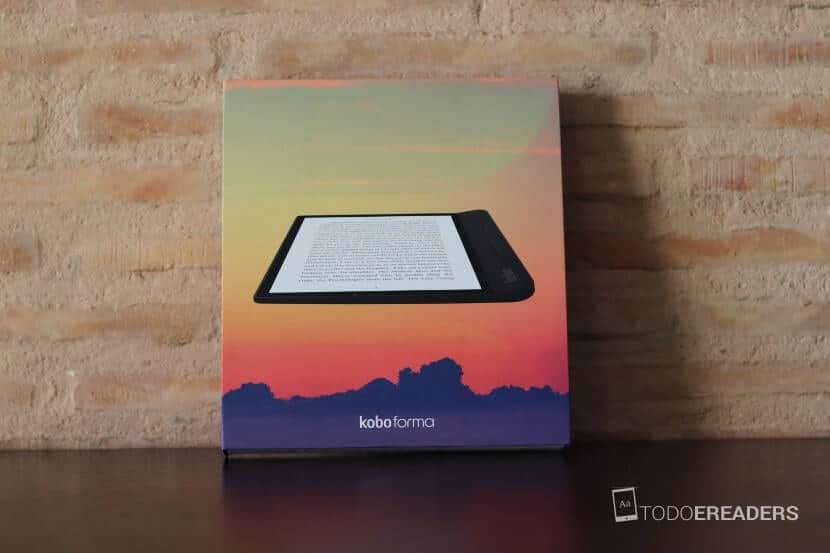
The packaging of the Kobo Forma is very similar to what we are accustomed to in the high-end devices of the firm. Rigid box that you can use as a case to store it. This time it has a magnetic front opening, as if it were a physical book that you open in the middle. And the magnet is responsible for keeping the box closed when we store it. Very fast and useful, although if it is not grasped properly, the device could open and fall.
Impressions and appearance
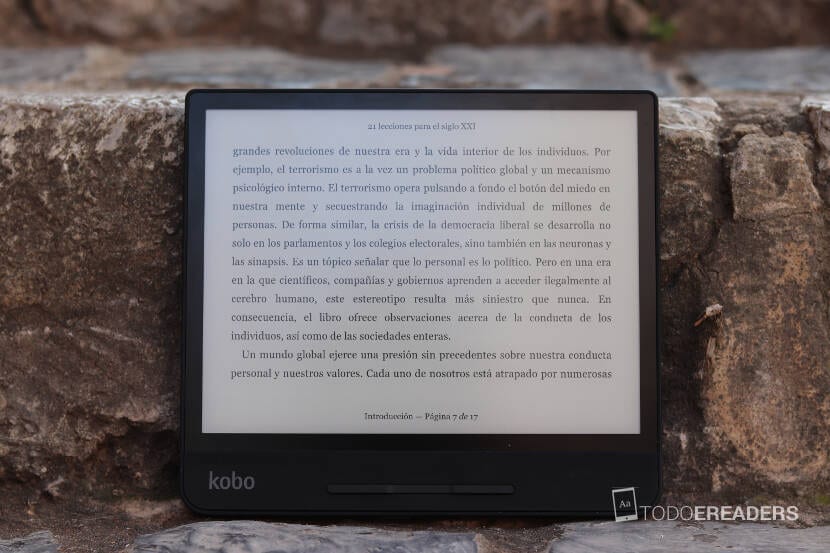
As we said at the beginning, the Kobo Forma stands out for its size and exquisite design. And it is that the 8 ″ are taken on a 160 x 177 device much more square than the ereaders that we are used to seeing and the truth is that it is a beautiful and pleasant format.
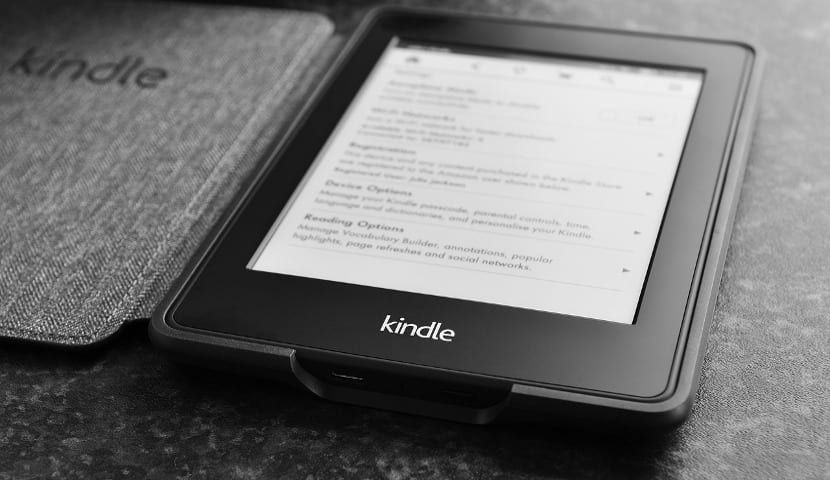
It also highlights its asymmetric design, with a side button panel and with automatic rotation, it is ideal for both right-handed and left-handed users. It's impossible to talk about the asymmetrical design without mentioning the Kindle Oasis. I suppose the design of the Oasis has come to mind for all of us. But here I break a spear for Kobo. If something is good, it must be incorporated, regardless of whether the competition has done it before. Like the Kindle they are now adding protection against water. This is how the devices progress. In any case, although the asymmetry reminds us of the Oasis, it is not resolved in the same way as we will see in the grip. The Kobo uses a kind of bezel while the Oasis makes it grip from the rear.
The negative or weak points of the Kobo Forma may come from its internal storage. Only 8Gb, which for ebooks is more than enough but in case of inserting pdf or comics it may be insufficient. The ideal thing for a device of these characteristics if microSD is not put in, it would have been about 32Gb or even 64.
Another forgotten point is the theme of audiobooks that are becoming more and more fashionable. Audiobooks cannot be played on the Kobo.
The grip

That little tilt is the key, it is the whole. It allows you to take the device with a security and a comfort that we cannot find in any flat device. The difference between taking a Kobo Aura One and a Kobo Forma is very big. Stop me
If I had to evaluate the devices that are best taken from all the ones I have tried, I would say that for my hand, for me the best would be the old Kindle Oasis that is no longer manufactured, then the Kobo Forma and then the new Oasis. And of those with a screen larger than 6 ″ for me it is the most comfortable to hold.
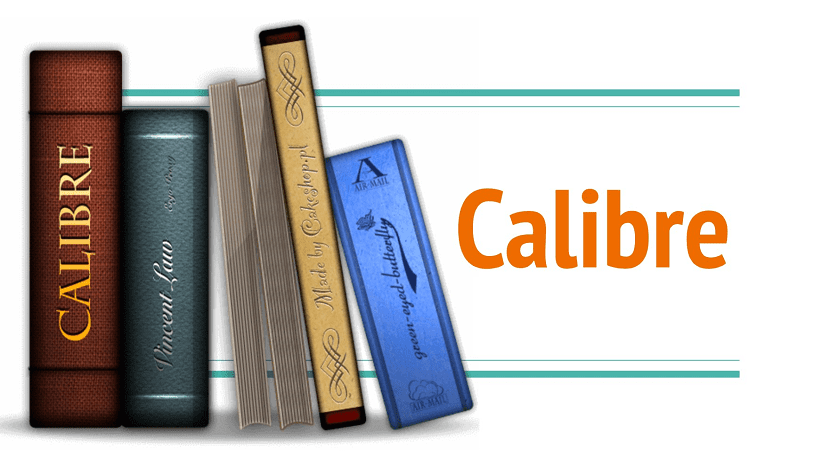

Layout buttons page turn and power button
Both the power button and the charging plug are on the grip side. At first glance it seems that we are going to touch the power button while we read but after much trying, even trying to activate it while reading, it has been impossible for me to activate it without intending to. You have to press the button forcefully.
The page turn buttons are perfect for page turning, at least in my hand.

The rear is the already classic Kobo grip. As always, it does not slip and is very pleasant to the touch. It is still plastic, no aluminum or any material gold has been used.

Lighting, menus and battery
At the menu level there are not many novelties. We are still in a Kobo environment. Everything works the same, with its integration with pocket, its dictionaries, etc. A comfortable system that works very well. It is fast, although there are small configuration details that would make life more pleasant, such as being able to choose the synchronization with pocket of a category instead of the entire account or being able to show the time at the top while we read.
At the lighting level, in general very good. The whole screen looks uniform except for the side where the grip is where I see a vertical line with a different hue, like a leftover. It doesn't bother, and you have to look at it, but there it is. I have tried to photograph it but I have not been able 🙁
Regarding the battery life at the moment, it holds up well, I want to squeeze it more to really see how long it lasts, but after a few days of testing everything seems normal, with which we will have an autonomy of a couple of weeks for sure, but of course we will have to see the use that we give it and especially the light, synchronizations, etc.
To read pdf, they allow you to click twice to enlarge and with your finger you slide between sections of the page and then reduce by pressing twice
In .CBR and .CBZ documents you can press and hold the screen to turn the pages quickly
Kobo Form vs Kobo Aura One
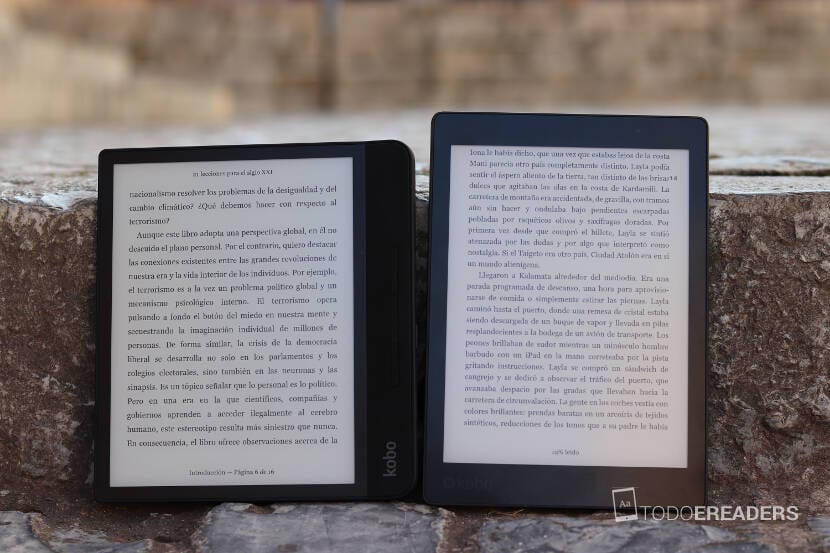
I took the opportunity to take a photo and also compare the Likebook Mars. I just needed to put the Oasis that I no longer have 😉
Look at the differences in sizes because classic ereaders have more frames and are more rectangular

When it comes to taking them, as we have said, it is much more comfortable than the classic versions, especially in these sizes that are always more cumbersome to handle.
Assessment
The Kobo Forma is a great ereader, one of the best on the market right now. It works just as well as what Kobo has used to in all its devices but in a much more usable design, very comfortable to read and with a very large screen.
As we have said, it is not cheap, nor is it a comfortable ereader if you want to wear it all day, but if you are looking for a large screen it is a great option that surely will not disappoint you.
Best
Pros
- 8 "screen
- Asymmetric design with physical buttons
- Very comfortable grip
- Whithout ads
Worst
Cons
- Price 279,99 €
- If you want to always carry it with you, it is too big
- 8Gb of storage without micro SD card
- Can't listen to audiobooks


























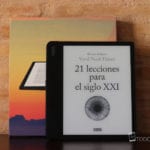

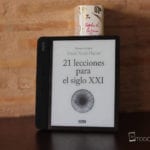

Nacho, first of all, thank you for the review. Just tell you, if you allow me, that I have seen some errors. I put some:
- "It also highlights its symmetrical design" when it is asymmetrical.
- «Like the Kindle are now adding the Comfortlight« ... I do not know that any Kindle has incorporated this lighting system. Not even the latest Kindle Paperwhite, right?
- «And of those with a screen over 6 ″ for me it is the most comfortable to hold.» it will be 8 ″ right?
- Some not very important mistake type: reproudcir, qeu, »no aluminum or any material gold has been used.» ... well this if they are insignificant pijaditas that we all commit hehe.
Regarding the review itself, what you have commented on the grip has clarified a lot for me. It is where I had the most doubts. It made me doubt both the position of the power button and that tilt on the bezel so thank you very much. It is clarified that there is no danger of accidentally pressing the button and that the inclination is beneficial in the grip. I had the Oasis 2 and although it seemed wonderful to me, I did notice it slippery when taking it. I think the option chosen by Kobo is smarter (and cheaper) than by Kindle.
I was always curious about the Kobos but of course, I am so used to the Amazon ecosystem and its impressive library that it is difficult to change.
Hi Javi, I have already corrected the symmetry, I speak of asymmetry throughout the post but it has happened to me once. The "qeu" are also corrected.
Regarding the phrase
"And of those with a screen larger than 6 ″ for me it is the most comfortable to hold" is what I meant to say that it is the most comfortable of those with more than 6, which is the standard size, that is, it is more comfortable than a new 7 ″ Oasis or other large ereaders.
I have removed the Comfortlight thing and am reviewing it. It seems to me that I have hit a skid, but I would have put my hand in the fire that the new Paperwhite brought it, with another name because this is a registered trademark ... but it seems that you are right.
Cleared up then Nacho.
One thing, what the new Kindle has is that you can put a black background and white letter to see if you got confused there. By the way ... I think Amazon is taking time to copy Kobo. I think the "Comforlight" thing is a great invention. In fact some laptops have it (like my Surface) and I can attest that it is very good. Eye strain less.
A greeting.
Good Nacho and thanks for the review. He seems to be a brutal ereader ...
I do not understand very well why the price is in the negative points. If it is the best eReader on the market, it is almost normal that it is the most expensive. In addition, the screen is the largest and it is this that costs more. It's like saying that a 55 ”Télé is more expensive than a 42”, or like saying that the Porsche Cayenne is more expensive than another car.
From what I see, they are € 30 more than the Kindle Oasis, with a larger screen and a battery 5 times better (250 mAh vs 1200mAh).
From what I read in another comment about the "awesome" library, Kobo has announced over 6 million titles. I don't think I have seen such a high number on Amazon ... In a simple search, I have not seen any title on Amazon that was not also on Kobo (the opposite must be valid tb).
Good readings!
I have a KOBO FORMA and "almost everything" is fine with me except:
I read vertically with the buttons in my right hand. No problem.
With my left hand I hold the Forma making sure that the thumb of this hand does not step on the white screen, but sometimes I do not tune as much if I am reading in bed or lying on a sofa. And what happens? Well, I unintentionally activate the "page turn" sometimes even several pages go by. Then I have to search which page was my reading.
A bummer but easy to fix by Kobo in its future updates.
I SUGGEST that the Forma program, as it has two great buttons, include the option to deactivate (or reactivate) page turning per screen press.