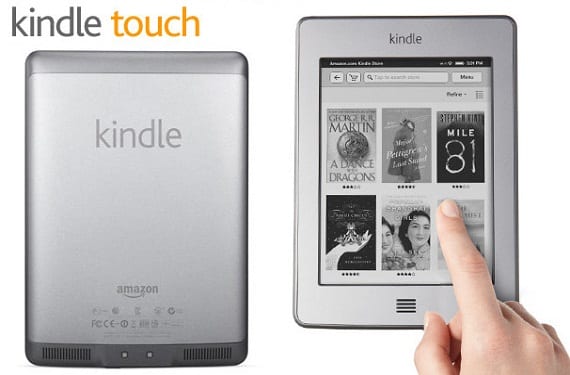
In this interesting article that we offer today we are going to show you through a simple tutorial how to jailbreak one of the best and most famous Amazon devices, the Kindle Touch.
This device can be found on the market today with a operating system based primarily on HTML5 and JavaScript which makes it a very simple device for experts to perform the so-called jailbreak that will allow us to carry out various options and very interesting operations on our device.
The process to jailbreak our Amazon device has been created by a programmer who calls himself Yifan Lu and who has turned a process, sometimes too complex, into something easy and fast. This time and only for this device the jailbreak will be carried out just by playing an MP3 file on the Kindle Touch.
Jailbreak our Kindle Touch:
- Download this compressed file which contains an MP3 file that we will use later
- Unzip the file you just downloaded
- Copy the MP3 file that you will find once you unzip the file and copy it into the Kindle Touch music folder
- Play the MP3 (from the experimental menu)
- If you see a correct thumbnail image on the right side, you can rest assured that the jailbreak has been carried out correctly
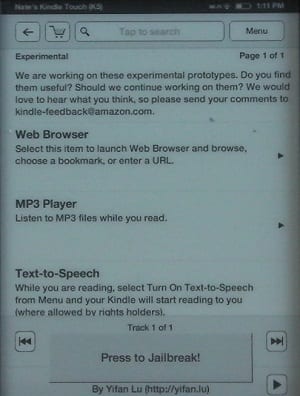
It does not work for me, the button does not come out ...
Well, first, congratulations on this initiative, secondly, what is the advantage of this jaibreak is that it contributes to my kindle to do it (apart from being able to say I have a jailbreak)
I am looking for an ebook reader to give my father this Christmas, would you recommend this one? the subject of the jailbreak, what uses would it have?
What version of the Kindle touch is it for?
I have a kindle touch but I do not see any use to jailbreak the truth
How can I uninstall the jailbreak?