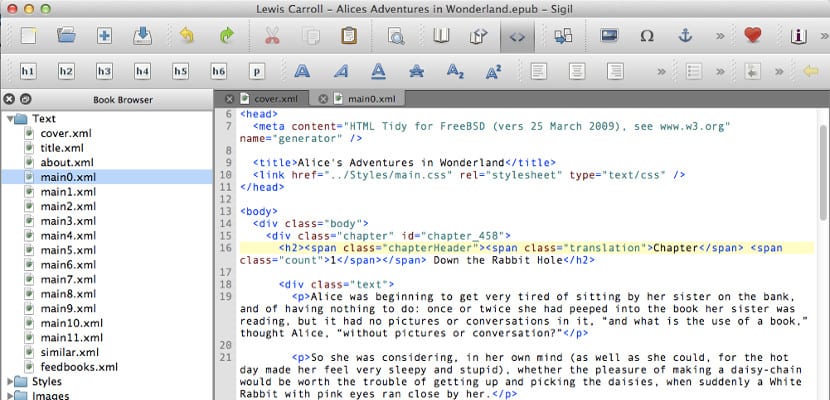
Every day it is more common to use self-publishing platforms to sell our ebook. But far from the service offered by these companies, the truth is that an optimized ebook goes through be created with an ebook tool and not with the famous Microsoft Word or any other word processor.
One of the most important and free tools to create an ebook is Sigil, a tool that we have already talked about here and that today we will tell you how to install it on our computer, that if, the form will change depending on the operating system that we use.
Sigil is a free and cross-platform tool. It is currently about to reach the first version, that is, Sigil 1.0, indicating a great maturity to be used as our favorite ebook editor. For its installation we must first go to this download page and download the package that corresponds to our operating system.
How to install it if we have Windows
To install Sigil on Windows, we must first look at if we use 64-bit or 32-bit Windows, to choose the package that we have to download. If we do not know, we can use the Control Panel and in My computer we can see what type of system it is. Once the correct package is downloaded, we double click and start the installation wizard, a wizard that is easy to follow since you always have to press the «next» or «next» button until the end. Once finished we will have Sigil ready to go.
How to install it if we have MacOS
In the case of having a Mac, the operation is not very different. First we have to download the Sigil dmg file. Then we have to double click on the package to start the installation. Maybe our Mac does not allow installation of unofficial packagesTo modify it we go to System Preferences and in Security and Privacy we modify the lower option that says "allow applications downloaded from:" an option that we can then return to as is after installing Sigil. When we modify this, we go to the Sigil application and click again to start the installation wizard.
How to install Sigil on Ubuntu / Debian or derivatives
Installing Sigil in Gnu / Linux is easier since it is a program that it is found in all official repositories, so if we have Ubuntu or Debian, we only need to open a terminal and write: sudo apt-get install sigil And after this, the installation of the famous ebook editor will begin.
Conclusion
As you can see, Sigil is an easy program to install and to this is added the fact that it is one of the easiest-to-use editors for creating professional and optimized ebooks. So now we have no excuses to use Sigil instead of Word or another word processor Do you dare?
It is very useful. It even allows us to see the code of Ebooks that we have bought, and in case we like it, we can imitate it to create our own.
I'm a Sigil user and I'm sorry I can't find it on Chromebook, by when? but, don't answer, I know it's not your thing ... Greetings