
El Kindle Paperwhite Signature Edition is the latest addition to Amazon's family of e-readers. This device, which is located in the high range of e-readers, offers a series of technical characteristics and advantages that make it stand out. Among some of its innovative features is the wireless charging capacity, and it is precisely this feature that can cause problems, but don't worry, they have a solution...
About the Kindle Paperwhite Signature Edition
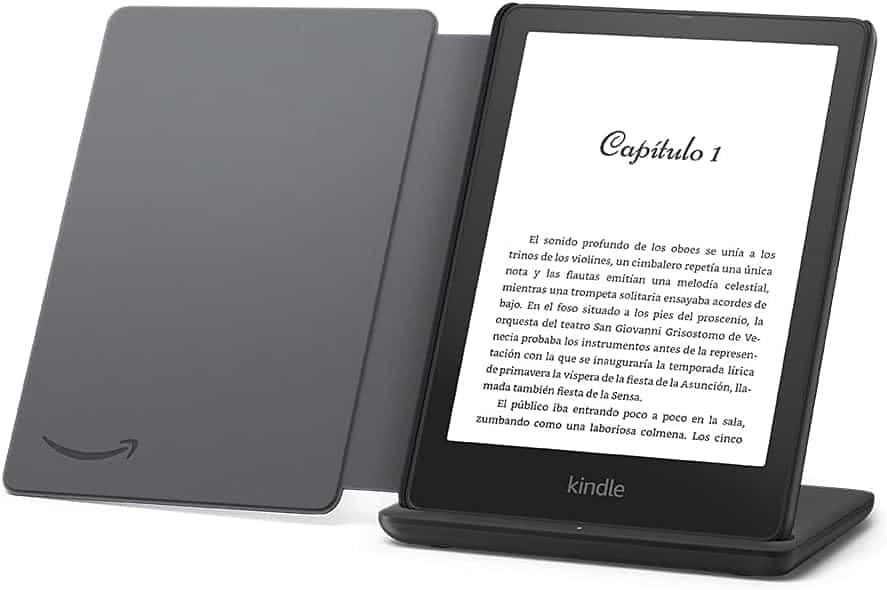
El Kindle Paperwhite Signature Edition It features a 6.8-inch e-ink screen with a resolution of 300 dpi. This screen offers comfortable and clear reading, similar to that of a paper book. In addition, it has lighting with 17 LEDs and an automatic brightness sensor that adjusts the screen light according to the lighting conditions of the environment.
The device has dimensions of 174 x 125 x 8.1 millimeters and a weight of 207 grams1. Its design is simple and robust, with a soft plastic finish on the front and a good grip on the back. In terms of storage, the Kindle Paperwhite Signature Edition offers 32 GB, enough to store a large number of books1. In addition, it has 2.4 GHz and 5.0 GHz Wi-Fi connectivity, and a USB type-C port.
Advantages of wireless charging
One of the great novelties that the Kindle Paperwhite Signature Edition provides is wireless charging. This feature allows you to charge the device without having to connect a cable, which provides greater convenience to the user. In addition, the Kindle's battery has an estimated life of up to 10 weeks on a single charge, with Wi-Fi disconnected, reading for half an hour a day and the light at 13. This means that, even with wireless charging, it does not The device will need to be charged frequently.
Water resistance
This model has water resistance, with a IPX81 specification. This means that the device can be submerged in fresh water up to 2 meters deep for up to 60 minutes4. This feature makes the Kindle ideal for reading at the beach, pool, or bathtub.
Buy Kindle Paperwhite Signature Edition
Fix Kindle Paperwhite Signature Edition wireless charging problems step by step
Si tu Kindle Paperwhite Signature Edition is not charging with the wireless charging base, here are some tips that could help you solve the problem:
- Charging device- Make sure you use a charging base that is original or compatible, and that is Qi certified. These devices are designed to be compatible with the Kindle and should allow for efficient wireless charging.
- Kindle Positioning- Place your Kindle in the center of the charging device. If you are using an original stand, your Kindle should be upright. Incorrect positioning could prevent the device from charging properly.
- LED Indicator- They have an LED that lights up when the Kindle is charging, if you are not sure if your Kindle is charging, check this LED.
- Power connection: Verify that the charging base is correctly connected to the power. If the charging dock has no power, it obviously won't be able to charge your Kindle.
- Kindle Case- Make sure the flap of the case is not interfering with the charging device. If you suspect the case might be causing problems, try removing it and then placing the Kindle back on the charging device.
- Restarting the Kindle- If you've tried all the steps above and your Kindle still won't charge, try restarting your device. To do this, press and hold the power button for 40 seconds or until the device reboots. Sometimes a simple restart can fix charging issues.
I hope these tips help you solve the wireless charging problem on your Kindle Paperwhite Signature Edition. If the problem persists, I would recommend that you contact contact Amazon technical service...