The Amazon Kindle, in their different versions, are today the best-selling eReaders worldwide, thanks in part to their price, but also to the enormous possibilities they offer us to access a huge number of books in digital format, at prices of the most varied.
Unfortunately not everyone can or wants to spend a good amount of euros on one of Amazon's devices, but that will not prevent us from enjoying eBooks. And today we are going to explain in a simple way How to Download Free eBooks from Kindle Library to Your PC.
If you want to enjoy the thousands of eBooks that Amazon offers us, prepare your computer and we are going to give you a most useful advice if you do not want to buy an eReader or you like your computer better to read.
Download the Kindle app
The first thing we will need to be able to download the eBooks from the Kindle library to our computer is the Kindle app that is available for Windows and OS X, and that you can download from HERE. It goes without saying that it is free and that, as you surely know, it is also available for most mobile operating systems, although today we are going to focus only on the one available for PC.
Once downloaded, you must install and access it, entering your username and password that you usually use to buy on Amazon or to use the library itself. In the event that you do not have a user yet, it does not matter, you can create it for free. As you can see in the following image, you should see something similar, although it could be displayed somewhat differently depending on the collections you have created.
On the main page we can see all the books we have in our library, if we have any. We can order them to our liking by creating collections or leave them all together in the main collection which is the one shown by default. To read any of the books you already have in the library, just double-click on it..
Download the books you want and enjoy them on your PC
If you have decided that you do not want to buy a Kindle or any other electronic book, it does not matter and it is that by downloading the Kindle application we can download and enjoy any digital book on our PC, even to read it offline.
In the event that this is your first time using the Amazon Kindle app, you have the option to start shopping or even get books for free. To do this you must access the icon located in the upper right corner baptized with the name of "Kindle Store". View the many digital books available, and choose the one you like the most. In our case we have decided on "The ingenious gentleman Don Quixote de La Mancha" that you can currently download on Amazon for free.
When you have found a book that you would like to read, you can use the button "Buy in one click" and then select the device you want it to be stored on. In our case, we will choose the Kindle option for Your-User's PC. As soon as we acquire it, we can quickly see it in our library and start reading it. If the eBook in question does not appear in your library, you will have to update it and if it still does not appear you will have to review the purchases made, because in the event that you have had to pay something for the book, that payment may have failed and you must configure again your payment method to pay correctly for the purchased book and to be able to download it and add it to your library.
If you double click on the book in question you can start reading it in an interface very similar to that of a PDF file reader, although with several shortcuts and options that will help you personalize your experience. Among them we will find the possibility of adjusting the size of the font, the typeface, the words that will appear in each of the lines, the brightness of the screen or the color modes.
To be able to read it without having a connection to the network of networks, it will be enough that what you download, with which that particular digital book will be saved, being able to read it at any time and place. We must also tell you that if you use this application on other devices, the synchronization is perfect since if you start reading a book on your computer, you can continue at the same point on your smartphone, tablet or even on your Kindle device.
Opinion freely
Amazon's commitment to digital reading is undoubted and a clear example of this is the Kindle application that you can download officially on your smartphone, tablet or even PC. If the bet of the company directed by Jeff Bezos, were half or thinking only of generating income, it would not have launched this application, forcing users to have to buy a Kindle, something that luckily does not happen.
If you want to read, you have practically no excuse not to do so and that is because Amazon makes it tremendously easy for us, thanks to its Kindle application and the dozens of hundreds of digital books that it offers for free and that you can download right now.
Have you managed to download and start reading your favorite digital books on your computer thanks to the Amazon Kindle application?. Tell us about your experience in the space reserved for comments on this post, in our forum or through one of the social networks in which we are present. Also tell us if you have had any questions or problems in the process and we will try to help you as much as possible so that you can read the books in your library from your PC without any problem.
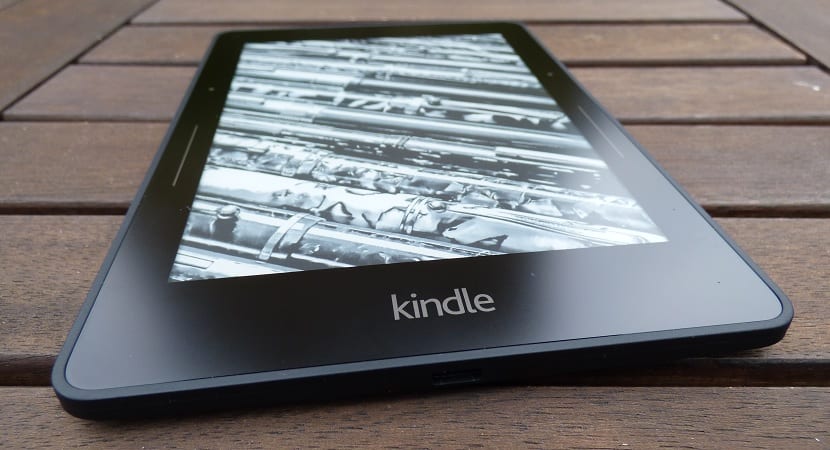

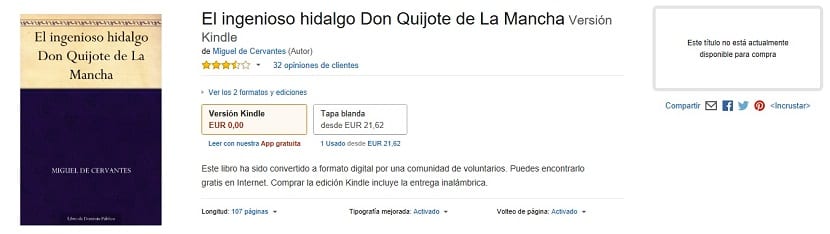
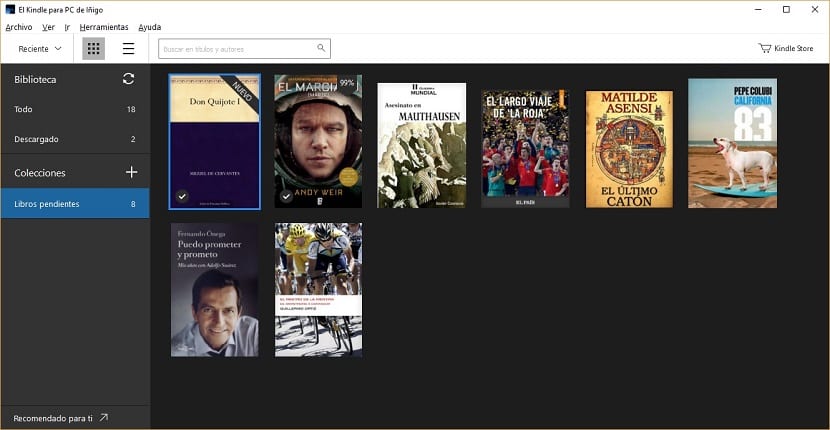
can I download a book from amazon-kindle and transfer it to a folder on my pc and then transfer it to an ebbok kobo one? or pass it directly to the ebook?