
Normally when we talk about create an ebook from scratch we think of Sigil (if we want to create an ePUB), LibreOffice extensions or other similar programs, mainly because in many cases They are free and multiplatform applications, which makes them something very easy to get and really cheap.
However, within the non-free options we find very complete programs such as InDesign from Adobe (logically) or Jutoh, which allow us to create simple electronic books, but also enriched books (which we already talked about in other articles). Today we are going to focus a little on Jutoh from Anthemion.
Jutoh is an e-book creation program very complete and intuitive (at least with regard to its initial functions), the latter differentiates it from InDesign which has a more complex operation (since, although it can create ePUB, it is oriented to layout in general); In addition, Jutoh is much more affordable (€ 30 in its most basic version).
The single project, Jutoh allows us to produce an e-book in various formats compatible with the main platforms: ePUB, Mobipocket, .odf (OpenDocument), etc. We can customize this project from the beginning to include in it any data that may be interesting to us.
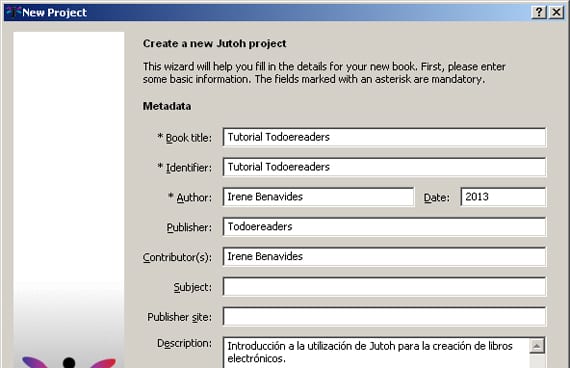
As I always insist when we talk about Caliber, these aspects are extremely important because they configure the metadata of our book and that metadata will be very useful when we want to manage our library. Obviously, if it is a book that we are creating from a professional point of view, either for sale or as a reference manual for a product, for example, these elements that contain the data on the authorship of the document are even more important.
After entering the metadata we can create the cover of our book. We find a series of templates that the program provides us directly, very simple, but we can also create our cover with an image editing program (Gimp, for example) and simply choose that image taking into account the most common resolution of e-readers: 600 × 800 for conventional 6 ″ readers, 758 × 1024 for 6 ″ HD readers and higher resolutions for large format readers (824 × 1200, for example).
Another element that we have to take into account, as with Sigil, is the stylesheet which in this case is not a CSS. We can use the ones that Jutoh includes or create our own styles (normal text, citations, index, chapters, etc.), something very important for the book to have a uniform and well structured appearance.
As you can see if you take a look at the program, the way to create and introduce styles is very similar to what we would use in any word processor like MS-Office or LibreOffice. We can add a style sheet in an additional .css file, although it is enough to create your own style sheet and save it for our next projects.
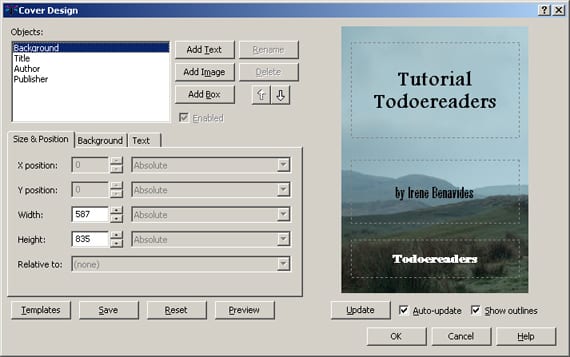
Using the project properties we can also create indices of three types: a Table of Contents (TOC for friends), alphabetical indexes y notes at the end (You already know that the ePUB, for the moment at least, is the type of notes that you can use). If it's a simple book, Jutoh can automatically create a table of contents; however, if the book is more complex, it is advisable to create it ourselves. In either case, having correctly defined the style sheet will be essential to be able to create a correct table of contents.
If you have used Sigil, this program will be very similar in appearance, although it has some more configurable aspects. Apart from this, the main difference with Sigil is that we have a greater number of output formats, which allows us to create books thinking of any of the main readers in the market and obtaining perfectly laid out results, since we would not be simply converting one format into others (with the errors that may appear in the transformation) but creating a book with a structure defined and exporting it to the formats we need.
As you can see, this article is only an initial presentation of the program. Later on (if I am not too boring for you) we will be able to touch more on the most important functions of Jutoh.
More information - Wonderbook: books come to life with the PS3
Source - Jutoh, Style Sheets