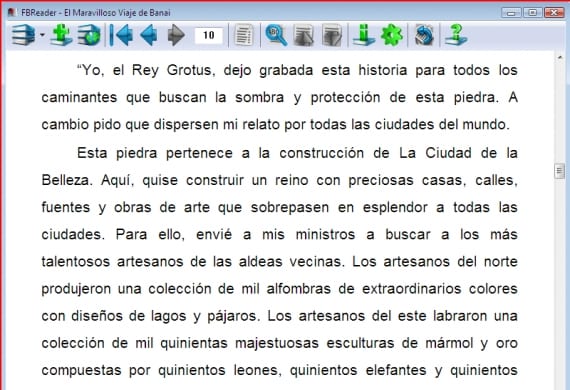
Not long ago we told you about a recent Yotaphone device update that allowed to be able to see ebooks on the electronic ink screen. With this news, many of you knew for the first time FBReader, an application that although it is old known, many are unaware of it and many others are unaware of the possibilities that this application poses.
FBReader is a GPL licensed application, developed by Nikolai Pultsin through your company GeometerPlus LLC, of Russian origin. This application was born for mobile platforms, mainly for Android and little by little it has been expanding to other platforms, such as iOS, Windows Phone, Windows, MacOS or Gnu / Linux. FBReader is focused on the vision of ebooks. Thus, the files that it currently supports are pure ebook formats, that is, mobi, epub, FB2 and epub 3, in addition also those supported by almost all eReaders, the formats html, rtf and txt. There are other formats that, although they are well known and used as the traditional ebook, are not yet supported by this application, but according to their website, they are working on it. Such is the case with files pdf, djvu or chm.
FBReader Installation
It is rare to work only with ebooks but if for some reason we need to see an ebook on our computer, FBReader It represents the best option, not only for its compatibility but for its price and the necessary knowledge to use it, in this case, the basics.
Regarding its installation, the first step we have to take is go to their website and download the corresponding package from our platform. If we use Gnu / Linux it will be enough to use the terminal or the App Center of the distribution that is, since all the distributions come standard with this program. If we use Windows, we execute the exe file that we download and we follow the installation (almost always it is press «siguiente«). If we use MacOS, we download the img file, open it and start the installation. Both installation in Windows as in MacOS They are simple installations that in case of doubt it will be enough to read the screen of the moment.
Conclusion
FBReader it is a good tool to be able to read ebooks on the computer or to have the same application on different platforms, which other applications cannot say. However, if it still does not read pdf or djvu files, it makes FBReader a worse application compared to others such as Periodically or Moon + Reader. Still, the maturity of FBReader It is not the same as Aldiko's, so I feel that in a few months, FBReader will give a lot to talk about in the world of e-books and mobile applications. Oh and if you have an Android device, don't forget to try it, I recommend it.
More information - Yota Devices transforms Yotaphone into an eReader, Aldiko 3 the new app to read on a tablet ,
Source and Image - FBReader official website