
Surely many You did not know that Google offers us its Google Books service to be able to enjoy it from our computer and that also allows us to upload any book from our computer but from today and thanks to this simple tutorial that we show you, you can use it to read your digital books on your desktop or laptop.
To be able to use Google Books from your computer, taking advantage of the digital books that the search giant gives away or incorporating your own, you just have to follow these simple steps that we show you below:
First we must access Google Play Books with our Google account. The main screen of the service will be very similar to the one you can see below:
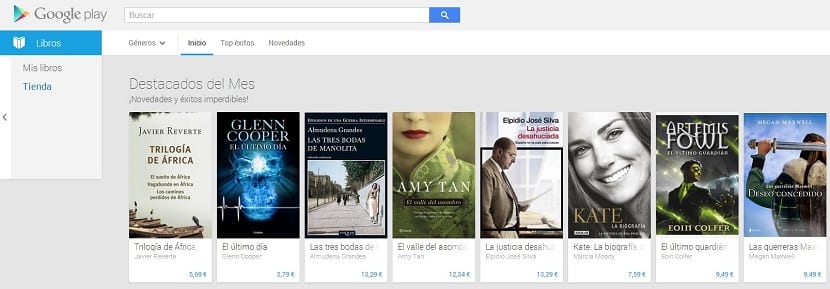
Navigating the left column and by pressing the tab «My books» we can see the books that we have available to start reading. As a general rule we usually have three books loaded but in just a few seconds we will learn to upload as many books as we want from our computer. If you prefer, you can also buy them from the Google service.
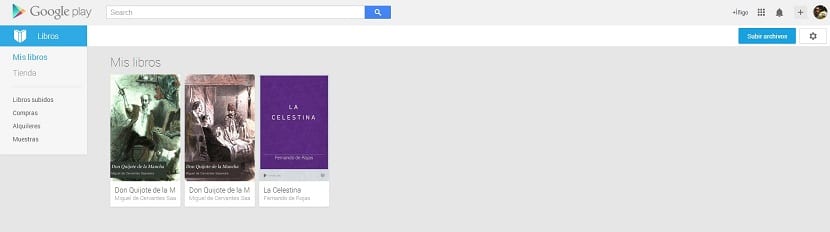
To be able to upload digital books in ePub format from our computer just you must press the button «Upload files» located in the upper right corner. Once pressed, we will see a screen similar to this one where by pressing the button «Select files from the computer» we can choose the eBooks that we want to upload to the Google Books service.
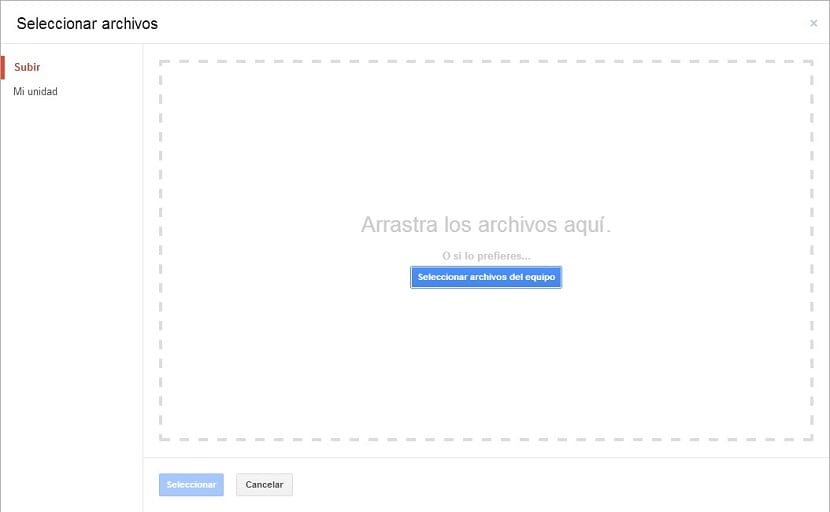
Until you can start enjoying your digital books on your computer, you will have to wait a few seconds.
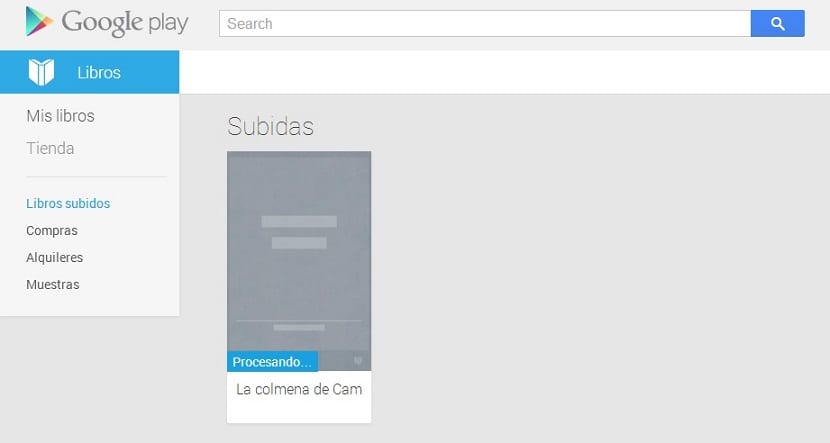
Once the uploads are finished you will see them as seen in the image. In our case we have uploaded "La Colmena" by Camilo José Cela.
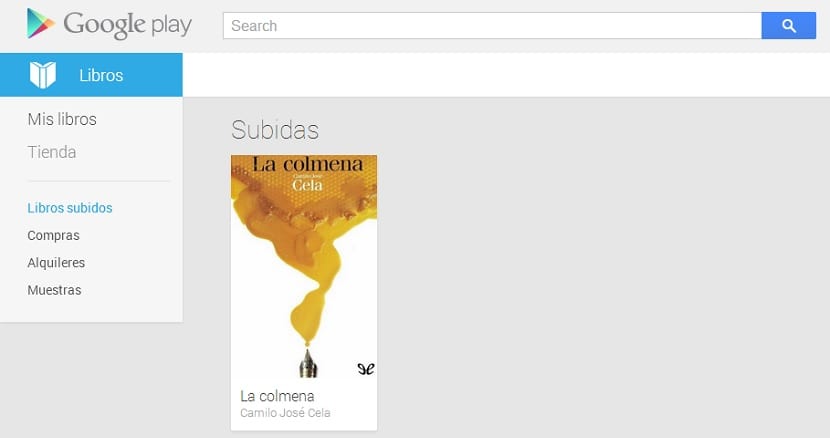
The eBook in ePub s formate shows on our computer as you can see in the following image:
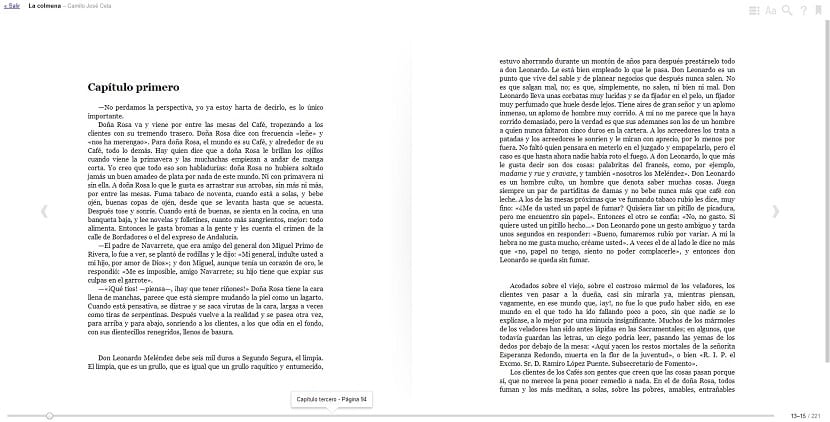
Will this tutorial help you to start taking advantage of Google Books on your computer, be it desktop or laptop?.
Hi! Something a little peculiar is happening to me with Google Play Books, and I don't know if you could help me. On the Internet I have not found anyone who has happened something like this.
A few days ago I bought a book on Google Play that I was very interested in and that at the moment is not on Amazon or other similar sites. When I buy it, I can already read it within the application, but I want to download it to put it in my usual (offline) reader. When trying to download the file (which in theory you can do it in epub or pdf) I get an error (Error 404) all the time, testing it even from my mobile. I have contacted support and they tell me that the system has a limit, and since that book weighs a little more than that limit, it can no longer be downloaded, but if I want, they will refund my money and I will stay as I was. The pity is that this book is not in other stores. Is there a way to extract it from the application itself, since I have bought it legally, and the impediment that does not allow me to use it is a technical bug (to call it somehow), from Google? Do you know of any tricks to do this?
Greetings and thanks!!
Hello Anaoliviafiol, it occurs to me that you use the Greasemonkey method and download it "pirate" is supposed to have paid for it so the pirate methods should not affect you, that is, you are not stealing. Greasemonkey's method is to use some scripts through the Firefox browser that allow you to download image after image of the book, then you can join them in pdf and voila, it is very laborious and maybe heavy, but it is perhaps the only method that works for you. Try it and tell us !!! 😉
What good information
I have a question.
I HAVE several books on my page, but does this not "load the machine and make it slow"?
How do I download them on another site to see later
I have a 16 mb samsung galaxy tab