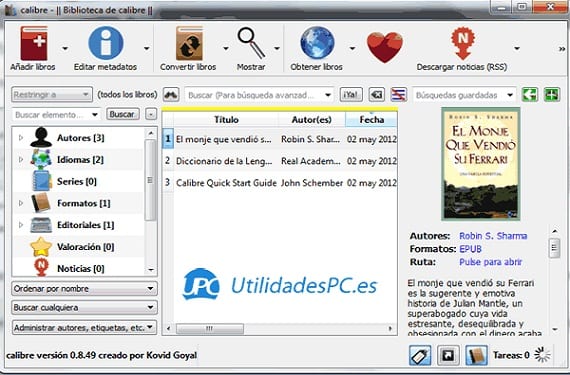
All or almost all knowledgeable e-books knows and uses Caliber on a daily basis as a method to manage and organize their different books in a way adapted to the needs of each one.
If you have never been to talk about this interesting application, it does not matter, today we are going to discover what it is and how to use Caliber, probably the most powerful ebook manager on the market.
What is Caliber?
Caliber is primarily a free e-book manager and organizer which will help us to manage, organize, search and categorize all our ebooks and which will also allow us to convert numerous file formats for electronic books.
Among its features, the possibility of adding metadata to the ebook stands out, with which we can categorize and search by title, author, subject, ISBN, language or any other field that might interest us.
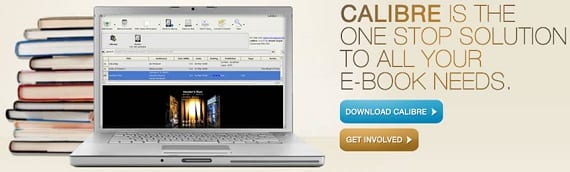
Caliber main features
Among the many interesting features that we can find in this electronic book manager and organizer, the following features stand out above others:
- Book management designed around the logic book concept, whereby a single file entry (in a given format) in the caliber database corresponds, or may correspond, to the same book in a variety of different formats
- Sorting books in your database in the following fields: Title, Author, Date, Editor, Classification, Size, Series, Comments or Tags
- Format conversion; thanks to caliber we will be able to carry out numerous format conversions, both input and output
- Synchronization; Caliber currently supports Sony PRS 300/500/505/600/700 reader, CybookGen 3, Amazon Kindle (all models), Papyre and other readers. It is also compatible with the iPhone and iPad and Android
- News search engine; In a simple way we can configure Caliber to search, collect and send us news from various websites and RSS repositories in electronic book format to our book reader
Downloading Gauge
Caliber is available for free download for Windows operating systems in its different versions, Linux, OS X and even in a portable version to which we will dedicate an article in the coming weeks.
To download it, we will only have to access the official Caliber page, the link of which you can find at the end of this article under the heading «Download».
More information - Fabrik (cloud ebook reader), a Dropbox-compatible book reader
Source - caliber-ebook.com en.wikipedia.org
Download - Caliber
Essential for my Kindle 4. It seems incredible to me that this software is free. Very well finished, multiplatform (it gets along great with the iMac), and simple and intuitive. Apart from its ability to support plugins to further customize it.
A greeting.
Greetings and thanks for your contributions to the blog through your comments.
Congratulations on the new blog. I wish you success. Regarding the Caliber, it is an excellent program. And I leave you a small contribution / advice for use:
Caliber creates a folder called «Caliber Library» on our PC, where it stores the e-books with its data.
If we want to have access to it from anywhere with the internet and also always be backed up by any "disaster", the best idea is to save that folder (or synchronize it with) Dropbox. It also allows me to have Caliber on different computers, but with the same (and updated) library.
I hope they serve the data; for me it was very practical
Thank you very much for your contributions Luis. We hope to be very successful and continue to see you here. A greeting and thanks again
Thank you very much for your contribution Jaime. All the best!
I have a question about Caliber ... well, many, but this has been around me for days. Can the metadata be downloaded from the fnac or the book house? I can only do it from the websites that come predefined, such as barnes & noble, amazon.com or google, but I cannot find a plugin or the way to do it with the ones I am telling you about. Thanks!
I have not located a plugin for those specific websites, but one for Biblioteca.com, which is going very well.
http://blog.biblioeteca.com/widgets-plugins-y-demas/plugin-para-calibre/
This is the link in case you want to try it, you will surely like it.
A greeting.
Caliber is the best, only one detail is how slow it gets with very large collections.
It's the one I've used to manage my ebooks and charge my nook for years and I love it. The only downside that I see is that the conversion from pdf to other formats is not very good, but I think that is rather the fault of the characteristics of the pdf.
Good morning Barbara, I have an ebook from the manufacturer NOOK and I can't manage it with the caliber program… Could you give me a hand please?
Thank you very much.
Best regards.
Albert
true, I switched to xl libraries, you can look at it in https://www.idesoft.es/software-bibliotecas/ It is easy and simple, it is valid both for personal use and for libraries, I use it in a school library.
Caliber is great, especially if you have the "Caliber Library" folder synchronized in dropbox or some service of the kind, so you can have the books organized on any computer
I've been using various calipers, syncing my library of 1800 books with my notion ink, and it's going well; the only problem is to find in android the application that opens the caliber library directly. In the end I have to import it with aldiko or mantano,.
I have a Sony ebook the Reader and would like to know if I can download Caliber directly to it without going through a PC, so I would just use the ebook without touching the PC. Thanks for the help. JB
I need to know if I can download the caliber directly to my Sony ebook, a reader, without going through the PC, thank you very much.
No Julia, you can't, someone could tell me if there is a possibility that the caliber field (SERIES), when I import in aldiko, the collection will appear? I have even my hat, I always have a blank collection and messy books….
I would like to know if I can synchronize caliber and mantano, so that I can read my books in mantano. I have managed to sync and view gauge from mantano but can't find any way that my caliper books can send them to mantano
From mantano I can download books from dropbox, but only one at a time ... Is there a way to download x batches?
For me it was a bad experience to use Caliber, extremely slow, in the search for electronic books, it only takes you to a link, therefore it is useless ... I use it in Ubuntu Linux, so it should be even faster, but it's so slow that it reminds me of the 90s when the internet was born.
In the case of the "get news" option, I wanted to access the local ones in my country Chile and none of the newspapers they have in Caliber worked ... and the ones that worked were from other countries and they came to my kindle with misprints. converted into symbols …… .. worst of all is that I followed the commands of the ubuntu terminal, to uninstall the crap and it can't even be done.