
This year, Amazon's new line of Fire tablets arrive with microSD card slots, which means that memory can be expanded available on the device. Something quite new since it is the first time that Amazon includes this feature to its line of Kindle Fire tablets.
Being a novelty, several questions may arise about how does a microSD work on a Fire tablet, from what is the type of content that can be stored, what kind of memory card is the best or what apps can be installed on a card of this type. Next, we take out your doubts to take full advantage of this great novelty.
Before going on to the various questions that may arise, comment on how they are three tablets that have this capacity to expand internal storage: the Fire from € 59,99, Fire HD 8 and Fire HD 10.
Compatible microSD cards

Amazon sells microSD cards that are created specifically for your tablets. They are of good quality but can also be found some similar ones on amazon for a lower price.
The requirements:
- FAT32 and exFAT support
- Cards up to 128GB
- Ultra High Speed (UHS) Cards
- Class 10 for optimal performance when using non-UHS cards
What type of multimedia content can I store?
The user guide for a Fire tablet specifies it well: «It can install apps and video games, download music and videos, and store personal photos and videos on a microSD card. "

What is basically any type of digital content that an installed app is going to use. From here we have to skip Amazon audio books, Kindle ebooks, Silk browser downloads, and emails.
That being said, you can download audio books and ebooks from other sources to store it and use an app that can launch it.
How can I manage the files on the microSD?

Let need a file manager how can it be ES File Explorer which can be downloaded from the Amazon app store.
One of the advantages we can have is to automatically install the apps on the SD card, download the movies from Amazon or store the images and videos that we want. From Settings> Storage and there we access the desired option.
Move apps to SD card
This option is available so that we can transfer the apps we want to the SD. Keep in mind that not all apps allow this step to the microSD.
We go to Settings> Apps & games> Manage all applications> and then we choose one in order to select «move to SD».
Management of digital books in the micro SD
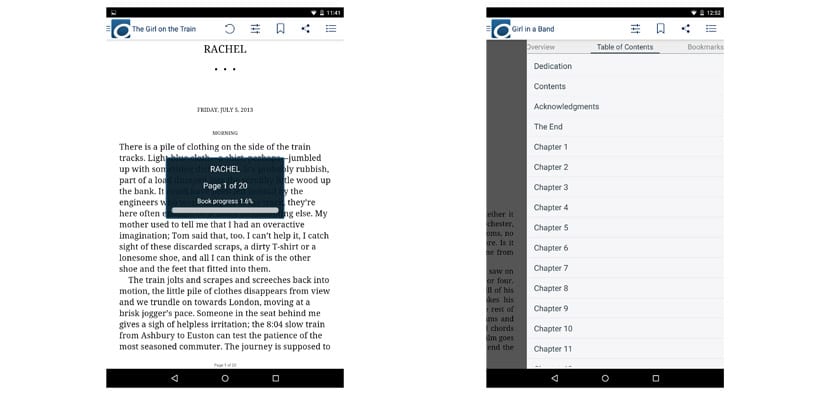
We can access the reading books in ePub format, but we must install the OverDrive app from the Amazon app store.
Regarding Kindle books, two factors must be taken into account, it cannot be added to the library and the app will not remember the page where you stopped reading and then return to reading it. We can have a solution to this by selecting the delivery through our email address so that they appear in the Kindle app and we can use the series of features to which we are accustomed.
This said we can also transfer to PDF files.
To read the memory card, is it necessary to install File Explorer?
I can not archive, download anything to my sd memory card, otherwise it is an excellent tool and entertainment aid my will say 7?
At least the Fire HD 8 is good at what it does, but recently and although it costs cheap it is difficult to see if it compensates.
It is very difficult to install many applications, as there is no way to access Google Play or open a Google session.
The handling of files between the internal memory card and the SD, could be about 10 months ago (shortly after I bought it), but not now. Neither with the ES (as advertised here). You wouldn't even be sure if you compare the PREMIUM option. A file manager is missed as other tablets (even old ones) have that although they only allow the card to be used as a "pantry" that is, they cannot be used for applications (not even to store data from them), at least if they can move files from one side to the other. That in this tablet I don't see a way to do it. Although many articles like this say "so" or "asao" it is not real. IT CAN NOT. You choose if you want one thing or another to work, but you can't use both. A potato.