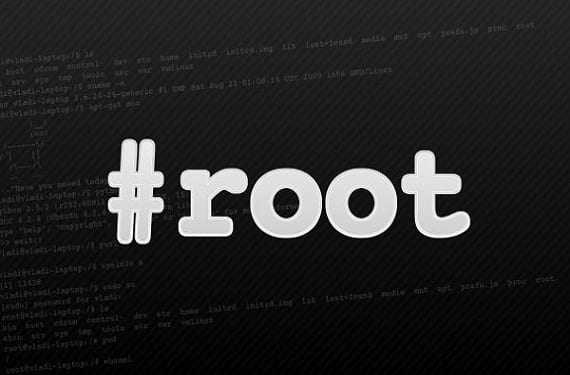
Through this tutorial that we offer you today, we are going to try to successfully carry out the rooting our Sony PRS-T1 device which will allow us multiple and innovative options in our electronic book.
It is very important, not only that read this tutorial carefully and follow all the steps very carefully It would be important that you inform yourself as much as possible before undertaking this process, which although it can be reversible and should not have too much risk, it can be quite dangerous if you do not do it correctly.
Todo eReaders is not responsible at any time for any problem or failure that may arise due to rooting following this tutorial. If you decide to root your Sony PRS-T1 it will be at your own risk.
What is Rooting?
In its strict definition means enter as root or with an administrator password on an operating system; usually Linux. Applied to our particular case, it is about recovering the domain of the Android operating system that comes by default on our Sony device.
What can we achieve by rooting our Sony PRS-T1?
Among many other things we can achieve:
- Access the Android guts of the device with the consequent possibilities that this gives us
- Install and uninstall applications. Cool Reader or ColorDict can be two good examples
- Delete internal applications that we do not use regularly and that only take up space on our device
- Redo the installed applications to get new and interesting functionalities
- Reparate different deficiencies of the system operating, libraries, etc ...
- Use Text To Speech
- Add dictionaries, fonts and many other utilities
Steps to root from Windows in any of its versions
- Check that the battery is fully charged, if not, put it to charge and do not start with step two until it is fully charged.
- We must make sure that the reader is updated with firmware version 1.0.04.12210
- We will download the necessary files for rooting (You can find them at the end of the article in the download section) and we will unzip it in a folder on our computer
- We close the Sony Reader for Windows program if we had it open
- It is advisable but not mandatory to remove the microSD card to avoid possible problems
- We connect the reader to the computer through the USB port
- We put the Sony PRS-T1 in data transfer mode
- Now we must look in the root folder for the file "Flash_reader.bat" and run it
- If everything is correct, it will ask us for confirmation to perform the rooting, for this we must write "Y" and press the Enter key
Once the process is finished, we can choose by pressing the Home key if we want to open the original Sony system or the Android launcher from which we can perform various and interesting functions, in addition to using certainly useful applications that we will discover in future articles.
More information - Comparison: Sony PRS-T1 Vs Sony PRS-T2
Source - Google is papyrefb2.net
Download - Necessary files Rooting
Will it work for 1.0.05.11130?