You have a BQ Cervantes Touch Light blocked? Because there are many of you who have turned to us commenting on your problems with the device BQ Cervantes Touch Light and its continuous blocking problems we have decided to make an article looking for a solution to those problems.
At the moment we have published the article with the main causes of blockage and with some solutions that we have been collecting through the network of networks but the article remains open for possible updates that we will add as we find them (for example we have asked BQ technical service for help but have not received a response yet).
Causes for the BQ Cervantes Touch Light to be blocked
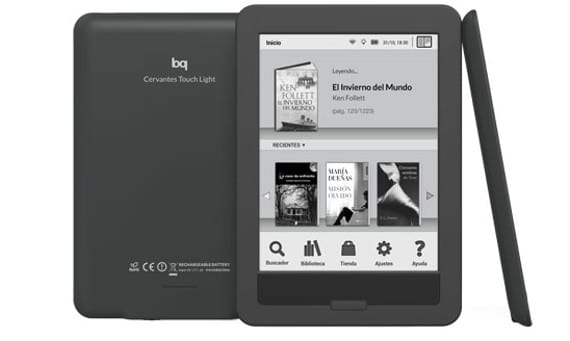
All the main causes that usually block the BQ Cervantes Touch Light
- Search for a specific page number within a book
- Jump to a page that is not the next or the previous one
- Turn pages very often or very quickly
- Bookmark the page
- Try to access saved bookmarks or notes
- Put the device on hold
- In application changes
Now that we know the causes of the blockage, let's see how it can be solved.
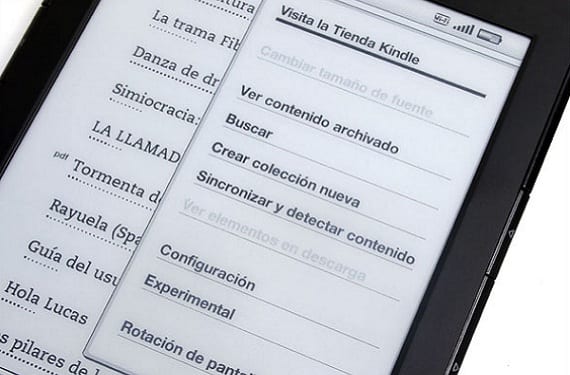
Solution to blocking the BQ Cervantes Touch Light
In a first response from the BQ technical service they have told us that what should be done first is update or reinstall the device's operating system. To carry out this action you must follow the following steps:
- Download the compressed file containing the update from http://www.bqreaders.com/descargas-cervantes-touch.html.
- Unzip the downloaded file and copy the folder bquupdate in the root folder of an empty formatted microSD card. This folder should contain the files update.img y update.asc.
- Turn it off and insert the card into its microSD slot (make sure you have enough battery power).
- Simultaneously press and hold the start button (center square button) and the on / off button. The reader will power up and begin to install the new system. Now you can release the buttons.
- When this process is finished, the message "update completed successfully" will appear. Until then, don't try to turn off or remove the microSD card.
Done this and according to the technical service itself, any problem should be corrected but if not, you should go and refer your problem to the technical service itself, who will help you or make a product change.
You can contact him BQ technical service at the following web address.
We hope that with this small contribution from us all of you who have a device BQ Cervantes Touch Light and you suffer from different problems, you can solve them and start enjoying your eReader fully and without any problem.
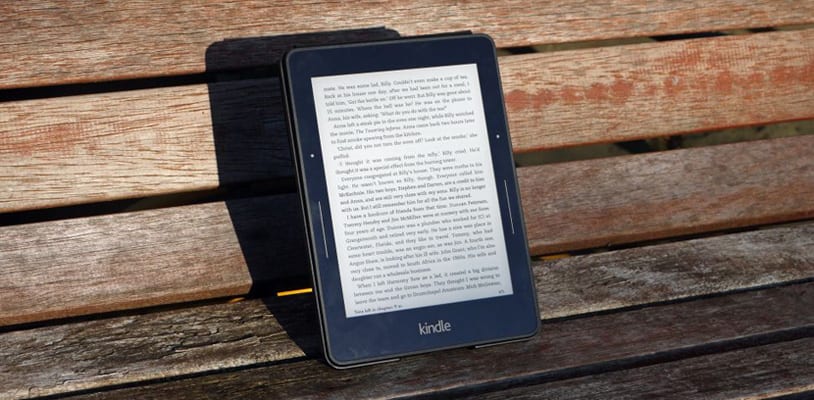
More information - BQ Cervantes Touch Light, the latest in eReaders made in Spain
Source - bqreaders.com
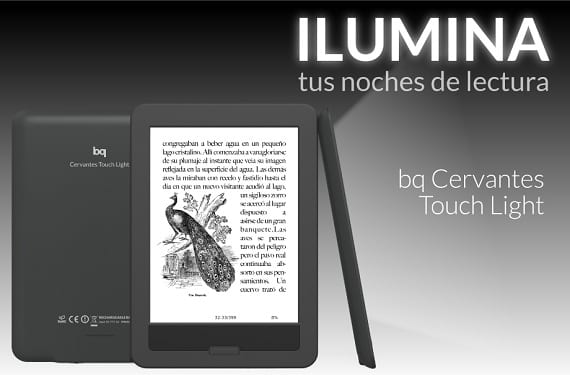
mine crashes and does not lock me or restart it.
How long does the battery of the BQ Cervantes Touch Light last (in real conditions of use) ??? A few months ago they gave me one in the Fnac version and despite leaving the WiFi and lighting disconnected, in less than 4 days of rest and only using it for a few minutes it accuses me of low battery!
Hello, I wanted to comment to you to see if you can help me, they gave me several books in pdf that are a triology, I have read the first without problems but in the second when I have 6 sheets or so to finish the chapter I get one like the text On the left you can see very little and then the blank pages until another chapter begins like this in everything and no matter how much I play in format and eao I can not do anything instead in ordering the complete book comes out.Thank you very much
What is not acceptable is that we have to go around solving the users, what BQ and those responsible would have to do
How do you expect me to check the battery and turn it off to get updates IF IT IS LOCKED?
Why can't I access the store?
I cannot access the shopping store or the dictionaries, it tells me that it must be linked, the wifi is correct and every time I try to connect it to activate device and the next, the page is blank, I have tried everything and not there is a way. can you give me a solution
I can't access the store. It happens to me exactly the same
I cannot turn on my CTL. When you turn it on, the green light starts to flash much faster than normal, as if it were going to melt. It is charging well, I have connected it to the pc with the usb and nothing. I've reset… I'm desperate. I can't find solutions on the official page or others. Does anyone feel the same?
I have just released the bq cervantista billet lingt and when I left it in suspense, when I went to turn it on it has blocked
Alejandra, the same thing has happened to me as to you. It has locked up and the green light is flashing very quickly. I have put several emails through the official page, but they do not answer me ………… I do not know what else to do, because like you, I have done absolutely everything they put and it remains the same
Thank you very much, I have fixed the crash.
Anthony of Huelva
I have a tagus 2011 with 8 months and only the screen is blocked and it says the technical service is broken and the screen
it's perfect
Hello, I am trying to put books in the cervantes touch light and not even the computer recognizes it, it is the second since I returned the first one, my computer has no problem, I already checked, can someone help me? Thank you
Greetings Ruth, maybe you already found the solution, but ... in case it is worth to someone:
When it happens to me I turn off the bq, I directly turn it on and the computer already recognizes it 🙂 May 2017
I just bought a cervantes touch light
Can books be filed in folders, by author, subject, etc ...?
How is it done if yes?
I am trying to do this, but there is no way.
-I have downloaded the relevant file (in this case, for Fnac Touch Light).
-Format a microSD
- I unzip the file, copy the bqupdate folder to the root of the sd
- I try to turn on the e-reader, as indicated here, and when the "turning on device" screen comes up, it gets stuck. It does not show the typical animation of the bars that indicate that it is turning on, nor does it show anything about it being updated, or anything. I have tried to leave it for a while (30 ′, but I don't know if it is doing something or not ...). Then when I turn it on, it turns on, but everything remains the same. I have tried this process several times. I've even downloaded the file again in case it didn't download properly.
Let's see if anyone has any ideas ... that they just gave it to my girlfriend, and since the first day (yesterday) this ebook hangs, what time you try to do ... ANYTHING (access the library, turn on the light, turn off the light, access the settings, etc.), to the point of being UNSERVABLE.
I already had a fnac ebook in the past (the first one that came out), and the truth is that I have no appreciation for these devices. That one also gave me a lot of headaches (very unstable software). I don't know if it's a Bq or fnac firmware thing, but I wouldn't buy another one even if my life depended on me, there are already 2 failures ...
I just restored factory settings, and in my case it seems to have worked. At the moment it has not hung up even once, while before, the maximum time that the device could hold without a hang was 30 ″ ...
Maybe it's a problem with the latest firmware update ...
Well nothing. In the end, after a lot of fiddling (including installing several older firmware versions), my problem remains unsolved. Bq replaces the ebook for me (with the cost of returning and shipping the new ebook to my account, of course…).
For those of you who have succeeded in this reader, I am glad and I hope you enjoy it. It has the potential to be a joy, but my experience with it has been terrible. The safest thing is that instead of changing it, I will return it (if they let me) and buy a Kindle. I've already had one and it NEVER gave me trouble.
I froze after a while of reading. Thank you very much, reinstalling worked for me.
.
The indicator on the bottom page is gone, I don't know how to get it back
HELLO, THEY HAVE GIVEN ME THE BQ CERVANTES TOUCH LIGHT AND I DON'T KNOW IF IT IS NORMAL FOR THE SCREEN TO ENTER ANY APPLICATION (SETTINGS, LIBRARY, WIFI AND EVEN IN A BOOK) DOES NOT STOP BLINKING UNTIL THE APPLICATION IS OPENED, THAT IS NORMAL ?? SOMEONE CAN TELL ME SOMETHING?? PQ IN THE STORE WHERE THEY HAVE PURCHASED IT, THEY DO NOT KNOW IF THAT IS NORMAL OR NOT. THANK YOU
Why can't I retrieve an archived book? I do not see the word unarchive which is the one that appears in the synopsis of the book
Hello, my computer did not recognize the BQ touch light either and it is due to the cable you use I used one from an HTC phone and it recognized it.
hello my bp I got a Nubico logo on top of the screen and it won't let me read books I lose part of the screen and it won't be like taking it out if someone can help me.
I have unintentionally put the language in Basque and I don't know what to do to put it in Spanish
It doesn't even allow me to turn it off. And it was fair to accept the message d nubico where they informed me that my subscription was ending. I am writing nubico because I think they have blocked my ebook. See if they respond soon.
I recommend that you look for "device information" and then "restore factory settings." To find out how to locate them in your ebook, use San Google translator. Lucky.
Mine has died ... it had been giving problems for a long time ... it doesn't do anything ... programmed obsolecensia ... :(
obsolescence ... hehehehehe ... so much read
I bought a bq Cervantes (which I did not want) but they insisted on how good it was, such and such, well that with Nubico I had 2000 books to read, okay but you know (I guess, I don't) that you had to subscribe with 9 euros month to access the books, so I was left alone with the ones in the store, but now comes the trap, the store is accessed when she wants, and they only offer you 16 of the last books, it seems to me a hoax that you are not Warn in the store about this, because I wanted another and they put it in me yes or yes.
My question can not function without the happy Nubico? Can't you desistall? and access a book website? It is legal for an ebook to already have this Nubico deception installed
It is unfortunate that to correct the defects that the bq house should have solved before selling its products, we pagans always have to be racking our brains and unable to read, after having spent the money on a "fiasco."
To learn, lose.
It will be the last thing I buy from bq.
Hello everybody. It worked very well for me until yesterday when the on / off button disappeared completely.
You have the technical service data, where can I go?
Thank you
Cervantes Touch Light.
My screen breaks in doubtful circumstances and I am writing to you to provide me with the references of the spare parts to take it to an independent technical service (20 euros of labor).
BQ tells me that they do not give that information and that if I want to repair it, take it to their technical service (100 euros).
I will not repair it, but by me they are banned for life for any of its articles.
Hello yesterday my bq cervantes touch light from fnac I updated it through the wifi, when it finished it started to restart but it has been left with the message of «turning on the device» since then and it does not progress. It neither turns on nor turns off. I have tried restarting it, turning it off and on, letting the battery drain and recharge it and nothing ... remains the same. What I do?
Hello everyone, I am looking for a BQ Cervantes Touch Light that has a broken screen and that you want to sell, that is, the cases I would like to be as good as possible since in my case the front has been broken and in BQ I do not they sell the spare part.
Hello, I am having the same crash problem when starting with the Touch Light. I have followed the steps and put firmware 6.0.3 on a 16GB SD HC. I have also added the files indicated in the comments.
The problem is that it always indicates an error reading the SD card when booting with the buttons pressed, and from there it does not happen. It is formatted from the PC as ExtFAT. Any idea why it doesn't read the card?
Thanks and best regards
Good afternoon, I have been with my Fnac Touch plus blocked for three days with the message "Massive internal storage ...". I can connect it to the computer and access my books, but I can't do anything else. It won't let me turn it off, or reset it in the thousand ways I've read on forums and YouTube .. I'm very desperate. The battery is full, and it sure would take a long time for it to run out to see your reaction .. Any ideas?
Thanks and regards!
Turning the page in my ebook. Fnac touch light has blocked me and has remained with the green led on. One of the solutions that the technical service has given me is: charge the ebook for two hours and then press the power button for one minute. As I thought, it did not work. It is another of the many solutions that the technical service gives us that do not work, I suppose to get rid of the customers and that we do not call again out of boredom. Now I will have to wait, without a book, for 15 or 0 days until the battery is discharged to see if I can unlock it. Can someone advise me on a book that does not have this problem and has a physical reset to buy it immediately.
Greetings to all the sufferers of BQ Cervantes
I have had a bq cervantes ebook for two months, the battery drains in two days, it is normal in this product because in other ebooks of my family the batteries last up to two months.
I have had a bq cervantes ebook for two months, my battery drains in two days, it is normal for this product, because in other ebooks in my family the batteries last up to two months.
BQ Cervantes screen problems. My BQ Cervantes 4 has lasted less than a month… the screen shows lines and spots and BQ intends to charge me 100 euros to repair it, bypassing the warranty. Apart from this, the e reader has seemed very weak. He got hung up frequently. We don't even talk about after-sales service (profit prevails over customer service). As the Galicians would say never again!
the on and off does not work very well for me
Thank you very much.
The advice has served me very well.
The link that appears does not work, but I have gone to the bq website in the support / downloads section and I have downloaded the latest update and otherwise I have followed the steps as indicated and everything OK
download the update that said 6.0.3 but still the same. It doesn't respond to me when I touch the screen. I do not know if it checked or has a different problem. help
I can't take any steps to unlock it, because it won't let me even turn it off !!
I can not access the store and interner
I cannot access the shopping store or the dictionaries, it tells me that it must be linked, the wifi is correct and every time I try to connect it to activate device and the next, the page is blank, I have tried everything and not there is a way. can you give me a solution
Good morning I can not access the shopping store or the dictionaries, it tells me that it must be linked, the wifi is correct and every time I try to connect it to activate device and the next, the page is blank, I have tried everything and there is no way. can you give me a solution