Kobo seems to be determined to continue offering alternatives, fresh air and renewal where other e-book brands have seemed stagnant for many years. For this reason, we do not announce with great joy all kinds of news that these types of devices are receiving over time. We recently told you about the Kobo Elipsa, a hybrid device with which Kobo wants to renew the concept of e-Reader.
We take an in-depth look at the new Kobo Elipsa, an e-book that sometimes turns into a notebook thanks to an interesting stylus and many technical novelties. Discover with us in depth this new Kobo Elipsa and all its strengths, as well as its weaknesses of course.
This time we wanted accompany the analysis with a video from our colleagues at Actualidad Gadget in which you will be able to see the unboxing of the device, the contents of the box and the first impressions quickly. We recommend that you take a look at it.
Design: A mix between comfort and hybridization
The new Kobo device, as usual, has been manufactured in a black plastic that is quite repellent to fingerprints and therefore quite light. This translates to a total weight of 383 grams, something that is considerably light for a product that measures 193 x 227,5 x 7,6 millimeters. It offers us a screen of around 10,3 inches, the equivalent of almost a notebook sheet. In addition, we found it curious that the back has a series of pads to support the device in writing, in the same way that one of the sides is thinner than the other. The "thicker" side is precisely where the USB-C port will be located, as well as the only button that it includes in order to wake up and lock the device, like the rest of Kobo's books.

The Kobo Elipsa has been comfortable for us in long reading days, to be honest we have been surprised by the lightness given the size, however, we must say that things change if we use both the case and the pencil, where the weight will be significantly increased. In the same way, we recommend that if we are going to use it exclusively for reading, we use it without the Sleep Cover, that is, only with the rubber cover, to save us some other arm pain. The same happens with its enormous screen size, having a pronounced right side frame, it will allow us to read without finding limits to the postures.
Technical characteristics
Kobo has worked as far as possible with technical limits, which although they do not offer an unusual hardware deployment, the final result has surprised us. As for the screen, we have a panel E-Ink Letter 1.200 of 10,3 inches, in total 26,16 inches, offering us a resolution of 227 DPI and 1404 x 1872 in its ratio.
At the level of internal memory we will enjoy no less than 32 GB, that despite seeming more than enough for electronic books, and it is, it can be adjusted if we work on PDFs and our own creation of notebooks (which we will talk about later).
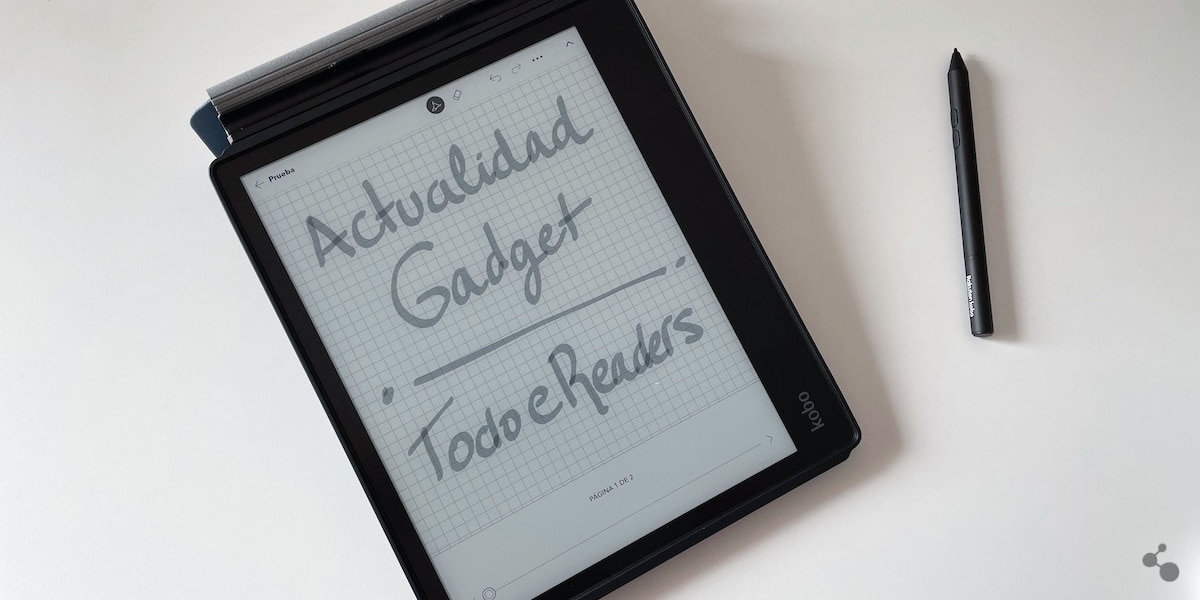
All this is moved by a processedr multi-core up to 1,8 GHz that Kobo has mounted, running an operating system with almost no changes, especially if we compare it with previous versions like Aura, where they just add the new "Notebooks" section. We have 1 GB of RAM memory that moves the Operating System lightly and accompanied by good levels of connectivity such as Wi-Fi and a USB-C port.
Autonomy and vision experience
The Kobo Elipsa mounts inside a 2.400 mAh battery, That is not bad at all if we consider that it is an electronic book, and especially if we also have an increase in the brightness of the Kobo Comfort Light screen of up to 10% over the total. The autonomy will depend to a large extent on the use we make of the Stylus and the brightness of the lighting, we literally have not been able to consume it nor have we observed a more pronounced decrease in the battery than in any other Kobo device if we talk only about reading books.
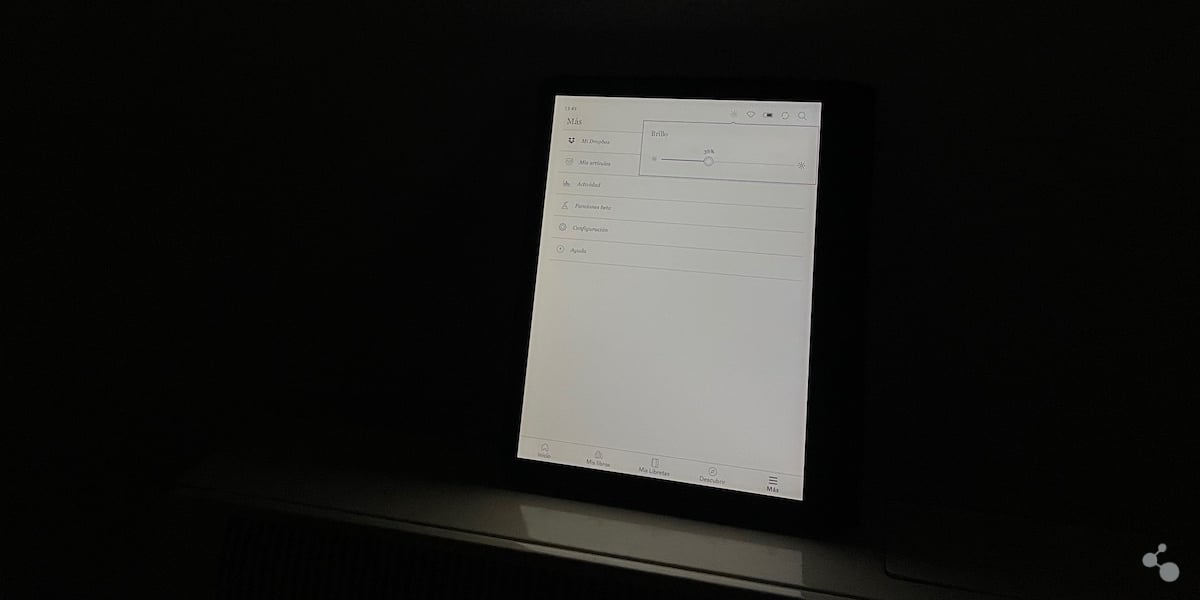
The screen that we have talked about previously, has significantly improved in terms of lighting, in fact, That top 10% is unnecessary for viewing content outdoors and I would almost say it seems excessive to me, as it might even tire us out. The truth is that in this Kobo Elipsa we find what seems to me to be the best lighting so far. Taking advantage of the Comfort Light and Night Mode functionalities we can improve our tolerance to reading in adverse lighting conditions.
Sleep Cover and Stylus, two accessories that change everything
The analyzed Pack, which is already on sale on the Kobo website, will add a Sleep Cover, a cover that will first of all serve as protection for our Elipsa without too many complexities, and to which we can magnetically add a "curtain" that It will act as a support for the stylus and for the Elipsa if we want to work on it. The quality of the simile-leather used in green for the tests is surprising, as well as its easy installation. I was surprised that the stylus can easily accompany us through the Sleep Cover. I found it to be a very comfortable and pleasant element to use, although as we have said before, if we are going to read regularly, the ideal is to remove the "curtain" from the Sleep Cover that automatically blocks and activates the Kobo Elipsa when putting it on and taking it off.
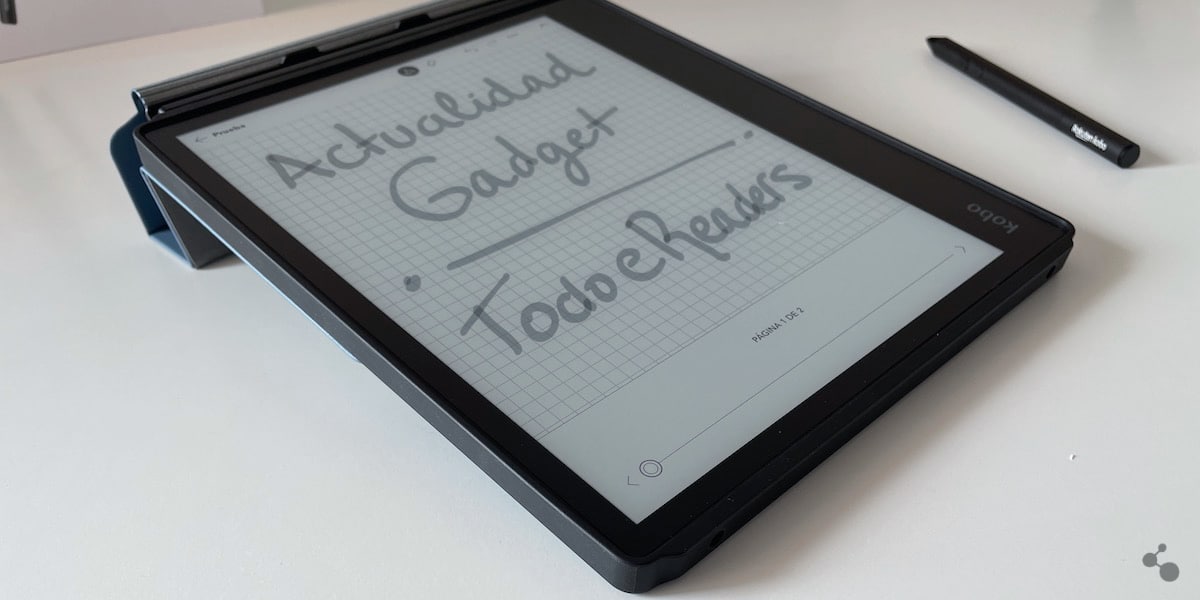
For its part, the Stylus is a simple device that will work on batteries and whose autonomy we honestly do not know at the moment. The included battery is in the same box (something to be appreciated), and this one is a fairly standard size, comfortable and light. The nib is replaceable and responds to pressure, delivering fairly accurate results despite the 'input lag' of an electronic ink screen. Thus we have two direct buttons with different functionalities in the stylus itself and it allows us to edit PDFs, create our own personalized notebooks and also write directly on the book we are reading.
Editor's opinion
My reading experience with the Kobo Elipsa has been favorable, although perhaps this is an excessively large e-book if we are only going to use it to read. On the other hand, We have a hybrid with accessories such as a cover and the possibility of taking advantage of the stylus capabilities that make it a fairly round device. A product that is clearly not focused on the user who starts with electronic books, but that can be a useful plus for users already familiar with it.
Pros and cons
Pros
- A complete pack that includes Stylus and Sleep Cover
- First full hybrid on the market
- A unique idea so far on the market
- Good refresh rate of the new Carta 1200
Cons
- An introductory tutorial on the UI is missing
- A bit more rapid response is needed in the OS







