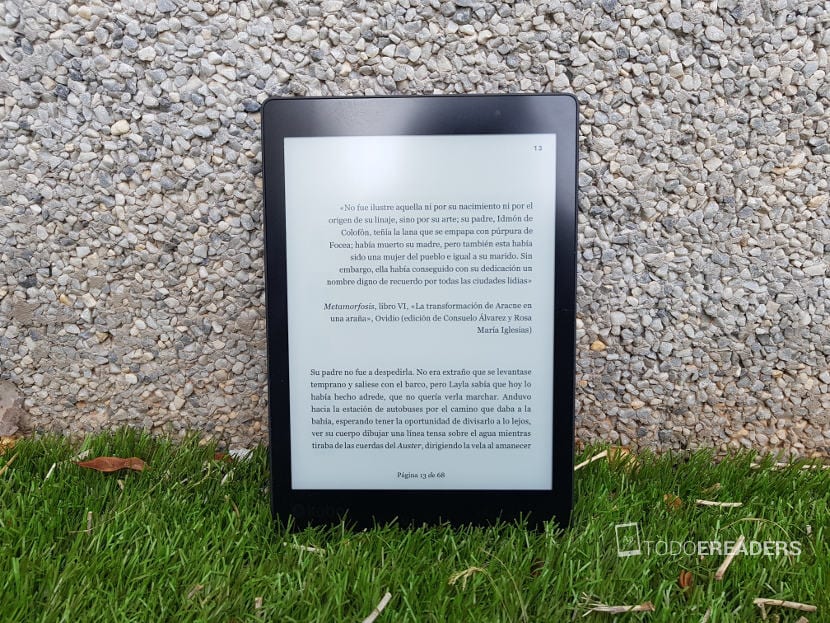
This Kobo Aura One review It is also the first Kobo I tried. I was looking forward to it with great enthusiasm and great expectation and that worried me because when you expect a lot from something you end up disappointed. But I have to say that I was not disappointed.
I have been thoroughly testing the reader for several months. And I have really enjoyed it. As soon as you receive it The first thing that impressed me was its size. Is big. I would say very large. Those of you who are looking for a large ereader will love it. Those 7,8 ″ go a long way. Especially when you are used to 6 ″
I finally try a brand on the same level as the Kindle. Let's go with the characteristics and then I'll tell you much more. And if you want to buy it look here
Features
SCREEN
- 7,8 ″ touch screen
- E ink Letter HD.
- Resolution: 872 x 1404 pixels (H x V) / 300 dpi
- Illuminated. ComfortLight Pro system
- 163 x 116 x 8 mm
- 230 g
ANNUAL REPORT
- 8 GB internal memory
CONNECTIVITY
- Wi-Fi 802,11 b / g / n and micro-USB
DRUMS
- MicroUSB port powered
- Autonomy: up to 4 weeks
OTHER
- Water resistant 60 minutes at 2 meters depth IP8X
- Supports books with Adobe DRM protected content
Packaging
It arrives in a semi-rigid box with a side opening. It is removed as if it were the boxes that contain collections of books. Very comfortable and easy to handle.
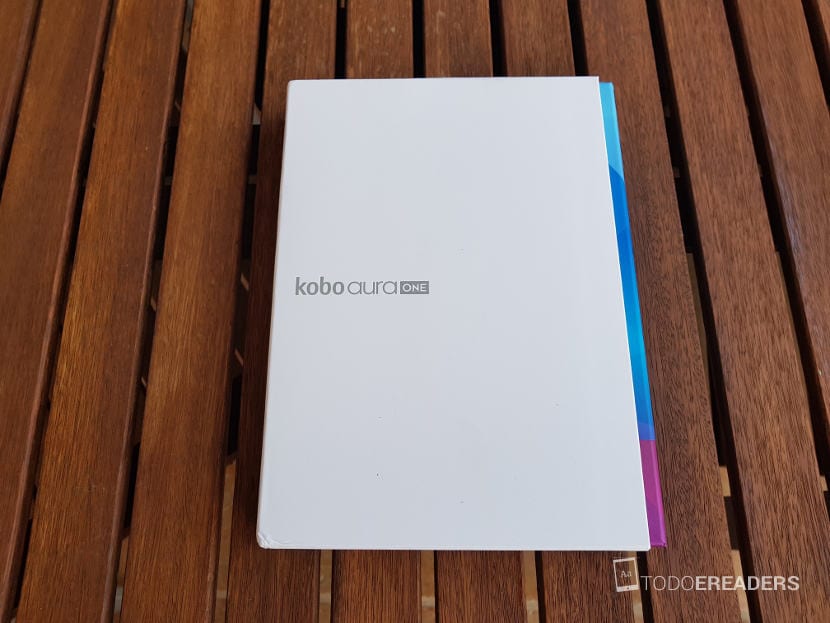
Inside we have a very nice rigid box with a front opening, like those of a lifetime. Before opening it, we already guessed that what is inside is going to be large.
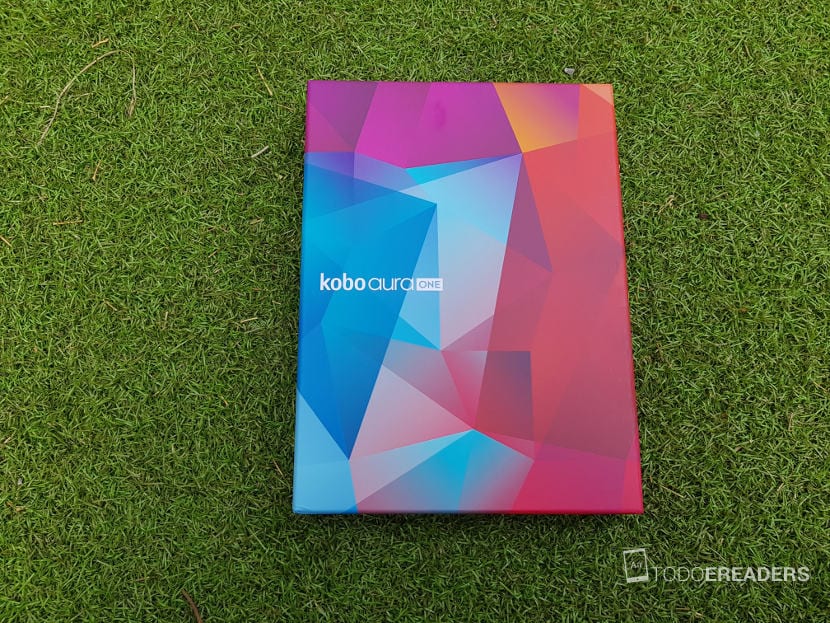
In short, the packaging and its presentation are very well resolved.
Impressions and appearance
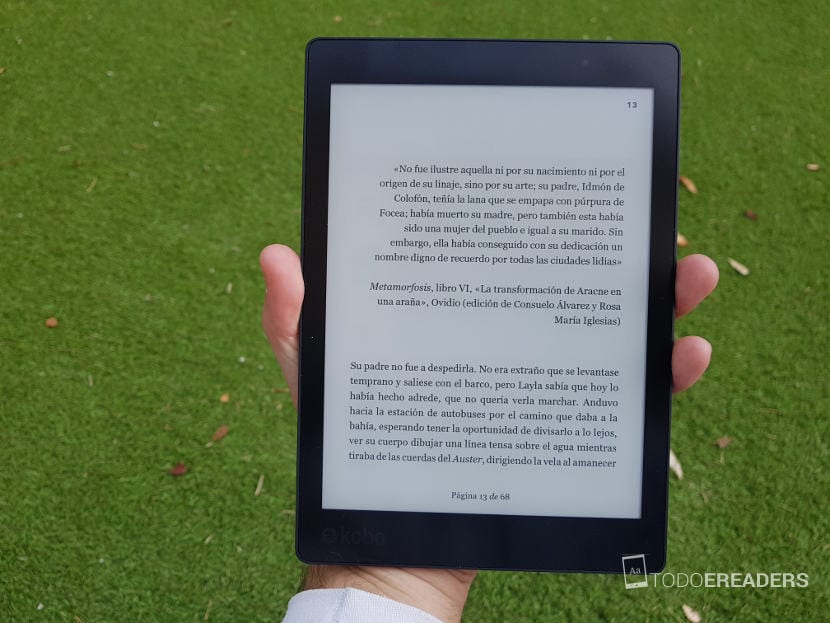
As I highlight throughout the analysis, it is a large device, they are 7,8 inches, it is difficult to hold with one hand. It does not have a side button for page turns, everything is tactile but in the configuration we can define different regions to activate menus and page turns. The only button is the power button on the back.

The chassis is made of plastic, with a grip on the back that in my opinion makes it very attractive. Has good grip and does not slip in hand.
When I say it's big, I mean big. Here you can see a photo together with the new 7 ″ Kindle Oasis. Here you can see together the crown jewels of Kobo and Amazon Kindle
Another comparison is together with the new 6 ″ Kobo Clara, a size we are used to and with which it will be easier for us to compare.
Lighting and menus

The lighting is very good despite being such a large screen. Comes with ComofortLight Pro to reduce blue light
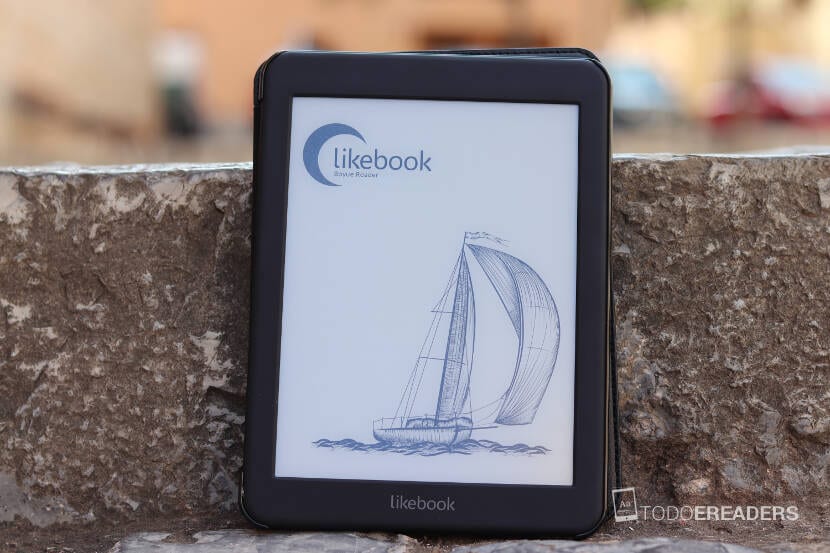
We can select the Brightness and natural light in automatic. For brightness use an ambient light sensor. With natural light it sets the color of the light in a range from candle orange at night to very clear white sunlight during the day.
It is very convenient and easy to move through the menus and change the different characteristics of the ereader. Even having never touched a Kobo, you get used to it right away and appreciate a robust and stable system.
Integration with Pocket
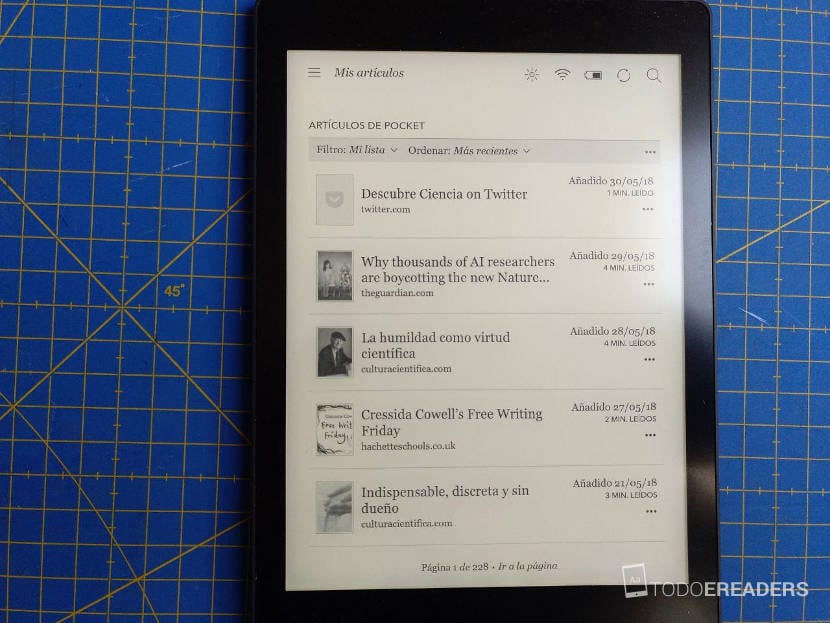
I love the Pocket integration. You add any article that you find on the web and that you want to read to Pocket and when you synchronize you have them in your ereader. It is very simple because adding to pocket is to click a button on the browser or to share on the mobile and choose this service.
The only but I put is that Pocket is used to store a lot of tagged information and they are not always things you want to read. Many times we save resources, websites, a video or an image and I don't see any point in syncing everything. You should let us select the tags to synchronize. I've been looking for it thoroughly but haven't been able to find this option.
Thinking about how to bridge this, I can only think of having two Pocket accounts, the primary and the secondary, you use the primary one for everything and with ifttt you make those that you tag in a special way are sent to the secondary account that will be the one that you synchronize with the Kobo. It is a «botch» and I promise to explain it in a tutorial for the moment we accept that it synchronizes everything. The drawbacks are far less than the advantages.
Water resistance test
I couldn't finish the analysis without testing water resistance. It would have been more colorful with a video, but let's go without problems. I have had it submerged for several minutes and everything continues to work perfectly.
Meets the IP8X specification which means 60 minutes at a depth of up to 2 m.
Assessment
I found it to be a super ereader. The experience has been very good. Very fluid operation both in startup, page turns, searches, writing with notes, etc, etc. The lighting is also excellent and the usability is very good, as soon as you touch it a bit you quickly get used to the Kobo menus.
I personally love the Pocket integration although it would make a little improvement as I said. Although Kobo has its own store for the sale of ebooks, it is not as powerful as Amazon's integration with its Kindle and its catalog.
At the battery level, a normal performance, several weeks with which we do not have to worry.
The only thing I think we need to keep in mind is that it is a large device. That just is not the ideal to transport it daily or to read in bed. But here it depends on the taste of each one.
You can buy it here.
Kobo Aura One photo gallery
All the photos in the gallery have been taken at the Roman Theater in Sagunto and the work on the cover is Weaver by Nina Allan edited by the now defunct Fata Libelli publishing house. It is a modern adaptation of the myth of Arachne. Enjoy it!
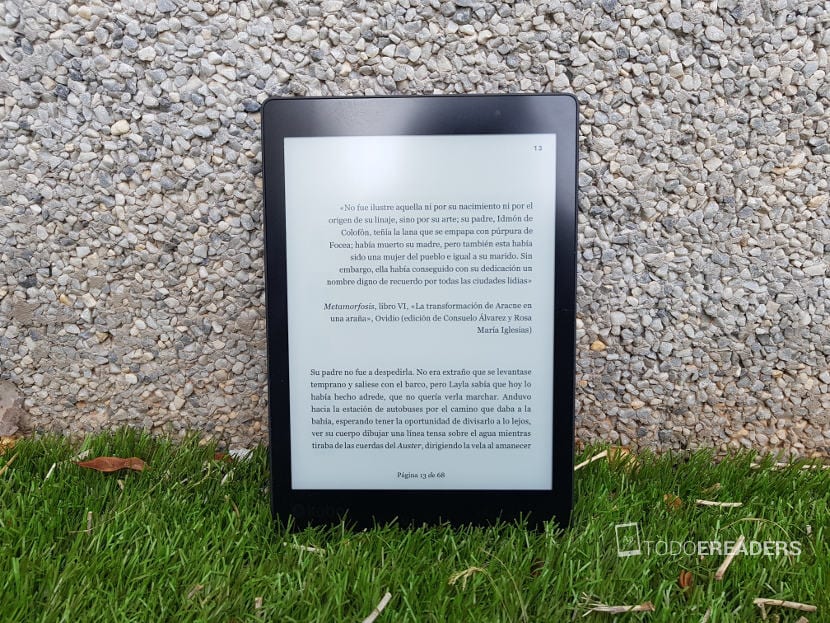
- Editor's rating
- 5 star rating
- Spectacular
- Kobo AuraOne
- Review of: Nacho Morato
- Posted on:
- Last modification:
- Screen
- Portability (size / weight)
- Storage
- Battery Life
- Lighting design
- Supported Formats
- Connectivity
- Price
- Usability
- Ecosystem
Pros
Size if you like very large readers
Integration with pocket
Lighting and display
Very good usability
Cons
The price that can be excessive
If you don't like big ereaders this is not for you

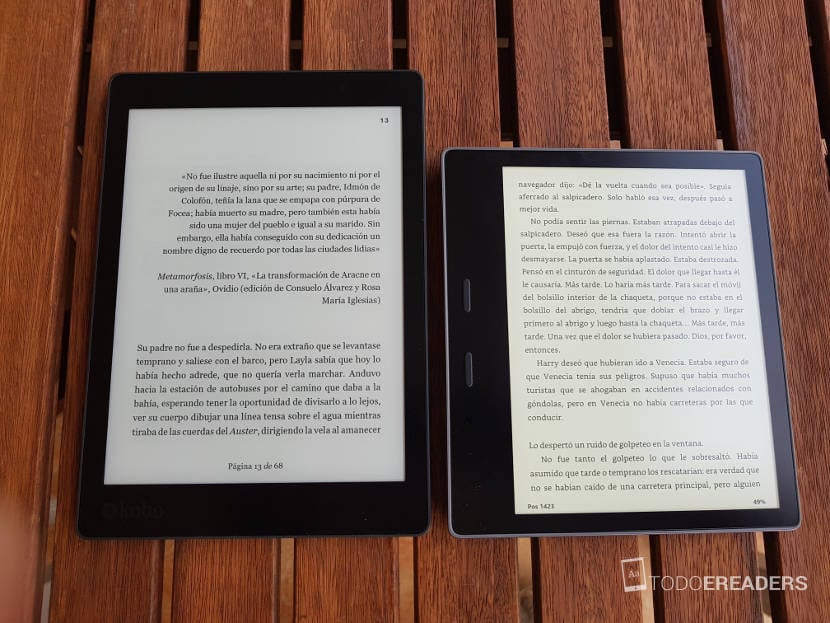
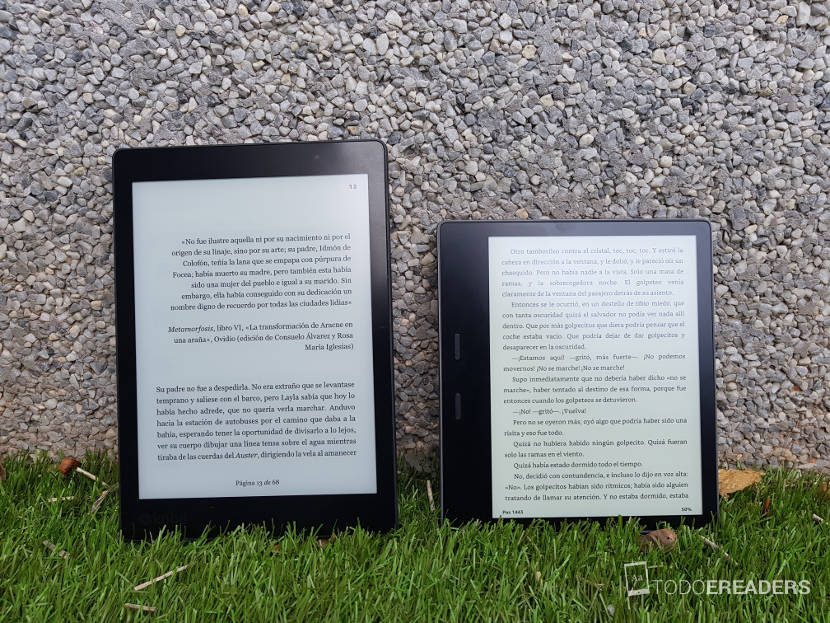
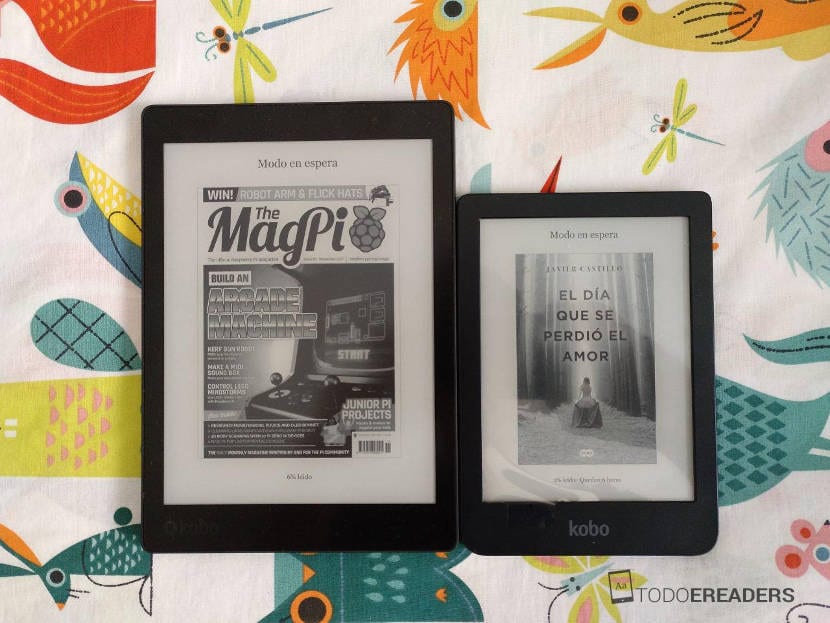
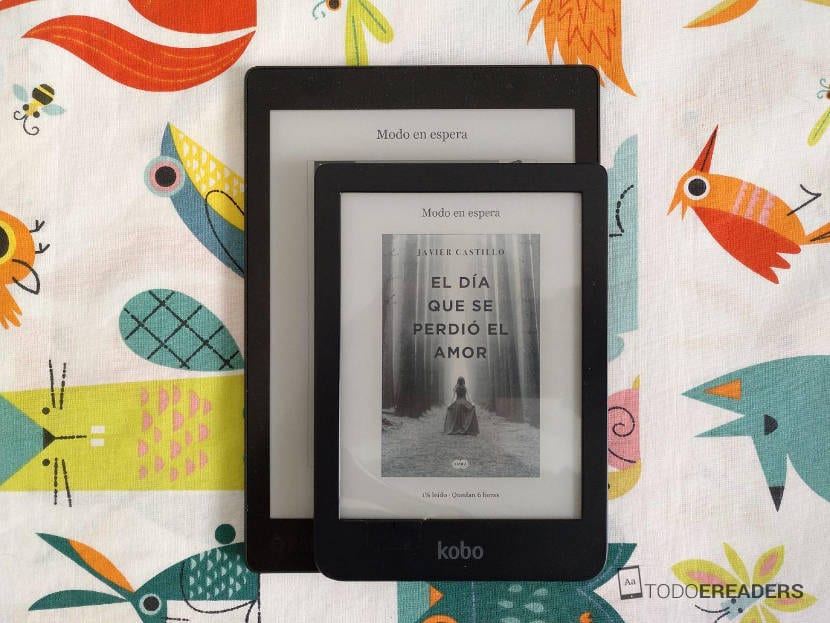







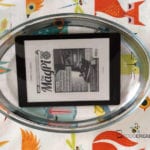
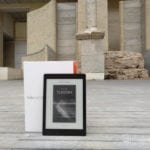
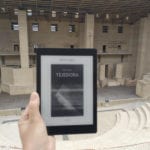





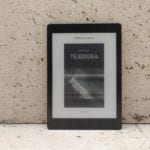

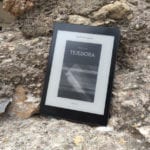


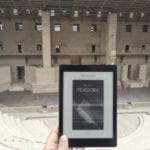













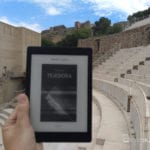











Thanks for your opinion Nacho. I had a new Kindle Oasis for a month and it seemed amazing. It's amazing how much that extra inch shows compared to the 6 ″… and this one is even bigger.
Personally, and without having tried the Kobo, I would choose the Oasis because I usually read lying down and the ergonomics of the Kindle seem ideal for it. That if, the issue of light with softer colors seems like a success that I think Amazon is taking time to copy.
A few questions if you don't mind:
- Is the storage system like the Kindle? In other words, is it based on "collections" or can folders be inserted directly from the pc as if it were a USB memory?
- How about the dictionaries? Do you already have one integrated? English Spanish?
- Is it possible to put books bought in Amazon or to use the Kindle Unlimited or the recently released Kindle Prime ?. I guess not or at least not easily but just to ask ...
Hi Hi. I answer.
- Collections can be created to group books that we have on the device. it is done from their menus. You can upload folders or files directly to the ereder from the PC, it recognizes the books but not the hierarchy, that is, if you put 2 folders with 4 books each, you will see 8 books and if you want to sort them you have to do them from the collections menu.
- Bring dictionaries and a translator, I have activated Spanish, English and Spanish-English and there is a choice of many languages from the configuration menu
- Yes, you can put books from Amazon, you download them and they are in .azw3 you upload them to caliber and transfer them to the kobo and it converts them directly to .epub, we go the same as when you have an epub and you want to put it in a kindle. Of course, azw3 does not read them directly And the subject of the Kindle unlimited and prime I have not looked at it but I think it cannot be done, well not directly, maybe if they allow you to download books you can do the same, but I don't know.
Anything you ask me I still have it to look at and prove
Thanks Nacho.
The truth is that I will never understand the philosophy of Kindle and Amazon of not allowing their devices to function as USB memories and folders can be dragged from the pc. I did this with my old Papyre 5.1 and it was the best and most comfortable method without a doubt.
Sure there is a good reason ... but I don't know.
Thanks for the review, it is very interesting and well done. One query but: "Although Kobo has its own store for the sale of ebooks, it is not as powerful as Amazon's integration with its Kindle and its catalog"
What does this mean ? If I'm not mistaken, Kobo has over 6 million books and Amazon has never announced more. Truth ?
By the way, I also find it a bit strong that there is talk of an excessive price when this was never said with the Oasis, which is more expensive! I hope it is not commercial and therefore not very objective.
Hi Seb.
Unfortunately not everything is quantity of books. As far as "ecosystems" are concerned, Amazon is much more powerful. Many people choose to have a kindle because of the quantity of offers, self-published books, etc. that are there. They also have Kindle Unlimited, a flat rate to read books and the recently launched Kindle Prime that lends you free books if you are Prime of their service. In this sense, I do not see that any company can cope with it.
On the other hand. I'm talking about an expensive ereader, because € 229 for an ereader is a lot of money without comparing it with any company. There are other ereaders within Kobo much cheaper, such as the Kobo Clara HD that they release on June 5. If I do not talk about the price of the Oasis, it is because it is a review of the Aura One. In a couple of weeks there will be analyzes of the new and old Kindle Oasis and you will see that my opinion about the price is that it is high. Although this is already a decision of each one.
Ah, these are not commercial posts. They are analyzes or reviews, brands leave us their products so that we can talk about them freely. And it is what we do. It is clear that it is subjective. That is why it is a review.
All the best
Excellent eReader, several months of having it (more than 7 books read) and it is going great. Everything good they say about him is true.
Don't let the size scare you, due to the fact that the page break is configurable, as long as you don't have very small hands, you should be able to read with just one.
Nor is it that its 232gr. (what mine weighs) are the great thing.
As I like to read when I eat alone (or with a coffee) and because it is my "robust" device to leave the house, I have added one of those "origami" type covers that, in addition to giving additional protection, allow it to stand alone. yes, add 116gr. extra weight.
As for ecosystems ... that, in the plural; it's nice to have options.
The only problem that should be noted: When you leave the 6 ″ screens it is difficult to return to them.
=)
Hello, I have a Kobo Aura One and since I was not very clear about how books were uploaded (I had a papyre before) I directly uploaded them. .but I don't know what happens that when I want to see covers to choose a book ... after three pages I am blocked. I have read about uploading the books with Caliber. Can you explain step by step how I should do it? Thank you!!!
You install Caliber (https://calibre-ebook.com/)
When you run it the first time or later in "Preferences> Run Welcome wizard", you indicate that you will use a Kobo Aura
Read the manual if you can or go to https://calibre-ebook.com/help
Put your books in, he will organize them for you.
With Caliber running, and already with book (s), you connect your Kobo (charged, turned on, on the home screen) via USB to the PC.
The Kobo should tell you "Computer detected" click [Connect] and it will say "Connected and charging"
In the PC, the root folder of Kobo should be opened and in Caliber a column of "On device" and a couple of icons "Send to device" and "Device" should be added.
Choose a book, press the icon «Send to device», repeat the books you want
If you press the "Device" icon, the books you have transferred should appear. Stuck to the right of that icon there is a little down arrow, when pressing it gives you the option to "Disconnect this device", press to do so.
The Kobo should immediately return to the main screen, unplug the USB.
It may take him a little while to update the reader (maximum 2 minutes per book), leave him alone and let him do it.
Now you should be able to read your books.
Be careful, the covers that do not appear well may be due to poor layout of the books, if the problem persists, go to https://www.epublibre.org/ download an ePub and check, if not, tell me right here.
Hello, here we talk about Caliber https://www.todoereaders.com/calibre-portable.html
Hello Nacho, your article has been very useful to me. But I am looking for an ereader capable of reading PDF comfortably. I ask you, is the Aura One suitable for reading in PDF? If not, which ereader seems the most efficient to read in PDF. From already thank you very much. Omar
Hello Omar. Unfortunately I have not tested any ereader that handles pdf well. Yes, they can be read but as the document does not fit well to the screen sizes you always have to be doing strange things and it makes me nervous. The Aura One has the advantage of the screen size, but still I would not recommend it to read pdf, nor in ereaders with android and different viewers I have had a good experience
For the magazines, papers and other pdf that I read, which are not books, I use a tablet. And books or I go to physical format or epub, mobi etc, a digital format.
All the best