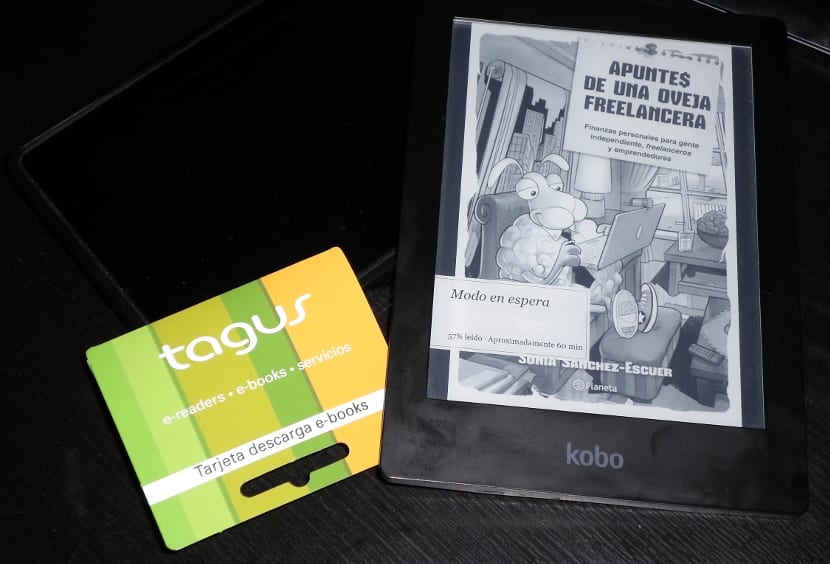
In recent months the number of ebook download cards has grown considerably, now many if not most have their own download card to buy ebooks in their stores. But what seems simple and useful, sometimes it is not and there are many people who, although they want to use this type of card, do not know how to do it. We explain step by step how to use an ebook download card. The download card that we have used is that of Tagus or The House of the Book one that we can find anywhere in Spain since after the agreement with El Corte Inglés, its location is very widespread.
What do we buy when we buy a download card?
When we buy a download card, we not only buy a card but we also buy money or rather we deposit it. This deposit is made through the store, so it is VERY IMPORTANT DO NOT THROW AWAY THE TICKET since it has the PIN of the download card as well as a proof of our purchase. The download card can be used in the store La Casa del Libro or at Tagus Books, although the card downloads it only mentions Tagus books. In the example I have used Tagusbooks, but both stores can be used.
How to use the download card in Tagus Books?
If we are not registered, the first thing we have to do is register, in the option of Payment Methods, just above The credit card, a section appears that says » Tagus balance" Y "Recharge«, If it is the first time we use it, the Balance blank, if not tell us how much money we have left.

To enter the balance of the download card, we have to enter the ticket PIN purchase in the box that appears after pressing «Recharge«, Although it says«Card number«, After entering the pin, the amount will be updated in the Balance, depending on the type of download card that we have used.
Once we have recharged the balance, we can buy any ebook, as long as we have enough balance, with a single click or «purchase in 1 step«.
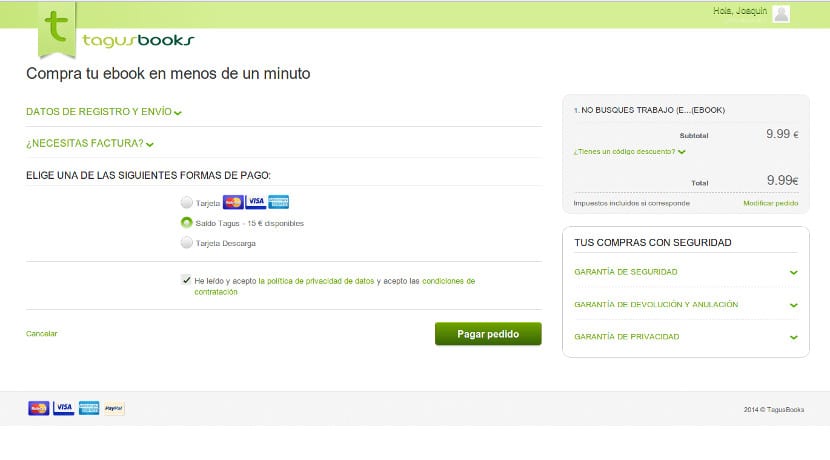
Problems when using the download card
When I tried to use it I warned of an error that fortunately the boys of tagus they were able to solve it. If you use the card, download directly, that is, without recharging the balance, using the option «buy with download card»You will have problems. They will ask you to enter the Card number and PIN, the Card No. does not exist so it will always give you problems. Looking around I found a solution to this problem which consisted in entering any card number, but even though I entered several numbers, I could never make the download card work by this method.
Conclusion
I think the ebook download card system still needs to improve a lot. And I am not saying this because we only find one in addition to the iTunes cards, but because the system is quite cumbersome, there are times when it asks for the card number and they really call it a PIN and other times you go crazy looking for the corresponding numbers. Although I have to admit that it works as an original gift. By the way, Do you know any ebook download card that is easily accessible in Spain? You can comment on your experiences with them, it can help many users.
Hi Joaquin:
Interesting article of yours that I did not know. As you know, there is another system for downloading ebooks through cards that is much less cumbersome than Tagus. It's called Seebook and it will launch in Spanish bookstores this fall. Seebook does not require registration on any site nor is it linked to a specific reading ecosystem. All you have to do is enter your email to receive the download link. The user chooses the format in which he wishes to download (mobi, epub and even pdf), so that he can read on any device. And the cards allow you to download the downloads you want in the format you want and as many times as you want. You can find out more at http://www.seebook.eu/. (Disclaimer: I'm the CEO of Seebook! 😉
Hello:
Can I use the same card for different accounts?