
The Amazon ecosystem is king in many fields, reading included. But even so, Amazon's control is not total and there are always alternatives to Bezos's great company. As for eReaders, the alternatives that exist are well known. But what alternatives are there to its mobi format? Can you read anywhere else other than Windows?
Here we show you a list of the best ebook readers out there for the epub format. These ebook readers focus on a free and increasingly popular ebook format, the epub format. This format is a great rival to Amazon and its mobi format, an increasingly popular rival among ebookstores. As usual, all these readers are free, but there are some other exceptions, exceptions that can be justified due to special functions or characteristics, in any case they are all there.
Sumatra
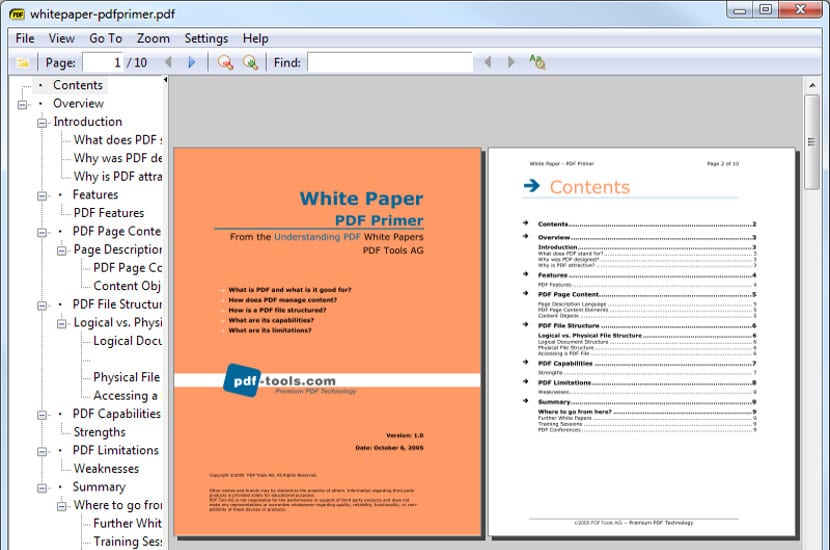
We start this list of applications with Sumatra. Sumatra is a straightforward and simple application. It was born with the intention of offering the user the possibility of reading pdf files and it was quickly adapted to other reading formats, including the epub format. It is an application that does not need any other application to work and that we can get from your official page, ideal for computers with few resources. In addition, Sumatra offers the possibility of being able to read epub files at no cost to the user or additional licenses.
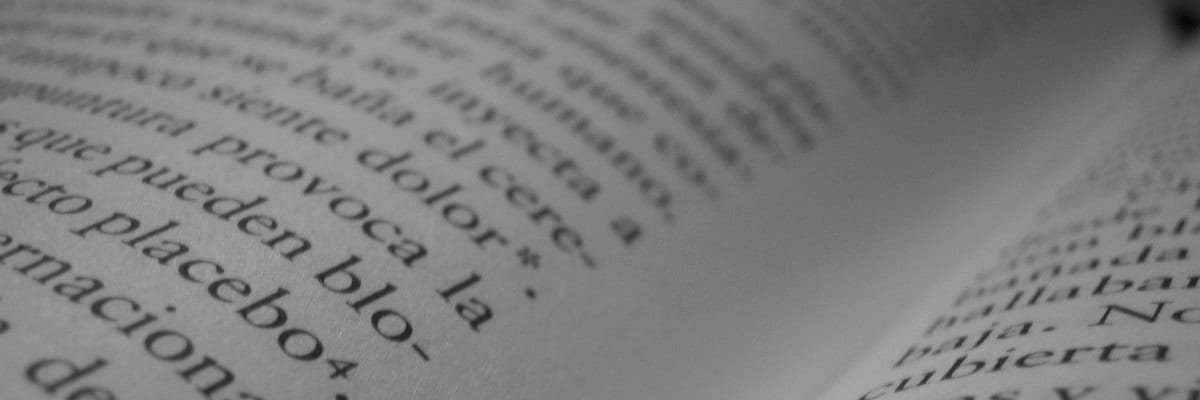
But it also has its negative points. Unlike other applications that we will find, Sumatra only available for Windows operating system, that is, we will not be able to use it on our mobile or on computers with another operating system.
FBReader
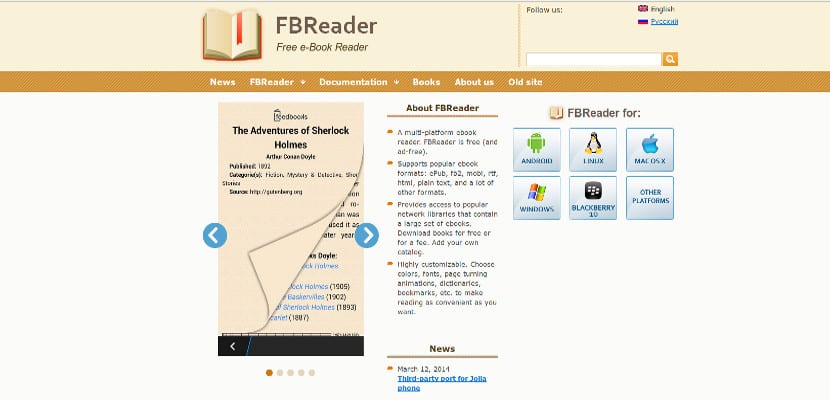
The FBReader ebook reader is an application that was born with the intention of making it easier for the user to read ebooks in their own format, in fb format, but it has quickly incorporated support for other formats such as the epub format or the djvu format, being a useful tool to read ebooks. FBReader It is a multiplatform reader, something that helps us forget to be aware of whether our tablet, computer or laptop is compatible or not with the program, because it will be.
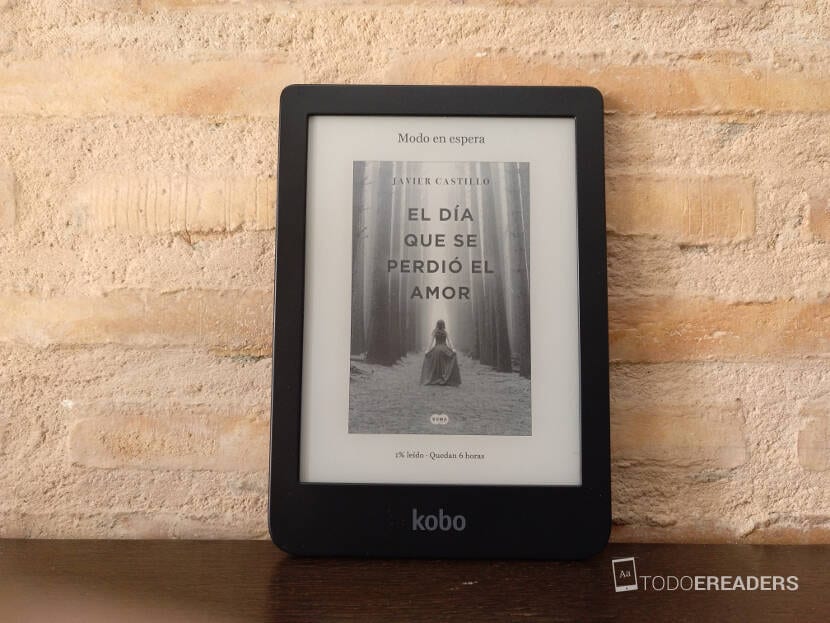
FBReader has a connection to virtual hard drives and online libraries, so we can read ebooks in epub format that we have anywhere, not only on the device and we can also use it anywhere we have an Internet connection. It has the option to add plugins and add-ons that make it easier for us to customize the application and it is also a free application. Although FBReader does not have the popularity of Caliber as an ebook reader for Windows, it is a good option for mobile devices, such as tablets or phablets, since its package is not as heavy or consumes as many resources as other reading apps . On its official website you can find the different versions for different platforms
Caliber

Caliber is an ebook manager, a tool that is used to catalog and provide ebooks to our eReader, but it is true that two new tools have been added to the ebook manager for a long time. One of these tools is the famous ebook editor, a very complete tool for creating ebooks and the second is an ebook viewer or reader, being two complementary and important tools for the user.
Caliber can read any kind of ebook format, since it is either among the natively supported formats or it can be read through the Caliber plugins. Caliber allows us to read the ebooks in full screen, changing the line spacing, the font, navigate through the chapters, etc ... something useful for many, even those who read manga. One of the virtues of Caliber compared to other apps is its versatility of platforms. Caliber available for Gnu / Linux, for Mac OS, for Windows and even there is a portable version to use from the pendrive.
Caliber also has a connection with ebook repositories, so any user can obtain ebooks for free and they can be read through the program's ebook viewer. Of course, Caliber is one of the best options if we are going to read ebooks from a desktop computer or from a laptop, but it is not so to read from a tablet or mobile.
Cool Reader
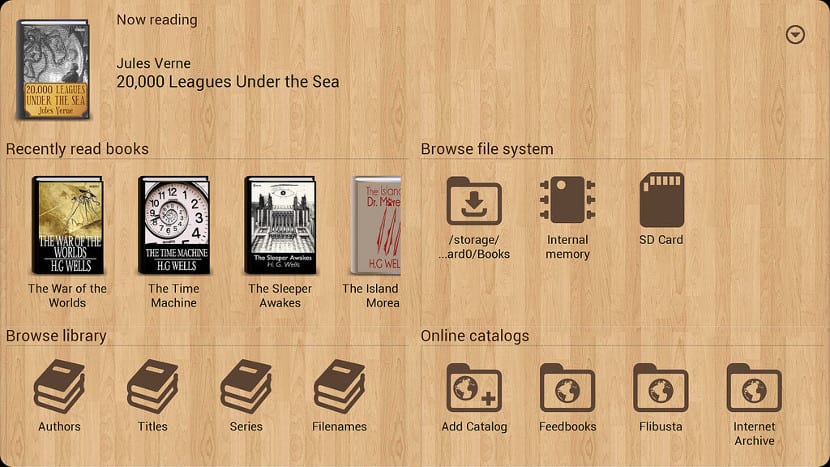
Cool Reader is a very popular application for reading ebooks due to its versatility. It is a simple application that does not require another program to function but its functions are also limited. It only offers customization in reading matters such as fonts, font size, line spacing, etc ... However, its fame comes from being an application that has been taken to eReaders. Cool Reader is an application used to install on Android eReaders, in such a way that thanks to Cool Reader, devices like Kindle can read ebooks in epub format.
Cool Reader has version for Windows, Android and Gnu / Linux. It is a free application. Unfortunately it is not yet for Mac OS or iOS users. In return, we do have versions for tablets and Android phones, which allows us to turn our smartphone into a powerful eReader.
Adobe Digital Editions
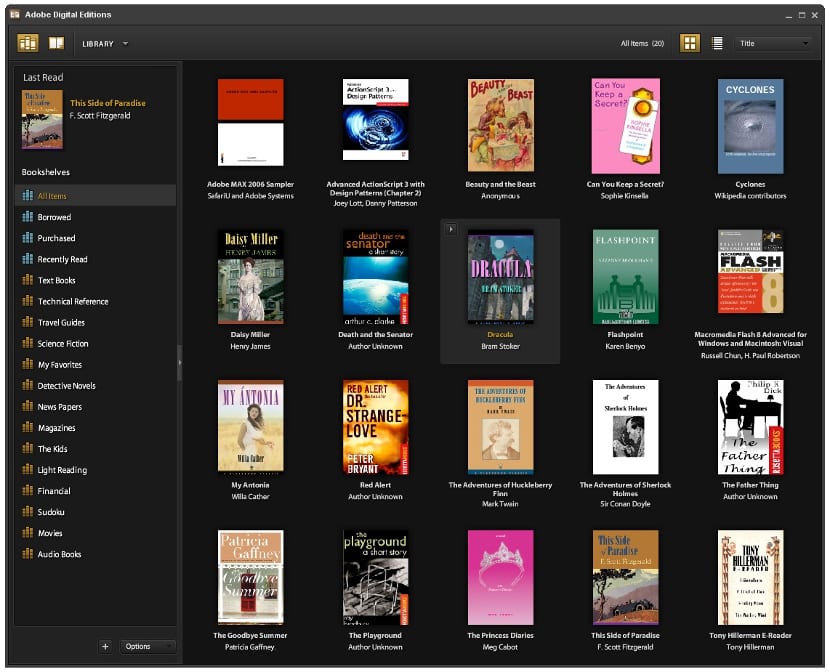
Adobe Digital Editions is not essentially an ebook reader but rather an editor or a tool to create them, just like Caliber. However, this tool has the possibility of being able to read ebooks in different formats, including the epub format. This tool is proprietary, that is, it belongs to Adobe and although it is free, some functions and services are paid. In this case, Adobe Digital Editions is for Windows, Mac OS, Android and iOS, allowing not only to create ebooks, but also to read and lend ebooks between users, something that other applications do not do, but it is true that the app applies DRM for this, which further restricts the use of the application's ebooks.
Adobe Digital Editions is not the best option to read epub files, but it is true that Adobe is already a company with tradition within the publishing world and that makes its program for epub ebooks important or at least to take into account. You can get Adobe Digital Editions at its official website .
Epub Reader for Firefox
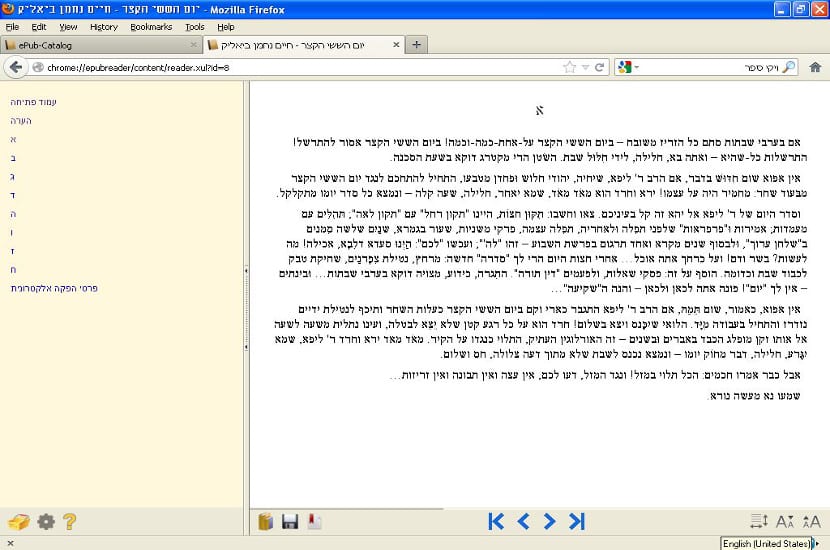
Web browsers are increasingly being presented as a great alternative to reading ebooks on computers, laptops and other devices. The positive point of this use is that we can read ebooks in epub format on any platform, since all operating systems have a web browser, the negative point of this is that we will use more resources than the account.
In the case of EpubReader for Firefox, this add-on allows Mozilla Firefox to read ebooks in epub format. To obtain it, you just have to look for it within the plugin repository that Mozilla has inside Firefox and add it. It only reads in epub format, it does not have support for other ebook formats. The problem with this plugin is that being a plugin, Firefox for Android or mobile does not support this feature and we cannot read ebooks from these mobile devices. But like Caliber, if we want to read from computers or 2-1 devices, EpubReader for Firefox is a good option.
Readium for Chrome

Before we have talked about an add-on for Mozilla Firefox and we couldn't miss a add-on for the other great free browser, for Chrome. In this case, we are talking about Readium. Readium is an extension that uses the technology of the same name and reads ebooks in epub format.
Readium is also a consortium to develop the epub format, so in this plugin we have maximum compatibility with the epub format, compatibility that we cannot find in other plugins, possibly the one that best meets the standard. She free extension for Chrome, however, it has the downside that it is for the heaviest web browser of all. Chrome is a great tool but it is also a devourer of resources and that means that we cannot use it on computers with few or outdated resources such as Windows XP for example.
Lucidor
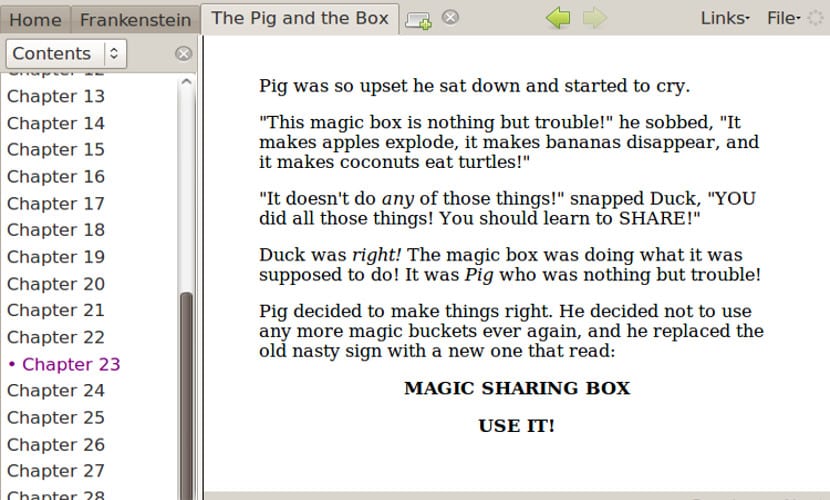
Although within the Gnu / Linux world, the most popular readers of epub files are FbReader and Caliber, the truth is that there are other equally interesting and popular applications, thanks to the Open Source philosophy. One of these applications is called Lucidor. Lucidor is a free application available for any Gnu / Linux distribution.
Lucidor is an ebook reader that offers connection to OPDS repositories that will help us download free ebooks. Although Lucidor's best role may be the possibility of transforming our news feed into ebooks, something interesting that will allow us to group all those news and web articles in a single reading. Lucidor can also be found in their website.
azardi
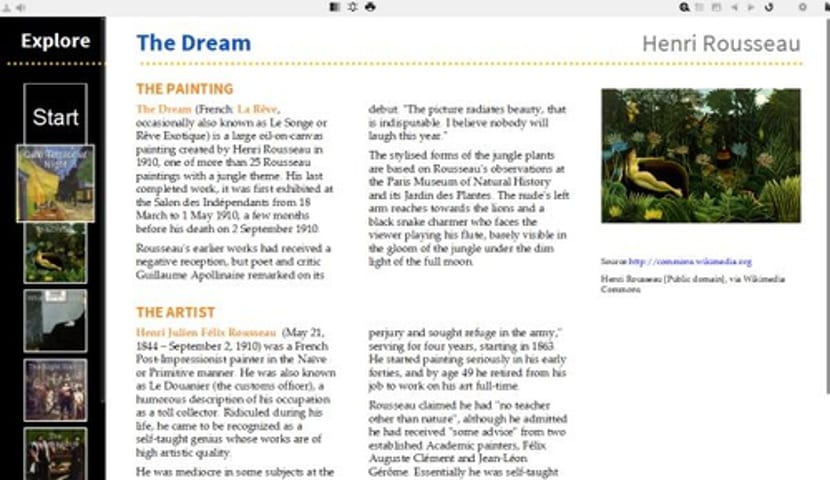
Azardi is another of those applications that are cross-platform but that stand out in the Gnu / Linux world. This app is fully compatible with Epub version 3, a version that few readers support. Azardi belongs to Infogrid Pacific, where we can get a version of this ebook reader, although the software is free and compatible with all Gnu / Linux distributions.
The Azardi application has two versions, a desktop version and an online version. The online version works in any web browser, while the desktop version can be used on a desktop or laptop computer. If we really have ebooks in Epub3 format or we like rich ebooks, Azardi is a great viewer.
Ebook Offline Reader
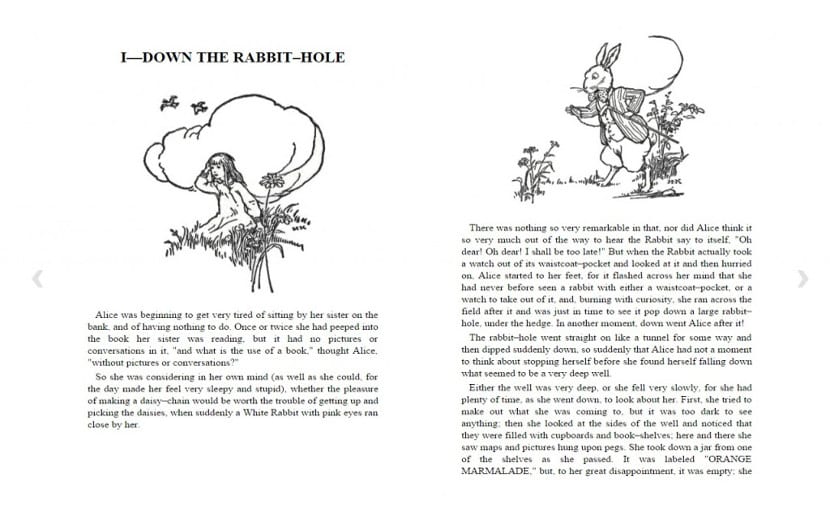
This ebook reader is an extension for Chrome but its operation allows us to have an ebook viewer on Chrome OS, Google's Linux system. East extension is added to the web browser and then it can be run offline, working like a normal application. Ebook Offline Reader is an application that we can use in our Chrome OS or in our web browserIn any case, Ebook Offline Reader is not a great ebook viewer but it is certainly a great option for times of emergency or for those who use Chrome OS as the main operating system.
iBooks
Many of the aforementioned applications can be found for Mac OS, but the truth is that for this platform Apple iBooks is the queen application. iBooks is an Apple ebook manager that not only allows us to send ebooks in any format (epub included) to devices such as the iPhone or iPad it also allows us to read ebooks on Apple computers.
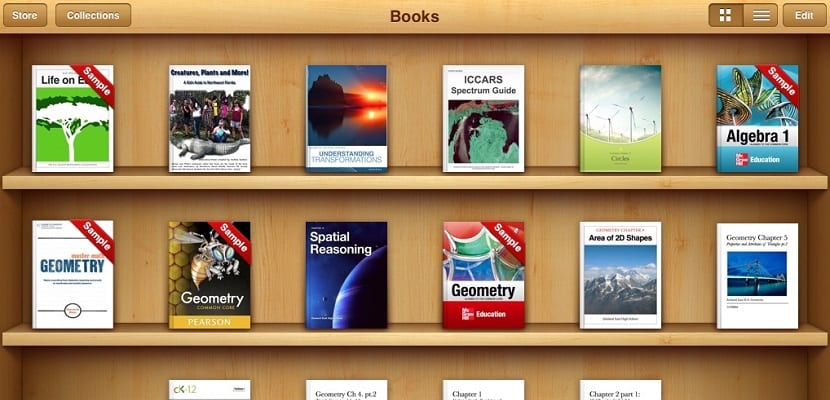
This application is free and it is one of the apps that MacOS brings by default for the user, although if we do not have it we can get it from iTunes or from the Apple website, something that undoubtedly makes it a widely used application. The downside is that iBooks obeys Apple's orders. Namely, the user will not be able to do things with iBooks that Apple does not want, while its free alternative, Caliber allows almost any modification or supports any ebook. In any case, both iBooks and Caliber for Mac support the free Epub format.
Periodically
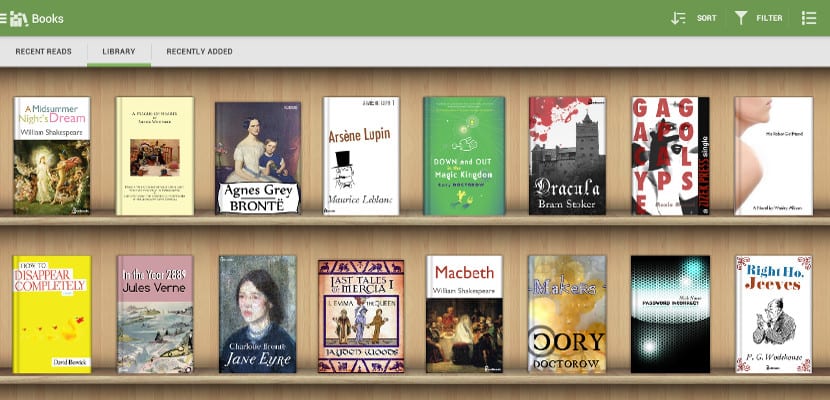
Aldiko is a free reading app that is available for both Android and iOS, although in the Android world it is a benchmark. Aldiko is a very complete reading app that allows us to read files in the most popular and used formats of the moment. When we read the ebook, Aldiko allows us to have all the comforts that an eReader offers but from a mobile or tablet. Along with the possibility of reading epub files, Aldiko allows us to obtain ebooks from any free repository and online store as well as allows us to enable night mode to read in places with low light, among other things. Aldiko we can get it in the official stores, but it is better to consult it through its official website where we have all the versions and downloads.
Moon + Reader
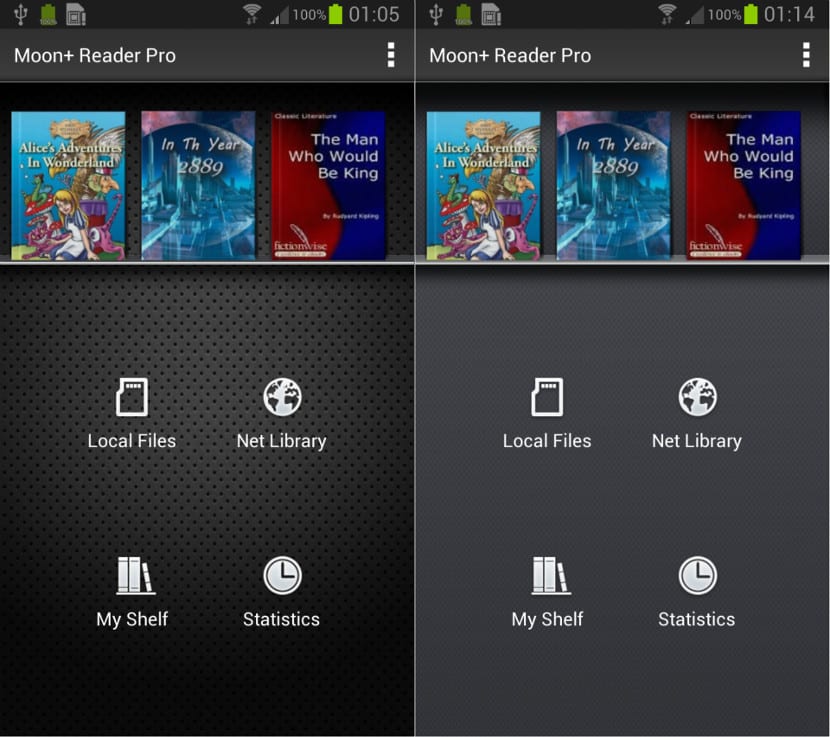
Moon + Reader is an app for Android that little by little is gaining a niche among the most readers of the Android platform. Moon + Reader is an application that has two versions: a free version and a paid version. The paid version offers more functions than the free one, but in both versions it is possible to read the ebook in epub format, change the line spacing, the font type, the night mode, etc…. Along with these functions, Moon + Reader offers compatibility with the most popular virtual hard drives, which allows us to read ebooks without taking up space on our device.
Another of the special functions of this ebook reader is that we can directly listen to ebooks thanks to the TTS function. Moon + Reader can be obtained through a store but also through your official website.
Google Play Books
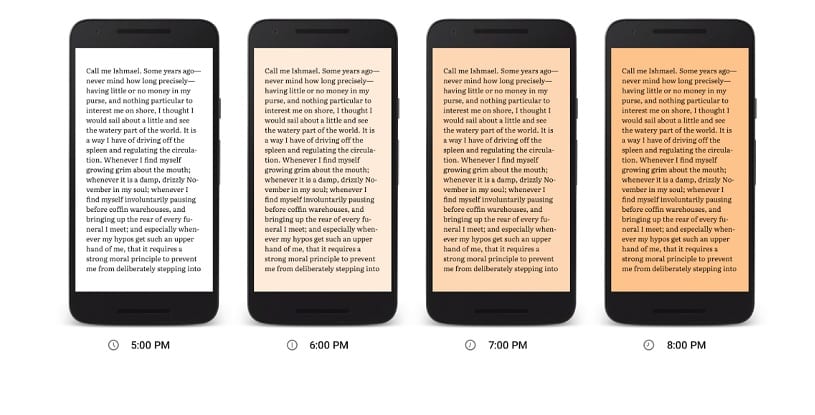
This ebook reader comes from Google so many of you will already have this app installed on your mobile. Not only is it the official app of the Google ebook store but it is also it also allows us to upload our own ebooks or other ebooks privately. Your reader is compatible with almost all ebook formats. With what the end result is to be able to read ebooks from almost any device. The advantage of this reader over others is that we can buy the ebook directly from the application and read it as we buy it.
Something that other file readers cannot do. Google Play Books is a great app because it allows a good connection with Google apps and services, but it is also true that it forces us to have this ecosystem and dispense with other online ebook stores that could have the ebook we want or get it for a price less. Google Play Books can be found at the Google Play Store.
Lithium Epub Reader

Lithium Epub Reader is a simple reader app that only reads ebooks in epub format. Its operation is simple. Something that is sometimes appreciated. It is a free app and unlike other apps, this app is free of ads and advertisements. Lithium Epub Reader allows us to change the type of font, size, line spacing, set night mode or simply adapt the ebook to the screen of our mobile or our tablet. Lithium Epub Reader can be found at the Android Store.
mantane
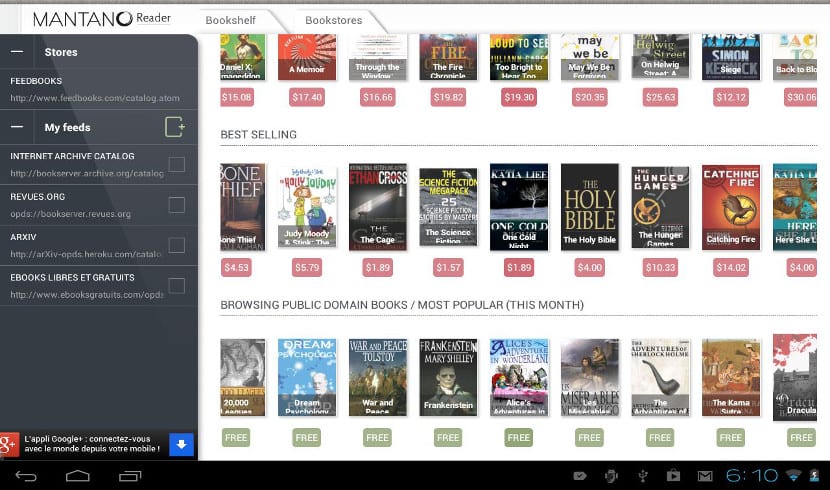
The Mantano ebook reader is a reading app that specializes in the different versions of the Epub format. Mantano allows us not only to read ebooks found on the device but also on virtual hard drives online, without having to depend on the ebook being on our device. The company of Mantano is also one of Readium's collaborators so not only does he work in the epub format but his reader is fully compatible with the format. The Mantano app is available for both Android and iOS. And on both mobile platforms, the application has a paid version and a free version. In both versions the ebook reader is available without any restriction. Mantano we can get it through this link.
Marvin
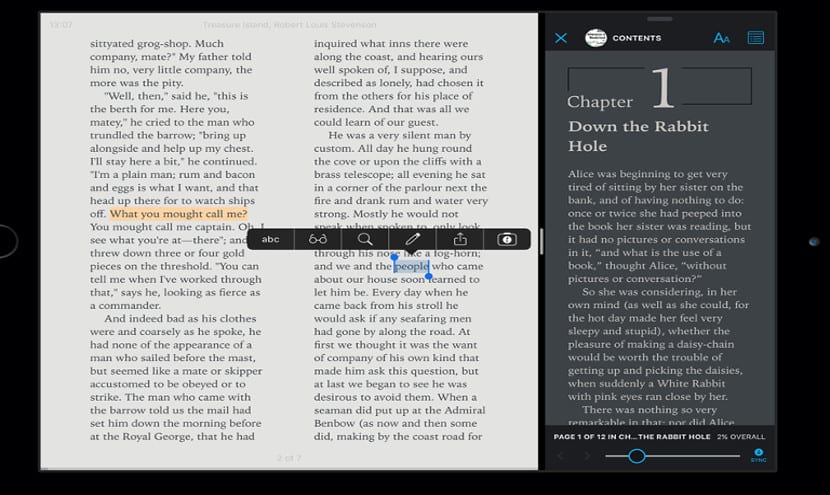
Within the apps for iOS, it happens to us the same as with the applications for Mac OS. iBooks is the queen application because it allows us to synchronize ebooks with our mobile devices as well as read them. But there are more alternatives for iOS. One of these alternatives, the best perhaps, is called Marvin. Marvin is an app that allows us to read any ebook in almost any format. Among which are the epub format or the mobi format.
Marvin offers us the possibility of changing ebook parameters such as the font, its size, the line spacing, etc ... It syncs with iCloud accounts, uses TouchID technology to protect our readings and further connects with online stores to buy and download ebooks. If you are looking for an ebook reader for your iPad that goes beyond the norm imposed by iBooks, Marvin is without a doubt your reading app. Marvin can be found in the App Store but also in its official website , where we will also find other apps for iOS.
| Epub reader | Available for Windows | Available for macOS | Available for Gnu / Linux | Available for Android | Available for iOS | |
|---|---|---|---|---|---|---|
| Sumatra | Si | No | No | No | No | |
| FBReader | Si | No | Si | Si | No | |
| Caliber | Si | Si | Si | No | No | |
| coolreader | Si | Si | Si | Si | No | |
| Adobe Digital Editions | Si | No | No | Si | Si | |
| Epub Reader for Firefox | Si | Si | Si | No | No | |
| Readium for Chrome | Si | Si | Si | No | No | |
| Lucidor | Si | Si | Si | No | No | |
| azardi | Si | Si | Si | No | No | |
| Ebook Online Reader | Si | Si | Si | No | No | |
| iBooks | No | Si | No | No | Si | |
| Periodically | No | No | No | Si | Si | |
| Moon + Reader | No | No | No | Si | No | |
| Google Play Books | Si | Si | Si | Si | Si | |
| ePub Reader | No | No | No | Si | No | |
| mantane | No | Si | No | Si | Si | |
| Marvin | No | Si | No | No | Si |
Conclusion on these ebook readers
These are the most important and complete ebook reader apps or applications that exist to be able to read ebooks in epub format. There are other ebook readers that we haven't mentioned for various reasons. One of these reasons is that they are expensive and do not offer very good compatibility with the epub format. Another reason is that they do not have good compatibility with the latest versions of the format or simply because they are ebook readers that have not been updated for many years.
We have also left the applications of ebookstores. These applications or ebook readers are well known to all and although some such as Kobo or Nook support the epub format very well, it is true that they are applications that handle ebooks with DRM and could eventually give users problems, due to closure , due to a change in technology, etc ... However, we have decided to make two exceptions in this regard. One of them is Google Play Books, this exception is made due to its relationship with the platform, Android, so the operation and performance of this application is really good. The second exception is Apple iBooks. This exception is made for the same reason and above all because of the quality of the rival readers for this platform.
Surely many of you will wonder at this point Which epub reader is the best? It is a difficult question because it depends on our habits when reading, but I personally prefer Aldiko for mobile devices and Caliber for computers and laptops. I choose these two applications because for their platforms they are the most complete option, options that allow us not only to read ebooks in epub format but also to export the notes, obtain ebooks related to their subject, etc ... Interesting options for the most readers. In any case, the choice of these types of applications is very personal And a good method to find out which is the best application is to try all of them. In many cases it will cost us nothing. And you Which application do you prefer?
KyBook in the AppStore is very good. They must consider it.
Scribd the best to subscribe.
Glose, I2reader, gerty and Youmu. They are interesting options.
There is still a lack of an epub reader that can read documents aloud as Foxit does with pdfs.
greetings.
Hi Diego, thank you very much for reading the article. Regarding the options you comment, I take note of them and will include them for a future update. Regarding Scribd, I have not put it in because it is not an application to read ebooks itself but a subscription service. And about ebook readers, in principle many programs should read them since the epub format is free and open. However, we will talk about them soon. Once again, thank you very much for reading us 🙂
I congratulate you very, very good article, if you allow me I will make a couple of small comments.
Even if it seems strange, other types of multimedia files can be indexed with Caliber, for example MP3 or MP4 when adding them as if they were an ebook, they become part of the library and you can make a cover for them and edit the metadata, when launching them you can they will open with the program that extension is associated with.
The other is that Readium works with Vivaldi, with Crhomium and possibly also with Opera which is lighter.
I reiterate I found the information in this article very good.
Thank you very much for the comments and for reading Selective Blur. I had no idea about Readium, if I knew that Chromium was compatible but the rest did not. When I have a time I update it. About Caliber, I knew it but I did not want to delve too deeply into the article since we will talk about this ebook manager in more detail soon. Once again, thank you very much. All the best!!!
And Kobo?
Hello Sebas, thanks for reading us. The app you mention, Kobo, I have not mentioned it or the Kindle, or the like because they are tied to a store. In the article we wanted to offer you alternatives and not brands. We have made an exception in two of them (iBooks and Google Play Books) because they essentially allow you to upload ebooks, so we can use it without buying from your store. Even so, both Kobo and its competitors are very good at reading ebooks in epub format, but they are subject to a store, it's the bad 🙁
Greetings and thank you very much for reading us !!!
I have a boox ereader with android and I need to know how to install the readers
Hello, very good compilation, I have a question, do you know any application for pc or web portal that includes a translator dictionary to be able to read books in another language (English). I'm looking for it but the ones that have the caliber force to change the screen, and I wanted one that did not need to do that to make it online and for a person who would like so much change of screen to use it. Thank you