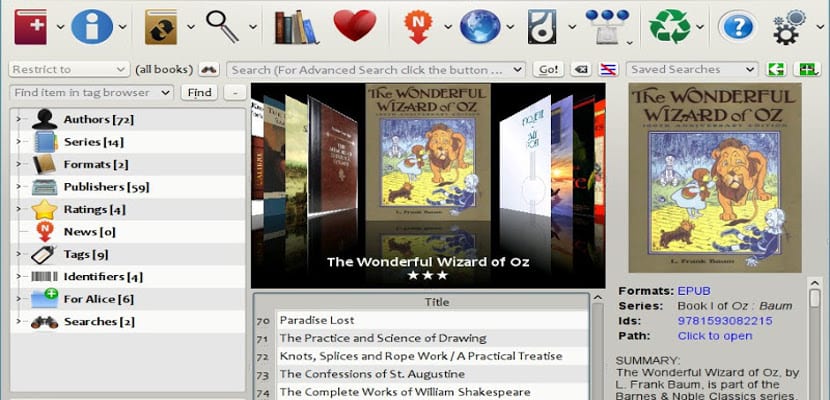
There are less than a month left until we start a new year and many are already launching themselves and daring with lists of good wishes or objectives to be fulfilled for the next year. This is very positive and beautiful, even if it is not fulfilled, so I want to propose today a goal to meet not only next year, but before the end of 2014, it is a simple task that will improve our reading lives remarkably, it is based on improve the library of our Caliber, in order to be able to fill it next 2015 with new readings.
These 5 tips will allow us to carry out more exact searches in our library of ebooks
So to fine-tune our library and make sure our Caliber works well as a result, I am going to list a few steps that can be done to our library:
- Update all plugins and program version. The first thing we have to do and almost periodically is the update of Caliber and its plugins, this will not only improve our security but also the speed and better management of the formats. To find out which is the latest version, you can check this websites.
- Avoid duplicates of ebooks. One of the things that are by default in the Caliber configuration is the creation of a duplicate for each ebook that we import, if the ebook is already on our computer, in the long run we are slowing down the library and our own computer. In the tab Preferences we can adapt it to our needs.
- No ebook without a cover. Have you heard that you eat with your eyes first? Well, the same thing happens in reading, so don't leave any ebook without a cover, it will make things much easier for you when looking for titles or ebooks in particular. This also includes the rss news, if you can, link it to an image, it will be more visual and faster to handle.
- At least one category per ebook. One of the improvements that the ebook brings compared to the book, is the possibility of linking categories and tags to the ebook, elements that any browser can use, so depending on how you buy an ebook, go to the metadata tab and add a category and / or a tag at least. The ideal would be to create a list of tags and categories and add it to each ebook we have.
- Clear your list of readings to do. Normally our list of books to read keeps getting bigger and bigger, filling this category uselessly. If it can be done, the ideal is to clean this list to the maximum and even send some ebooks to devices in order to lighten this list. Although it may seem silly, Caliber gives a certain pre-eminence to this category and that causes part of it to be loaded into memory, the smarter it is, the slower the library and its management.
If we follow these steps, in addition to lightening our library, we can speed up our searches thanks to tags and covers. How do you see all this is a simple task, not simple, since if we have accumulated many ebooks and documents, this task can become very cumbersome and even last longer than the rest of the year?Do not you think?
Do you know if there is any version for tablets ready? what I have seen out there is nothing more than some fake or very very sloppy versions and I would like to be able to have it on the tablet that right now I use it more than the pc.
By the way I just discovered the page and I am loving it, thanks for all the information you give and you will continue to see me here often.